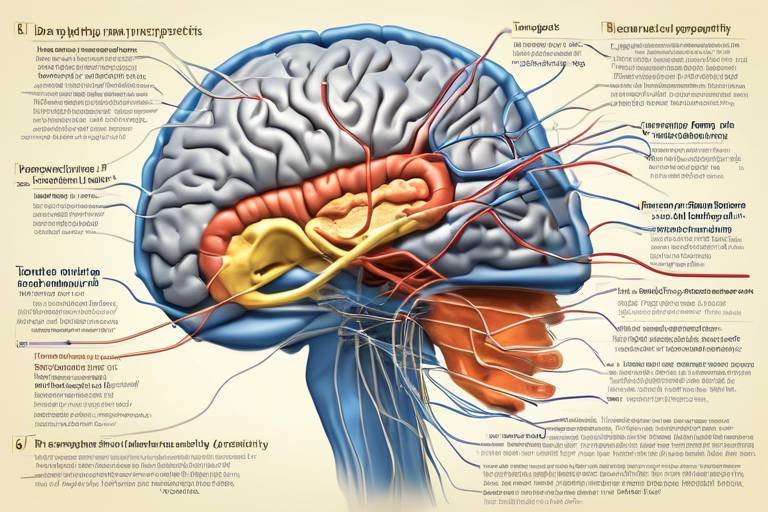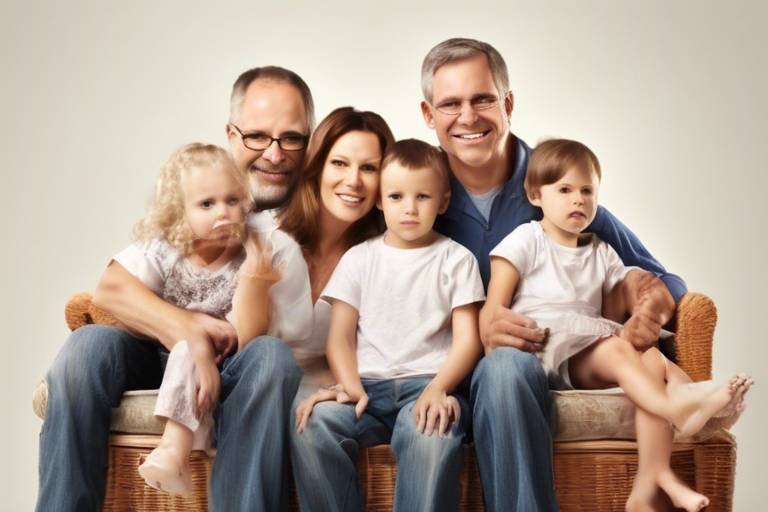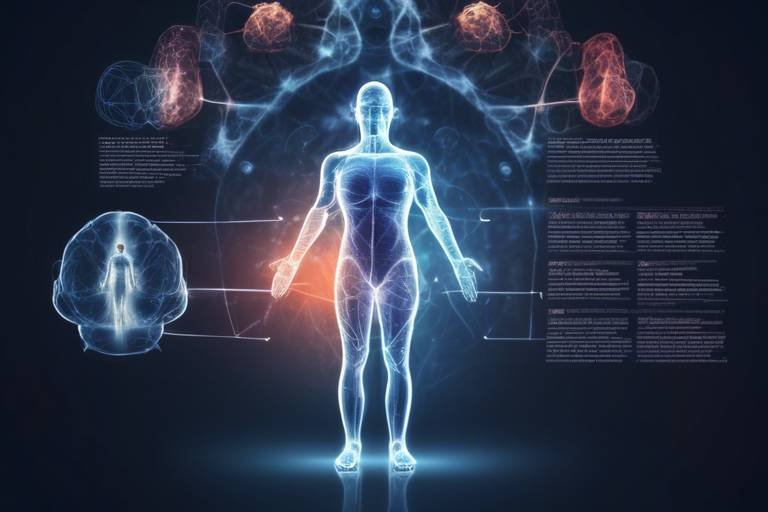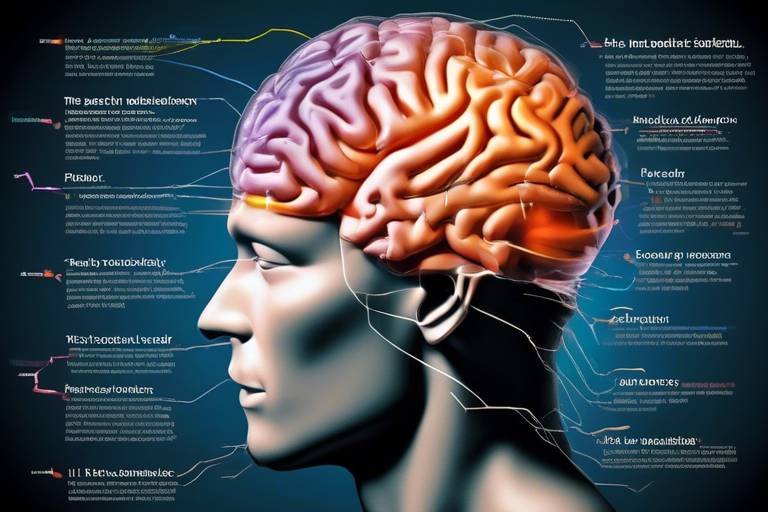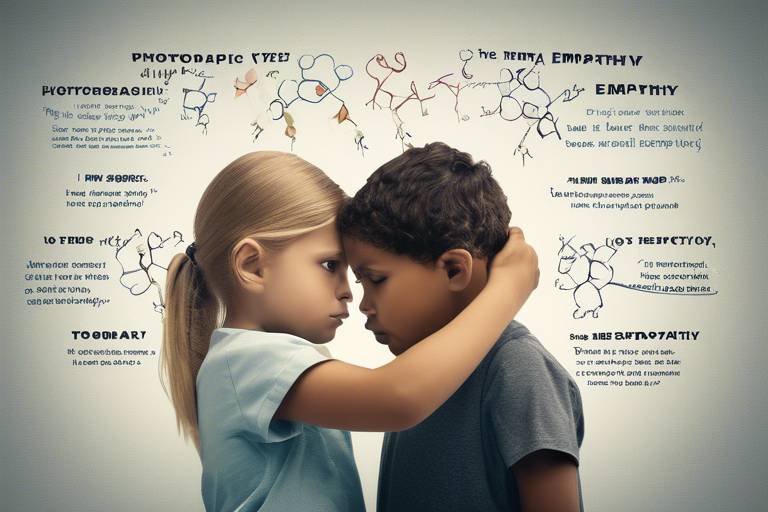How Technology Impacts Our Daily Productivity
In today's fast-paced world, technology is like the wind beneath our wings, propelling us forward in ways we never thought possible. It influences how we work, communicate, and manage our time, ultimately reshaping our productivity. But have you ever stopped to think about how this double-edged sword can both empower and overwhelm us? On one hand, technology offers tools and applications that enhance efficiency and collaboration; on the other, it can create distractions and blur the lines between work and personal life. In this article, we will explore the multifaceted impact of technology on our daily productivity, uncovering both its benefits and drawbacks, and providing insights on how to harness its power for better efficiency.
Technology has revolutionized communication, making it faster and more efficient than ever before. Gone are the days of waiting for a letter to arrive; now, we can connect with anyone around the globe in an instant. Tools like instant messaging apps, video conferencing software, and social media platforms have transformed how we interact, especially in team settings. These innovations not only facilitate seamless interaction but also foster collaboration. Imagine working on a project with team members scattered across different continents—technology bridges that gap, making it possible to share ideas and updates in real-time. This enhanced communication leads to improved teamwork and a sense of unity, ultimately driving productivity to new heights.
Automation and advanced software applications have completely transformed traditional workflows. Picture this: instead of spending hours on repetitive tasks, you can now automate them with a click of a button. This shift not only simplifies tasks but also reduces manual effort, allowing you to focus on what truly matters—creative problem-solving and innovation. For instance, software like customer relationship management (CRM) systems and task management tools can help streamline operations, making it easier to track progress and manage resources effectively. The result? A significant increase in overall productivity, as teams can allocate their time and energy to higher-value activities.
Project management software is a game-changer when it comes to organizing tasks and tracking progress. With tools like Trello, Asana, and Monday.com, teams can visualize their workflows, assign responsibilities, and monitor deadlines—all in one place. These platforms enhance team productivity and accountability by providing clarity on who is doing what and when. Imagine the chaos of managing a project without such tools; it would be like trying to navigate a ship without a compass! By leveraging these technologies, teams can sail smoothly toward their goals.
Time tracking apps are another invaluable resource for individuals looking to monitor their work hours and productivity levels. By keeping tabs on how much time is spent on various tasks, you can make informed decisions about where to allocate your efforts. This self-awareness can lead to better time management and increased efficiency. Think of it as having a personal coach that helps you optimize your performance. Apps like Toggl and Clockify make it easy to track your time, analyze your habits, and ultimately become more productive.
Collaboration platforms have become essential in today’s remote working environment. Tools like Slack, Microsoft Teams, and Zoom allow teams to work together seamlessly, regardless of their physical locations. These platforms not only facilitate effective communication but also offer features like file sharing and real-time editing, which enhance project completion. Imagine trying to coordinate a group project without these tools—it would be a logistical nightmare! By embracing collaboration platforms, teams can stay connected and engaged, driving productivity even when working from home.
Cloud computing has revolutionized the way we store and access data, offering unparalleled flexibility and accessibility. With cloud services like Google Drive and Dropbox, you can access your files from anywhere, at any time. This level of convenience is a game-changer for productivity, especially for those who work remotely or travel frequently. Additionally, cloud computing facilitates easy data sharing among team members, ensuring everyone has access to the information they need when they need it. In essence, it’s like having a digital office that you can take with you wherever you go!
While technology undoubtedly boosts productivity, it also has the potential to blur the boundaries between work and personal life. With emails pinging at all hours and the expectation to be "always on," maintaining a healthy work-life balance can feel like walking a tightrope. It's crucial to set boundaries and establish clear distinctions between work time and personal time. After all, even the most advanced technology can't replace the need for downtime and self-care.
As remote work becomes increasingly prevalent, it's essential to address the challenges that come with it. While technology enables flexibility, it can also lead to feelings of isolation and disconnection from colleagues. The lack of in-person interaction can hinder collaboration and creativity, making it vital to find ways to stay engaged. Regular check-ins, virtual team-building activities, and utilizing collaboration tools can help mitigate these challenges and ensure that productivity remains high in a remote work environment.
On the flip side, technology can also introduce distractions that hinder productivity. From social media notifications to endless email threads, it's easy to get sidetracked and lose focus. To combat this, it's essential to develop strategies for minimizing digital distractions. Consider setting specific times to check emails or using apps that block distracting websites during work hours. By creating a focused work environment, you can harness the full potential of technology without falling prey to its pitfalls.
- How can I improve my productivity using technology?
Focus on using project management tools, time tracking apps, and collaboration platforms that suit your needs. - What are some common digital distractions to be aware of?
Social media, email notifications, and mobile games are just a few examples that can divert your attention. - How can I maintain a work-life balance while using technology?
Set clear boundaries for work hours and make time for personal activities to ensure a healthy balance.

Enhancing Communication
Technology has truly revolutionized the way we communicate. Remember the days when sending a message meant waiting for the mailman? Well, those days are long gone! Today, we can connect with anyone, anywhere, at any time, thanks to various digital tools and platforms. From instant messaging apps to video conferencing software, the landscape of communication has evolved tremendously, making it not only faster but also more efficient.
One of the most significant impacts of technological advancements is the way they facilitate seamless interaction among team members. Tools like Slack and Microsoft Teams have transformed the workplace, allowing for real-time conversations that enhance collaboration. Imagine being able to brainstorm ideas with your colleagues from different parts of the world without the hassle of scheduling meetings! These platforms allow for instant feedback and foster a sense of community, even in remote settings.
Moreover, video conferencing tools such as Zoom and Google Meet have made it possible to hold face-to-face meetings without the need for physical presence. This is particularly beneficial for teams spread across different geographical locations. The ability to share screens, collaborate on documents, and even record meetings means that everyone stays on the same page, regardless of where they are. This level of connectivity not only boosts productivity but also enhances the quality of work produced as ideas flow more freely.
However, it's important to remember that while technology has made communication easier, it can also lead to information overload. With so many channels available, it's easy to feel overwhelmed by constant notifications and messages. To combat this, it's essential to establish clear communication protocols within teams. For instance, setting specific times for checking messages or designating certain platforms for particular types of communication can help streamline interactions.
In conclusion, the impact of technology on communication is profound. It has paved the way for enhanced teamwork and collaboration, breaking down barriers that once hindered effective interaction. By leveraging these tools wisely, we can harness their full potential to create more productive and engaging work environments.

Streamlining Work Processes
In today’s fast-paced world, is not just a luxury; it's a necessity. The rise of technology has paved the way for automation and sophisticated software applications that have completely transformed the way we approach our daily tasks. Imagine trying to navigate a bustling city without a GPS—chaotic, right? That’s how work felt before technology stepped in to guide us. With the right tools, we can now navigate our workdays more efficiently, reducing manual effort and increasing our overall productivity.
One of the most significant advantages of technology in streamlining work processes is the ability to automate repetitive tasks. Think about the hours spent on data entry or managing schedules. These tasks can consume precious time that could be better spent on more strategic initiatives. By utilizing automation tools, businesses can eliminate these mundane tasks, allowing employees to focus on what truly matters. For instance, software like Zapier or IFTTT can automate workflows between applications, making information transfer seamless and efficient.
Moreover, the integration of project management tools has revolutionized how teams collaborate and stay organized. These tools not only help in organizing tasks but also in tracking progress, ensuring that everyone is on the same page. Popular platforms such as Trello, Asana, and Monday.com have become staples in many workplaces. They provide a visual representation of project timelines and responsibilities, making it easier for teams to collaborate effectively. Here’s a quick comparison of these tools:
| Tool | Key Features | Best For |
|---|---|---|
| Trello | Kanban boards, checklists, and labels | Visual task management |
| Asana | Task assignments, timelines, and integrations | Complex project tracking |
| Monday.com | Customizable workflows and dashboards | Team collaboration |
In addition to project management, time tracking applications play a crucial role in enhancing productivity. These apps allow individuals to monitor their work hours and assess their productivity levels. By keeping track of how time is spent on various tasks, employees can identify areas for improvement. Tools like Toggl and Harvest not only help in tracking time but also provide insights into how to allocate time more effectively. Imagine being able to see exactly where your hours go—it's like having a personal productivity coach right at your fingertips!
Collaboration platforms have also emerged as game changers in the way teams work together, especially in a world that increasingly favors remote work. Tools such as Slack, Microsoft Teams, and Zoom facilitate real-time communication and collaboration, allowing teams to work together seamlessly from different locations. These platforms come packed with features like video conferencing, document sharing, and chat functionalities that keep everyone connected. The result? Projects get completed faster, and teams feel more cohesive, even when working from afar.
In essence, technology has become the backbone of streamlined work processes, providing tools that enhance efficiency and collaboration. By embracing these innovations, businesses can not only improve productivity but also foster a culture of continuous improvement. The question is, are you ready to leverage technology to streamline your work processes and unlock your team's full potential?
- What are the best tools for streamlining work processes?
Some of the best tools include Trello, Asana, and Monday.com for project management, along with Toggl and Harvest for time tracking. - How can automation improve productivity?
Automation can eliminate repetitive tasks, allowing employees to focus on more strategic work, which ultimately leads to increased productivity. - What are the benefits of using collaboration platforms?
Collaboration platforms enhance communication, foster teamwork, and allow for seamless project completion, especially in remote work settings.

Project Management Tools
In today's fast-paced world, have become indispensable for teams aiming to enhance their productivity. These tools are like the Swiss Army knives of the business world—they come equipped with various features designed to streamline processes, foster collaboration, and keep projects on track. Imagine trying to navigate a complex project without a map; that's what managing tasks without these tools feels like. With the right project management software, teams can organize their workload, track progress, and communicate seamlessly, all in one place.
One of the most significant advantages of using project management tools is their ability to improve accountability. When tasks are assigned to specific team members, everyone knows who is responsible for what. This transparency not only boosts individual responsibility but also enhances team dynamics. For example, tools like Trello and Asana allow users to create boards and lists that visually represent task assignments and deadlines. This visual approach makes it easy for everyone to see the project's status at a glance, reducing the chances of tasks falling through the cracks.
Moreover, these tools often come with built-in communication features, which help eliminate the need for endless email chains. Imagine how much time you could save if you could discuss project updates directly within the platform you’re using to manage the project! Tools like Slack and Microsoft Teams integrate with project management software, allowing teams to chat, share files, and collaborate in real time. This integration fosters a culture of open communication and ensures that everyone is on the same page, ultimately leading to quicker decision-making.
Another key feature of project management tools is their ability to generate reports and analytics. This functionality is crucial for assessing the team's performance and identifying areas for improvement. For instance, tools like Monday.com provide insights into how much time is spent on various tasks, helping managers allocate resources more effectively. It's like having a personal coach that provides feedback on your performance—only this time, it's all data-driven!
To give you a clearer picture, here's a brief comparison of some popular project management tools:
| Tool Name | Key Features | Best For |
|---|---|---|
| Trello | Visual task management with boards and cards | Small teams and personal projects |
| Asana | Task assignments, timelines, and project tracking | Medium to large teams |
| Monday.com | Customizable workflows and automation | Flexible teams across industries |
| Basecamp | To-do lists, milestone management, and team messaging | Project-based teams |
In conclusion, leveraging project management tools can significantly elevate a team's productivity. They help in organizing tasks, fostering collaboration, and enabling effective communication. By incorporating these tools into your workflow, you not only streamline processes but also create an environment where accountability and efficiency thrive. So, whether you're managing a small project or leading a large team, consider investing in a project management tool that suits your needs. The right choice can turn chaos into clarity and make your project journey a smooth ride!
- What are project management tools?
Project management tools are software applications designed to assist teams in planning, executing, and tracking projects effectively.
- How can project management tools improve productivity?
They enhance productivity by streamlining communication, assigning tasks clearly, and providing insights through reporting features.
- Are project management tools suitable for small businesses?
Absolutely! Many project management tools cater specifically to small businesses, offering flexible features that scale with your needs.

Time Tracking Applications
In today's fast-paced world, have become essential tools for anyone looking to optimize their productivity. These apps serve as a digital assistant, helping individuals and teams keep a close eye on how they allocate their time throughout the day. Ever wondered how much time you actually spend on tasks? Or if you’re being as efficient as you could be? With the right time tracking tool, you can uncover those insights and make informed decisions about your work habits.
Imagine you’re a juggler, balancing multiple tasks at once. Without a time tracking app, it’s like trying to keep track of how long you’ve been juggling without a stopwatch. You might feel overwhelmed and unsure of where your time goes. However, once you start using a time tracking application, it’s like having a spotlight on your performance. You can see exactly how much time you spend on each task, which helps you identify areas where you might be wasting time or could be more efficient.
There are several popular time tracking applications available, each offering unique features to cater to different needs. For instance, tools like Toggl and Harvest allow users to track time effortlessly with just a click, while providing detailed reports that can highlight productivity trends over time. These reports can be invaluable for freelancers who need to bill clients accurately or for teams that want to analyze their workflow.
Moreover, many time tracking apps integrate seamlessly with other productivity tools, such as project management software. This integration allows you to track time directly within the context of your projects, making it easier to see how much time is spent on specific tasks. This not only helps in understanding productivity but also boosts accountability among team members. Imagine a team working on a project; with a time tracking tool in place, everyone knows how much time they’re contributing, fostering a sense of ownership and responsibility.
Additionally, time tracking applications can aid in setting realistic deadlines. By analyzing past performance, teams can better estimate how long future tasks will take, ensuring that they don’t overpromise and underdeliver. This is crucial in maintaining client satisfaction and trust, as well as in managing team morale.
However, it’s important to approach time tracking with the right mindset. While these tools can provide valuable insights, they should not feel like a burden. Instead of viewing them as a way to micromanage, think of them as a means to empower yourself and your team to achieve more. Remember, the goal is not to be constantly monitored but to create a culture of transparency and improvement.
In conclusion, time tracking applications are more than just a way to keep tabs on hours worked; they are powerful tools that can transform how we approach our daily tasks. By leveraging these tools, we can enhance our productivity, improve our time management skills, and ultimately achieve a better work-life balance. So, why not give one a try? You might be surprised at how much more you can accomplish!
- What are the benefits of using time tracking applications? Time tracking applications help in understanding how time is spent, identifying productivity trends, and improving time management skills.
- Can time tracking apps integrate with other tools? Yes, many time tracking applications offer integrations with project management and productivity tools, enhancing their functionality.
- Are time tracking applications suitable for teams? Absolutely! They promote accountability and transparency within teams, helping everyone understand their contributions.
- Do I need to track every minute of my day? Not necessarily. Use time tracking to monitor key tasks and projects that are important for your productivity goals.

Collaboration Platforms
In today’s fast-paced world, have become essential tools that facilitate teamwork and enhance productivity. These platforms bring together individuals from various locations, enabling them to work on projects as if they were in the same room. Imagine trying to build a puzzle with friends scattered across the globe; collaboration platforms are like the table that holds the pieces together, allowing everyone to contribute seamlessly.
One of the most significant advantages of collaboration platforms is their ability to streamline communication. With features like instant messaging, video conferencing, and file sharing, teams can quickly exchange ideas and feedback. This immediacy reduces the time spent on emails and meetings, which can often be a drain on productivity. Instead of waiting days for a response, team members can connect in real-time, making decisions faster and moving projects forward.
Moreover, collaboration platforms often come equipped with project management tools that allow users to assign tasks, set deadlines, and track progress. This transparency not only keeps everyone on the same page but also fosters accountability among team members. For instance, tools such as Trello and Asana provide visual boards that make it easy to see who is responsible for what, reducing the chances of tasks falling through the cracks.
Another key feature of collaboration platforms is their ability to integrate with other software applications. This means that teams can work with their preferred tools without the hassle of switching between different programs. For example, a team using Slack can easily integrate it with Google Drive to share documents effortlessly. This integration not only saves time but also enhances the overall workflow, making it smoother and more efficient.
However, while collaboration platforms offer numerous benefits, it’s essential to choose the right one that fits your team's specific needs. Below is a comparison of some popular collaboration platforms:
| Platform | Key Features | Best For |
|---|---|---|
| Slack | Instant messaging, file sharing, integration with other apps | Real-time communication |
| Trello | Visual task management, boards, lists, and cards | Project tracking |
| Asana | Task assignments, timelines, and progress tracking | Team accountability |
| Microsoft Teams | Video conferencing, file sharing, integration with Office 365 | Organizations using Microsoft products |
In conclusion, collaboration platforms are a game-changer in the way teams operate. They not only enhance communication but also improve project management and accountability. As we continue to adapt to remote work and global teams, leveraging these platforms can lead to significant boosts in productivity. So, whether you're brainstorming ideas or managing complex projects, finding the right collaboration platform can make all the difference.
- What are collaboration platforms? Collaboration platforms are online tools that enable teams to communicate, share files, and manage projects effectively, regardless of their physical location.
- How do collaboration platforms enhance productivity? They streamline communication, reduce the need for lengthy emails, and provide project management features that help teams stay organized and accountable.
- Can collaboration platforms integrate with other software? Yes, many collaboration platforms allow integration with various applications, enhancing workflow and efficiency.
- Which collaboration platform is best for my team? The best platform depends on your team's specific needs, such as real-time communication, project management, or integration with existing tools.

Cloud Computing Benefits
Cloud computing has fundamentally changed the way we approach work and productivity. Imagine a world where you can access your files, applications, and data from anywhere, at any time. This convenience is not just a luxury; it's a necessity in today's fast-paced environment. With the ability to work remotely, teams can collaborate seamlessly, regardless of their physical locations. This flexibility is one of the primary benefits of cloud computing, allowing for a more dynamic work culture.
Moreover, cloud computing enhances productivity through its scalability. Businesses can easily adjust their resources based on demand. For example, during peak seasons, a company can quickly increase its storage capacity without the need for significant upfront investments in hardware. This ability to scale resources up or down ensures that organizations can operate efficiently and effectively, adapting to changing needs without the hassle of managing physical servers.
Another significant advantage of cloud computing is its cost-effectiveness. By utilizing cloud services, companies can reduce their IT expenses significantly. Instead of investing in expensive infrastructure and maintenance, they can pay for what they use on a subscription basis. This model not only saves money but also allows businesses to allocate their budgets more strategically. Think about it: why spend thousands on hardware when you can access the same capabilities through the cloud for a fraction of the cost?
Security is also a crucial aspect of cloud computing that often gets overlooked. Many cloud service providers invest heavily in security measures, offering advanced encryption and backup solutions that might be out of reach for smaller organizations. This means that sensitive data is often safer in the cloud than on local servers. Furthermore, with regular updates and patches, cloud services ensure that your data is protected against the latest threats.
To illustrate the benefits of cloud computing, consider the following table that compares traditional IT infrastructure with cloud solutions:
| Feature | Traditional IT Infrastructure | Cloud Computing |
|---|---|---|
| Cost | High upfront costs for hardware and maintenance | Pay-as-you-go model, reducing overall costs |
| Scalability | Limited, requires new hardware purchases | Easy to scale up or down based on demand |
| Accessibility | Access limited to physical locations | Access from anywhere with an internet connection |
| Security | Varies greatly, often requires significant investment | Advanced security measures provided by vendors |
In conclusion, cloud computing is more than just a tech trend; it's a powerful tool that can enhance productivity, reduce costs, and improve security. As we continue to embrace this digital age, it's essential to leverage cloud technology to stay competitive and efficient. Whether you're a small business owner or part of a large corporation, the benefits of cloud computing are undeniable. So, are you ready to take your productivity to the next level?
- What is cloud computing? Cloud computing refers to the delivery of computing services over the internet, allowing for on-demand access to data and applications.
- How can cloud computing improve productivity? By enabling remote access, scalability, and cost savings, cloud computing allows businesses to operate more efficiently and adapt to changing needs.
- Is cloud computing secure? Yes, many cloud providers implement robust security measures, including encryption and regular updates, to protect your data.
- Can I access my files offline? Some cloud services offer offline access, but most require an internet connection to fully utilize their features.

Impact on Work-Life Balance
In today’s fast-paced world, technology has become an integral part of our lives, shaping not only how we work but also how we balance our personal and professional responsibilities. While it offers remarkable tools that enhance productivity, it also presents significant challenges to our work-life balance. Have you ever found yourself answering work emails during dinner or checking project updates late at night? You’re not alone! The line between work and home has become increasingly blurred, leading to stress and burnout for many.
On one hand, technology enables flexibility, allowing us to work from anywhere and at any time. This can be a double-edged sword. For instance, while you might appreciate being able to finish a report from the comfort of your couch, the expectation to be constantly available can make it hard to disconnect. The result? A vicious cycle of overworking and feeling guilty for taking time off. As we embrace these advancements, it’s crucial to recognize the importance of setting boundaries to protect our personal time.
The impact of technology on our work-life balance can be illustrated in a few key areas:
- Accessibility: With smartphones and laptops, work is always within reach, making it tempting to check in outside of normal hours.
- Expectations: The rise of remote work has led many employers to expect employees to be available at all hours, which can lead to increased stress.
- Distractions: Social media and other online distractions can pull us away from work tasks, leading to a lack of focus and productivity.
To combat these challenges, it’s vital to establish a routine that prioritizes both work and leisure. Setting specific work hours, using productivity tools to manage tasks, and taking regular breaks can help maintain that delicate balance. Moreover, communicating with your team about availability can set clear expectations, reducing the pressure to be "always on." Remember, your well-being matters just as much as your deadlines!
Lastly, let’s not forget the importance of unplugging. Just as we need to recharge our devices, we also need to recharge ourselves. Taking time away from screens, engaging in hobbies, and spending quality time with loved ones can significantly improve our overall productivity and mental health.
| Question | Answer |
|---|---|
| How can I maintain a work-life balance while working remotely? | Establish a set schedule, create a dedicated workspace, and communicate boundaries with your team. |
| What are some effective tools for managing work tasks? | Tools like Trello, Asana, and Todoist can help you organize tasks and track progress effectively. |
| How can I minimize digital distractions? | Limit notifications, set specific times for checking emails, and use apps that block distracting sites during work hours. |

Remote Work Challenges
Remote work has quickly become a norm for many, especially in the wake of recent global events. While it offers unparalleled flexibility and the comfort of working from home, it also presents a unique set of challenges that can impact productivity. Have you ever found yourself staring at a blank screen, unable to focus? You’re not alone! The transition from a structured office environment to a home setting can feel like trying to navigate a maze without a map.
One of the most significant challenges is the blurred line between work and personal life. When your home becomes your office, it’s easy to fall into the trap of working late into the night or checking emails during dinner. This constant connectivity can lead to burnout, as the boundaries that once existed in a traditional workplace begin to fade away. To combat this, it’s crucial to establish a dedicated workspace and set strict working hours. Think of it like creating a fortress around your productivity—one that keeps distractions at bay!
Another hurdle many remote workers face is communication breakdowns. In an office, it’s easy to pop over to a colleague's desk for a quick chat or to clarify a project detail. However, in a remote setting, this spontaneous interaction is often replaced by lengthy email threads or missed messages. This can lead to misunderstandings or delays in project timelines. To mitigate this, utilizing effective communication tools such as Slack or Microsoft Teams can help ensure that everyone stays on the same page. Imagine these platforms as your virtual water cooler, where ideas and updates flow freely!
Moreover, the absence of in-person supervision can lead to a feeling of isolation. Many remote workers report feeling disconnected from their teams, which can affect morale and motivation. It’s essential to foster a sense of community, even when miles apart. Regular video calls, team-building activities, and virtual happy hours can help bridge this gap, creating an atmosphere that feels more connected. After all, we’re all social beings at heart, and maintaining those relationships is vital for a thriving work environment.
Lastly, let’s not overlook the issue of digital distractions. With the myriad of entertainment options available at home—from streaming services to social media—it’s easy to get sidetracked. One moment you’re planning your day, and the next, you’re three episodes deep into a new series! To combat this, it’s helpful to implement techniques like the Pomodoro Technique, where you work in focused sprints followed by short breaks. This method can help you stay on track while allowing for those well-deserved moments of relaxation.
In summary, while remote work presents exciting opportunities, it also comes with challenges that can affect productivity. By recognizing these hurdles and implementing strategies to overcome them, you can turn your remote work experience into a productive and fulfilling journey. Remember, it’s all about finding the right balance and creating an environment that fosters both focus and connection.
- What are the main challenges of remote work?
Some of the main challenges include blurred work-life boundaries, communication breakdowns, feelings of isolation, and digital distractions. - How can I improve communication with my remote team?
Utilizing communication tools like Slack or Microsoft Teams, scheduling regular check-ins, and encouraging open dialogue can significantly enhance communication. - What strategies can help me stay focused while working remotely?
Implementing techniques like the Pomodoro Technique, setting a dedicated workspace, and minimizing distractions can boost focus and productivity.

Digital Distractions
In our hyper-connected world, digital distractions are like pesky flies buzzing around your head during a peaceful picnic. They can disrupt your focus and derail even the most productive of days. With notifications pinging from our smartphones, emails flooding our inboxes, and social media beckoning us with the latest updates, it’s no wonder that we often find ourselves struggling to concentrate. But what exactly are these distractions, and how can we combat them?
First, let’s take a closer look at some common culprits that steal our attention:
- Social Media: Platforms like Facebook, Instagram, and Twitter are designed to keep us scrolling. One minute you’re checking your notifications, and the next, hours have slipped away.
- Email Alerts: Constant emails can create a sense of urgency that pulls you away from your current tasks, leading to fragmented attention.
- Text Messages: The incessant buzzing of your phone can be hard to ignore, often leading to a compulsive need to respond immediately.
- Online Videos: Whether it’s a quick cat video or the latest trending series, video content can easily consume our time without us even realizing it.
These distractions can significantly impact your productivity, causing you to lose focus and take longer to complete tasks. Research suggests that it can take an average of 23 minutes to regain concentration after an interruption. That’s a hefty price to pay for a quick peek at your phone!
So, how can we minimize these distractions and reclaim our focus? Here are a few strategies:
- Set Boundaries: Designate specific times for checking emails and social media. This creates a structured routine that can help you stay focused during work hours.
- Use Technology Wisely: Consider using apps that block distracting websites during work hours. Tools like Freedom or Cold Turkey can help you stay on track.
- Turn Off Notifications: Silence those notifications that pull you away from your tasks. This small change can lead to a significant improvement in your concentration.
- Create a Dedicated Workspace: Establish a workspace that is free from distractions. This can help signal to your brain that it’s time to focus.
In conclusion, while technology has the potential to enhance our productivity, it also poses challenges in the form of digital distractions. By being aware of these distractions and implementing strategies to manage them, we can harness the power of technology without letting it control our time and focus.
1. What are some common digital distractions?
Common digital distractions include social media notifications, email alerts, text messages, and online videos.
2. How can I improve my focus amidst digital distractions?
You can improve your focus by setting boundaries for checking notifications, using distraction-blocking apps, turning off notifications, and creating a dedicated workspace.
3. How long does it take to regain focus after a distraction?
On average, it can take about 23 minutes to regain focus after being interrupted.
Frequently Asked Questions
- How does technology enhance communication in the workplace?
Technology has transformed workplace communication by providing tools that allow for instant messaging, video conferencing, and collaborative platforms. This means teams can connect from anywhere, making discussions more efficient and reducing the time spent on back-and-forth emails.
- What are some effective project management tools?
There are several popular project management tools like Trello, Asana, and Monday.com that help organize tasks, set deadlines, and track progress. These tools enhance team accountability and ensure everyone is on the same page, ultimately boosting productivity.
- Can time tracking apps really improve productivity?
Absolutely! Time tracking apps like Toggl and Clockify help individuals understand how they spend their work hours. By identifying time drains, users can make adjustments to their schedules, leading to better time management and increased efficiency.
- What are the benefits of cloud computing for productivity?
Cloud computing offers flexibility and accessibility, allowing users to access files and applications from anywhere with an internet connection. This means you can work remotely, collaborate in real-time, and easily share documents, which significantly enhances productivity.
- How can I maintain work-life balance with technology?
To maintain a healthy work-life balance, it's crucial to set boundaries. Use technology to your advantage by scheduling breaks, turning off notifications after work hours, and designating a specific workspace to separate professional and personal life.
- What are some common digital distractions and how can I minimize them?
Common digital distractions include social media, constant notifications, and multitasking. To minimize their impact, consider using apps that block distracting sites during work hours, setting specific times for checking emails, and focusing on one task at a time.
- How does remote work affect productivity?
Remote work can enhance productivity by providing a flexible environment, but it also presents challenges like isolation and distractions at home. Finding a balance and creating a structured routine can help mitigate these challenges and improve overall productivity.