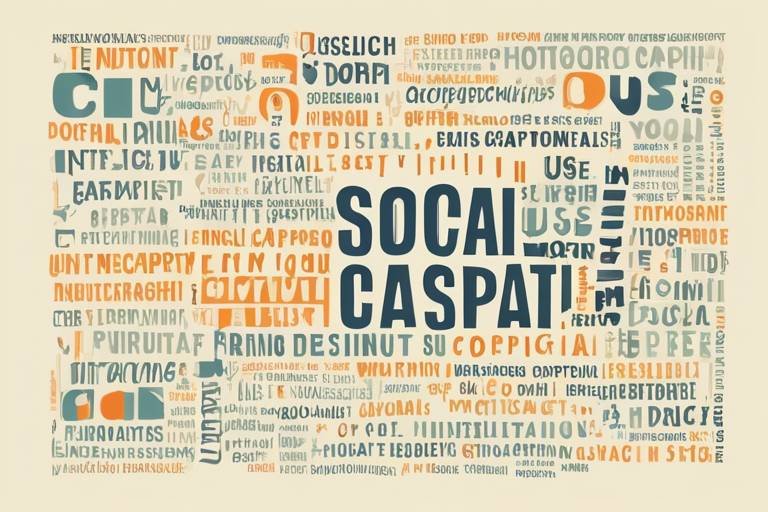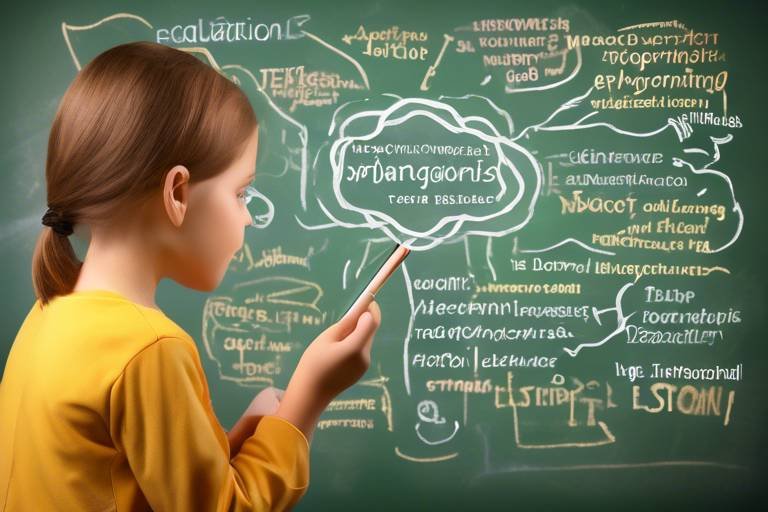How to Conduct Systematic Reviews Using Software Tools
In today's fast-paced research environment, the ability to conduct systematic reviews efficiently is more crucial than ever. With the sheer volume of literature available, researchers often find themselves overwhelmed by the amount of data they need to sift through. Fortunately, the advent of software tools has revolutionized the way systematic reviews are conducted, allowing for improved efficiency, accuracy, and organization throughout the research process. This article will guide you through effective methodologies for conducting systematic reviews while emphasizing the importance of leveraging software tools to streamline your workflow.
So, what exactly is a systematic review? At its core, a systematic review is a comprehensive assessment of existing literature on a specific topic. Its purpose is to synthesize findings from various studies to provide a clear understanding of the current state of research. This is not just a casual review; it involves a rigorous methodology designed to ensure that the results are reliable and unbiased. Systematic reviews are essential in various fields, including healthcare, education, and social sciences, as they help inform evidence-based practices and policies.
Imagine trying to find a needle in a haystack—this is akin to the challenge researchers face when they attempt to gather relevant studies without a systematic approach. By employing a structured methodology, researchers can minimize bias and enhance the credibility of their findings. The importance of systematic reviews cannot be overstated; they serve as a foundation for future research and decision-making, guiding practitioners and policymakers alike.
Now that we understand the significance of systematic reviews, the next step is to choose the right software tools to assist in this process. Selecting appropriate tools is crucial, as they can significantly impact the efficiency and effectiveness of your review. When evaluating software options, consider factors such as user-friendliness, collaborative features, and the ability to handle large volumes of data.
There are numerous software tools available, each with its unique features and benefits. Some tools are designed specifically for managing literature, while others focus on data extraction and analysis. The right choice will depend on your specific needs and the complexity of your review.
Among the plethora of software tools available, a few stand out for their functionality and ease of use. Let's take a closer look at some popular options:
Covidence is a powerful tool that streamlines the systematic review process. It allows users to import references directly from databases, screen studies efficiently, and extract data with ease. One of the standout features of Covidence is its collaborative capabilities, which enable research teams to work together seamlessly. This is particularly beneficial when dealing with large-scale reviews that require input from multiple researchers.
Rayyan is another fantastic option, especially for those looking for a free, web-based application. It aids in the screening of articles by offering features like tagging and collaboration. Researchers can easily categorize studies, making it simpler to identify relevant literature. Rayyan's user-friendly interface and real-time collaboration tools make it a favorite among researchers embarking on systematic reviews.
Incorporating software tools into your systematic review workflow is essential for a seamless process. Start by planning your review meticulously, outlining each step from literature search to data extraction. Once you have a clear plan, integrate your chosen software tools at each stage. For instance, use Covidence for screening and data extraction, while employing reference management tools to keep your citations organized.
Data extraction is a critical step in systematic reviews. It involves collecting and managing data from various studies to facilitate analysis. The accuracy of your systematic review hinges on how well you extract and organize this data. Efficient data management tools can help you structure your findings, making it easier to draw meaningful conclusions.
Implementing best practices during data extraction is essential for ensuring accuracy. Consider the following techniques:
- Develop a standardized data extraction form to maintain consistency.
- Involve multiple reviewers to minimize bias and errors.
- Regularly back up your data to prevent loss.
Reference management tools like Zotero and Mendeley play a vital role in organizing citations. These tools simplify the reference management process, allowing you to focus on the content of your review rather than getting lost in citation chaos. With features such as automatic citation formatting and easy sharing options, they can significantly enhance your workflow.
Q: What is a systematic review?
A: A systematic review is a comprehensive assessment of existing literature on a specific topic, aimed at synthesizing findings to provide reliable and unbiased results.
Q: Why are software tools important for systematic reviews?
A: Software tools enhance efficiency, accuracy, and organization throughout the research process, making it easier to manage large volumes of data.
Q: Can I conduct a systematic review without software tools?
A: While it's possible, using software tools significantly streamlines the process and reduces the risk of errors.
Q: What are some popular software tools for systematic reviews?
A: Some popular options include Covidence, Rayyan, Zotero, and Mendeley, each offering unique features to assist in the review process.

Understanding Systematic Reviews
Systematic reviews are not just another research method; they are the cornerstone of evidence-based practice in various fields, including healthcare, education, and social sciences. Imagine trying to piece together a complex puzzle without a clear picture to guide you. That’s what conducting research without a systematic review feels like. These reviews are comprehensive literature assessments that aim to collate all empirical evidence that fits pre-specified eligibility criteria to answer a specific research question. They provide a reliable foundation for decision-making by summarizing the best available evidence.
The importance of systematic reviews cannot be overstated. They serve multiple purposes, such as:
- Identifying Gaps: They help researchers pinpoint areas where more research is needed.
- Reducing Bias: By following a rigorous methodology, systematic reviews minimize the risk of bias, ensuring that the findings are as reliable as possible.
- Guiding Practice: They provide practitioners with evidence-based recommendations, enhancing the quality of care and interventions.
To achieve reliable and unbiased results, systematic reviews adhere to a rigorous methodology. This process typically involves several key steps:
- Formulating a Clear Research Question: This step defines the scope of the review and guides all subsequent actions.
- Developing a Protocol: A detailed plan outlining the methods and criteria for selecting studies is essential.
- Conducting a Comprehensive Literature Search: Researchers must search various databases to ensure they capture all relevant studies.
- Screening Studies: This involves assessing studies for eligibility based on predetermined criteria.
- Data Extraction: Collecting relevant data from the selected studies is crucial for analysis.
- Analyzing and Synthesizing Data: This step involves interpreting the data to draw meaningful conclusions.
Each of these steps requires meticulous planning and execution, much like a conductor leading an orchestra. If one musician is out of sync, the entire performance can falter. Therefore, systematic reviews demand a high level of organization and attention to detail.
In summary, understanding systematic reviews is essential for anyone looking to engage in rigorous research. They not only enhance the credibility of findings but also empower researchers and practitioners to make informed decisions based on the best available evidence. As we delve deeper into the methodologies and tools available for conducting systematic reviews, you'll see just how crucial these reviews are in shaping effective practices across various disciplines.

Choosing the Right Software Tools
When it comes to conducting systematic reviews, choosing the right software tools can be a game-changer. Imagine trying to find a needle in a haystack; without the right tools, your search can feel just as daunting. Software tools designed specifically for systematic reviews not only streamline the process but also enhance the accuracy and organization of your research. By leveraging these tools, you can transform a tedious task into a more manageable and efficient workflow.
So, what should you look for in a software tool? First and foremost, consider the features that align with your specific needs. Some tools excel in literature management, while others focus on data extraction or collaboration. This means that understanding your project requirements is crucial. For instance, if you are working in a team, a tool that facilitates collaboration and communication would be essential. On the other hand, if your focus is on data extraction, you might prioritize software that offers robust data management capabilities.
Moreover, user-friendliness is another critical factor. You want a tool that you can easily navigate without spending hours learning how to use it. A steep learning curve can lead to frustration and wasted time, which is the last thing you need when you're racing against deadlines. Look for software that offers tutorials, customer support, and an intuitive interface to make the learning process smoother.
Cost is also an important consideration. While some tools are free, others may require a subscription or one-time purchase. Weigh the benefits against the cost to determine what fits your budget while still meeting your needs. It’s worth noting that investing in a robust software tool can save you time and effort in the long run, potentially leading to more reliable results.
To help you navigate through your options, here’s a quick overview of some popular software tools available for systematic reviews:
| Software Tool | Key Features | Cost |
|---|---|---|
| Covidence | Import references, screen studies, extract data, collaborative features | Subscription-based |
| Rayyan | Free web-based screening, tagging, collaboration | Free |
| EndNote | Reference management, citation generation, PDF management | Subscription-based |
In summary, the right software tools can significantly enhance your systematic review process. By carefully evaluating your needs and considering factors such as features, usability, and cost, you can select tools that not only facilitate your research but also improve the overall quality of your findings. Just like having the right equipment can make or break a project, the same principle applies to systematic reviews. So, take your time, do your research, and choose wisely!

Popular Software Options
When it comes to conducting systematic reviews, the choice of software can make or break your research experience. With so many options available, it’s essential to find tools that not only meet your needs but also enhance your workflow. Among the most popular software options are Covidence, Rayyan, and EndNote. Each of these tools offers unique features designed to streamline the systematic review process, making it easier to manage literature and extract data effectively.
Covidence stands out for its user-friendly interface and collaborative capabilities. This platform allows researchers to import references directly from databases, screen studies efficiently, and extract data without the hassle of manual entry. Imagine having a virtual assistant that organizes your literature and keeps your team on the same page. That’s Covidence for you! It’s particularly beneficial for research teams as it facilitates real-time collaboration, allowing multiple users to work on the same project simultaneously.
On the other hand, Rayyan is a free, web-based application that has gained popularity for its intuitive design and tagging features. Researchers can easily screen articles and apply tags to categorize studies based on relevance or quality. This not only saves time but also enhances the accuracy of the review process. Think of Rayyan as your digital filing cabinet—everything is neatly organized, and you can quickly find what you need without sifting through piles of papers.
Lastly, we have EndNote, a well-established reference management tool that many researchers swear by. While it’s primarily known for managing citations, EndNote also offers features that support systematic reviews, such as the ability to create bibliographies and organize references by project. It’s like having a personal librarian who knows exactly where everything is, making your research journey less chaotic and more structured.
In summary, choosing the right software tool for your systematic review can significantly impact your research efficiency and accuracy. Whether you lean towards Covidence for its collaborative features, Rayyan for its user-friendly approach, or EndNote for its robust reference management capabilities, each tool brings something valuable to the table. The key is to evaluate your specific needs and select the software that aligns most closely with your research goals.

Covidence Overview
Covidence is an exceptional software tool designed specifically for researchers conducting systematic reviews. It simplifies the entire review process, making it not only more efficient but also significantly less daunting. Imagine trying to sift through hundreds of studies manually; it’s like finding a needle in a haystack! Covidence takes away that overwhelming feeling by providing a structured environment where you can import references, screen studies, and extract data seamlessly.
One of the standout features of Covidence is its ability to facilitate collaboration among research teams. In a world where teamwork is essential, Covidence allows multiple users to work on the same project simultaneously. This means that whether you’re in the same room or continents apart, everyone can contribute to the review in real-time. You can easily assign tasks, track progress, and ensure that everyone is on the same page. It’s like having a virtual office where all your research activities come together!
Additionally, Covidence streamlines the screening process. It offers a user-friendly interface that allows researchers to quickly assess the relevance of each study. You can categorize studies as 'include,' 'exclude,' or 'maybe' with just a click. This feature is particularly helpful when you have a large number of articles to review, as it saves time and reduces the risk of overlooking important studies. Plus, the tool automatically generates a flow diagram that visually represents your screening process, making it easier to present your findings.
Another significant advantage of using Covidence is its data extraction capabilities. Once you’ve screened your studies, you can easily extract key data points into customizable tables. This not only keeps your data organized but also allows for quick analysis later on. Imagine the time you’ll save by having all your extracted data in one place, neatly arranged and ready for analysis!
In summary, Covidence is more than just a tool; it’s a comprehensive platform that transforms the way researchers conduct systematic reviews. With its emphasis on collaboration, efficiency, and organization, Covidence truly stands out as a vital resource in the research community. Whether you’re a seasoned researcher or just starting, embracing Covidence can elevate your systematic review process to new heights.
- What is Covidence? Covidence is a software tool designed to streamline the systematic review process, allowing researchers to import references, screen studies, and extract data efficiently.
- Can multiple users collaborate on Covidence? Yes! Covidence allows multiple users to work on the same review simultaneously, making it an excellent choice for research teams.
- How does Covidence help with data extraction? Covidence provides customizable tables for data extraction, ensuring that your data is organized and ready for analysis.

Rayyan Features
Rayyan is a standout tool in the realm of systematic reviews, primarily due to its user-friendly interface and robust features that cater to researchers at all levels. One of the most appealing aspects of Rayyan is its free web-based accessibility, which allows researchers to access their projects from anywhere, making collaboration a breeze. Imagine being able to work on your research while sipping coffee at your favorite café or from the comfort of your home—Rayyan makes that possible!
One of the key features of Rayyan is its tagging system. This functionality allows users to categorize and label articles based on specific criteria, streamlining the screening process. For instance, you can tag articles as "relevant," "not relevant," or even create custom tags that fit your unique research needs. This feature not only enhances organization but also enables researchers to quickly filter through large volumes of literature, saving precious time.
Another significant advantage of Rayyan is its collaboration tools. Research is often a team effort, and Rayyan facilitates this by allowing multiple users to work on the same project simultaneously. Team members can leave comments, make suggestions, and even vote on the relevance of articles, fostering a dynamic and interactive research environment. Picture a virtual roundtable where ideas flow freely—Rayyan brings that vision to life!
Additionally, Rayyan supports importing references from various databases, such as PubMed and Scopus, which means you can easily gather relevant studies without the tedious manual entry. This feature not only boosts efficiency but also minimizes the risk of errors during data entry. Once your references are imported, Rayyan’s machine learning capabilities come into play, assisting in the screening process by suggesting which articles may be relevant based on your initial selections. It’s like having a research assistant who never tires!
For those concerned about data security, Rayyan ensures that your research is protected. The platform uses secure cloud storage, meaning your data is safe from loss and accessible whenever you need it. You can also export your data in various formats, making it easy to integrate with other tools or share your findings with colleagues.
In summary, Rayyan is not just another tool; it’s a comprehensive platform that enhances the systematic review process through its innovative features. From tagging and collaboration to importing references and ensuring data security, Rayyan empowers researchers to conduct thorough and efficient systematic reviews. So, if you're looking to streamline your research efforts, Rayyan might just be the perfect companion!
- What is Rayyan? Rayyan is a free web-based application designed to assist researchers in screening articles for systematic reviews.
- Can I collaborate with others on Rayyan? Yes, Rayyan allows multiple users to work on the same project simultaneously, facilitating teamwork.
- Is Rayyan secure? Absolutely! Rayyan uses secure cloud storage to protect your data and ensure it’s accessible whenever you need it.
- How does the tagging system work? Users can categorize articles by creating tags, helping to filter and organize literature efficiently.

Integrating Software into Your Workflow
Integrating software tools into your systematic review workflow is like adding a turbocharger to a car; it enhances efficiency and performance significantly. Imagine you're embarking on a road trip, and you want to make sure your journey is smooth and well-organized. The same principle applies to systematic reviews. By incorporating the right software, you can streamline the entire process, from planning to execution, ensuring that every step is seamless and productive.
First things first, it’s essential to map out your workflow. Start by identifying the stages of your systematic review: planning, literature search, screening, data extraction, and synthesis. Once you have these stages outlined, you can determine where software tools will be most beneficial. For instance, during the literature search phase, tools like Rayyan can help you quickly screen articles, while Covidence can assist in managing your references and data extraction.
Moreover, consider creating a centralized hub for your research team. This could be a shared drive or a project management tool like Trello or Asana, where you can organize tasks and timelines. By integrating these tools, everyone on your team can stay informed and aligned, reducing the chances of miscommunication. Think of it as your systematic review command center, where all your resources and tasks are easily accessible.
Another vital aspect is training your team on how to use these software tools effectively. A tool is only as good as the person using it, right? Schedule training sessions or share tutorial resources to ensure everyone is comfortable and proficient. This investment in knowledge will pay off in the long run, as it fosters a more productive and collaborative environment.
As you integrate these tools, keep an eye on how they interact with each other. Some software, like EndNote, can work seamlessly with reference management tools like Zotero to enhance your citation process. This interoperability can save you a significant amount of time and reduce the risk of errors. It's like having a well-oiled machine where every part works together efficiently to achieve a common goal.
Finally, don’t forget to review and adapt your workflow regularly. As you gain experience with the tools and processes, you may find new ways to optimize your approach. Gather feedback from your team to identify bottlenecks or challenges and be open to experimenting with new software or methodologies. This iterative process will help you refine your workflow, making it more efficient and effective over time.
In conclusion, integrating software into your systematic review workflow is not just about using tools; it's about creating a cohesive and organized research process. By mapping out your workflow, training your team, and continuously refining your approach, you can elevate your systematic reviews to new heights of efficiency and accuracy.
- What are the key stages of a systematic review? The key stages include planning, literature search, screening, data extraction, and synthesis.
- How can software tools improve the systematic review process? They enhance efficiency, accuracy, and organization by streamlining tasks and facilitating collaboration.
- Is training necessary for using software tools? Yes, training ensures that all team members are proficient and can utilize the tools effectively.

Data Extraction and Management
Data extraction is a critical step in the systematic review process, acting as the bridge between literature assessment and meaningful analysis. It involves gathering relevant information from selected studies to synthesize findings and draw conclusions. The importance of this phase cannot be overstated, as the quality of data extracted directly impacts the validity of the review. Imagine trying to build a house without a solid foundation; similarly, without meticulous data extraction, your systematic review may crumble under scrutiny.
To ensure accuracy and reliability in data extraction, researchers should adopt a systematic approach. This includes defining clear criteria for what data is relevant and how it will be extracted. Utilizing software tools can significantly enhance this process, allowing for efficient management and organization of data. For instance, tools like Covidence and Rayyan not only streamline the screening process but also facilitate data extraction by providing structured templates that guide researchers on what to collect.
Moreover, it's essential to implement best practices during data extraction. Here are some key practices to consider:
- Develop a Data Extraction Form: Creating a standardized form helps maintain consistency across studies, ensuring that all relevant information is captured uniformly.
- Pilot Testing: Before diving into the full review, conduct a pilot test of your extraction form with a few studies. This helps identify any adjustments needed for clarity or additional data points.
- Multiple Reviewers: Involving multiple reviewers in the data extraction process can help minimize bias and errors. Each reviewer can independently extract data, followed by a consensus meeting to resolve discrepancies.
Once data is extracted, the next step is management. Organizing the extracted data is crucial for analysis and synthesis. This is where reference management tools come into play. Tools like Zotero and Mendeley are invaluable in this regard, as they not only help manage citations but also allow researchers to categorize and annotate studies effectively. With these tools, you can create a centralized database of all your references, making it easier to track which studies have been reviewed and what data has been extracted.
To illustrate the benefits of these tools, consider the following table that compares some key features:
| Feature | Zotero | Mendeley |
|---|---|---|
| Free Version | Yes | Yes |
| Cloud Storage | 300 MB | 2 GB |
| Collaboration Tools | Group Libraries | Shared Folders |
| PDF Annotation | Yes | Yes |
In conclusion, effective data extraction and management are pivotal for a successful systematic review. By employing structured approaches, utilizing software tools, and adhering to best practices, researchers can ensure that their reviews are not only comprehensive but also credible. Remember, the integrity of your systematic review hinges on the quality of your data management—so take the time to get it right!
1. What is data extraction in a systematic review?
Data extraction is the process of gathering relevant information from selected studies to synthesize findings and draw conclusions in a systematic review.
2. Why is data management important?
Data management is crucial because it ensures that the extracted data is organized, accessible, and ready for analysis, which directly influences the validity of the review.
3. What software tools can assist with data extraction?
Tools like Covidence, Rayyan, Zotero, and Mendeley are popular choices that help streamline the data extraction and management process.
4. How can I ensure accuracy in data extraction?
Implementing best practices such as using standardized forms, conducting pilot tests, and involving multiple reviewers can significantly enhance the accuracy of data extraction.

Best Practices for Data Extraction
When it comes to conducting systematic reviews, data extraction is a critical step that can significantly influence the integrity and reliability of your findings. The goal is to ensure that the data you gather is not only comprehensive but also accurate. To achieve this, there are several best practices you should consider implementing throughout your systematic review process.
First and foremost, it's essential to develop a data extraction form tailored to your specific research question. This form acts as a structured template that guides you in collecting relevant information consistently across all included studies. By standardizing the data you extract, you reduce the risk of bias and enhance the comparability of your results. Your form should include key elements such as study design, population characteristics, intervention details, and outcome measures.
Another vital aspect of data extraction is team collaboration. If you're working with a group of researchers, ensure that everyone is on the same page regarding the extraction process. Regular meetings can help clarify any uncertainties and maintain consistency. Consider assigning specific roles to team members, such as one person focusing on data entry while another reviews the extracted data for accuracy. This collaborative approach not only improves efficiency but also reduces the likelihood of errors.
Moreover, leveraging software tools can streamline your data extraction process. Many software options, such as Covidence and Rayyan, provide features that facilitate efficient data collection and management. For instance, these tools often allow for the easy import of references and can help automate parts of the extraction process, saving you valuable time. Additionally, these platforms usually come with built-in templates that can be customized to suit your study's needs.
It's also crucial to pilot test your data extraction form before fully implementing it across all studies. By conducting a small-scale trial, you can identify any potential issues with the form's design or the clarity of the information you are collecting. This step allows you to make necessary adjustments, ensuring that your data extraction process is as smooth and effective as possible.
Finally, after completing the data extraction, don't forget to review and validate the collected data. This step involves double-checking the entries against the original studies to confirm accuracy. Consider using a second reviewer to independently verify the extracted data, as this can provide an additional layer of assurance regarding its reliability. Implementing these best practices will not only enhance the quality of your systematic review but also contribute to the overall credibility of your research findings.
- What is data extraction in systematic reviews?
Data extraction is the process of collecting relevant data from studies included in a systematic review. It involves identifying, recording, and organizing key information that will be analyzed to answer the research question. - Why is a data extraction form important?
A data extraction form standardizes the data collection process, ensuring that all relevant information is consistently gathered across studies, which minimizes bias and enhances the reliability of the review. - How can software tools help with data extraction?
Software tools can automate parts of the data extraction process, facilitate collaboration among team members, and provide templates that streamline data collection, ultimately saving time and reducing errors. - What should I include in my data extraction form?
Your data extraction form should include elements such as study design, population characteristics, intervention details, and outcome measures, tailored to your specific research question.

Utilizing Reference Management Tools
In the realm of systematic reviews, reference management tools are nothing short of a lifeline. Imagine trying to juggle a hundred different balls at once; that’s what conducting a systematic review can feel like without the right tools. These software solutions not only help you keep your references organized but also streamline the entire research process. With the vast amount of literature available today, manually managing citations can lead to errors and inconsistencies, which can jeopardize the integrity of your review.
One of the most significant advantages of using reference management tools is their ability to automate citation formatting. Whether you’re adhering to APA, MLA, or any other citation style, these tools can save you hours of tedious work. For instance, when you import a reference, the tool automatically generates the correct format, allowing you to focus on the content rather than the details. This feature is particularly beneficial when you have a large number of sources to manage.
Popular tools like Zotero and Mendeley offer user-friendly interfaces that make it easy to add, organize, and retrieve references. With Zotero, you can save references directly from your web browser, while Mendeley allows you to annotate PDFs and collaborate with others in real-time. Both tools support tagging and folder organization, letting you categorize your literature based on themes, methodologies, or any criteria that suit your review.
Moreover, these tools facilitate collaboration among research teams. When working with multiple authors, it’s essential to maintain a centralized database of references. Using a reference management tool ensures that all team members have access to the same library, reducing the chance of duplicating efforts or missing crucial studies. For example, Mendeley offers group libraries where you can share references and notes, making it easier to stay on the same page.
In addition to organizing references, these tools often come equipped with features to help you generate bibliographies with just a few clicks. Imagine finishing your systematic review and needing to compile your references. Instead of manually creating a bibliography, you can simply select the desired style and let the software do the heavy lifting. This not only saves time but also enhances accuracy, as the risk of human error is significantly minimized.
To sum it up, utilizing reference management tools is an essential component of conducting systematic reviews efficiently. They not only streamline the organization and citation process but also foster collaboration among research teams. By integrating these tools into your workflow, you can enhance your productivity and focus on what truly matters: the quality of your research.
- What are reference management tools? They are software applications designed to help researchers organize, manage, and cite their references efficiently.
- How do I choose the right reference management tool? Consider your specific needs, such as collaboration features, compatibility with your preferred citation style, and ease of use.
- Can I use multiple reference management tools simultaneously? Yes, but it’s essential to ensure that your references are consistently updated across all platforms to avoid confusion.
Frequently Asked Questions
- What is a systematic review?
A systematic review is a rigorous method of collecting and analyzing research studies on a specific topic. It aims to provide a comprehensive overview of existing literature, ensuring that the review process is transparent, replicable, and unbiased. Think of it as a detective gathering all the clues before solving a case!
- Why are systematic reviews important?
Systematic reviews are crucial because they summarize a vast amount of research, helping to identify patterns, gaps, and inconsistencies in the literature. They provide evidence-based insights that can guide practitioners and policymakers in making informed decisions. It's like having a roadmap that highlights the best routes to take based on previous travelers' experiences!
- How do I choose the right software tool for my review?
Selecting the right software tool depends on your specific needs, such as the size of your review, collaboration requirements, and budget. Popular options include Covidence, Rayyan, and EndNote, each offering unique features that streamline the review process. Consider what aspects are most important to you—like ease of use, functionality, or support!
- What are the key features of Covidence?
Covidence is designed for efficiency, allowing users to import references, screen studies, and extract data seamlessly. It enhances collaboration among research teams, making it easier to manage tasks and share insights. Imagine having a well-organized toolbox that makes every task quicker and more straightforward!
- Can I use Rayyan for free?
Absolutely! Rayyan is a free web-based application that assists in screening articles. It offers features like tagging and collaboration, making it a favorite among researchers who want to streamline their workflow without breaking the bank. It's like having a powerful assistant at your fingertips—without the cost!
- What are best practices for data extraction?
Best practices for data extraction include defining clear criteria for what data to collect, using standardized forms, and double-checking entries for accuracy. This ensures that the data you gather is comprehensive and reliable. Think of it as building a solid foundation for a house; without it, everything else may crumble!
- How do reference management tools help in systematic reviews?
Reference management tools like Zotero and Mendeley simplify the organization of citations and references. They allow you to store, organize, and format your references effortlessly, saving you time and reducing the risk of errors. It's akin to having a personal librarian who keeps all your sources neatly arranged and easily accessible!