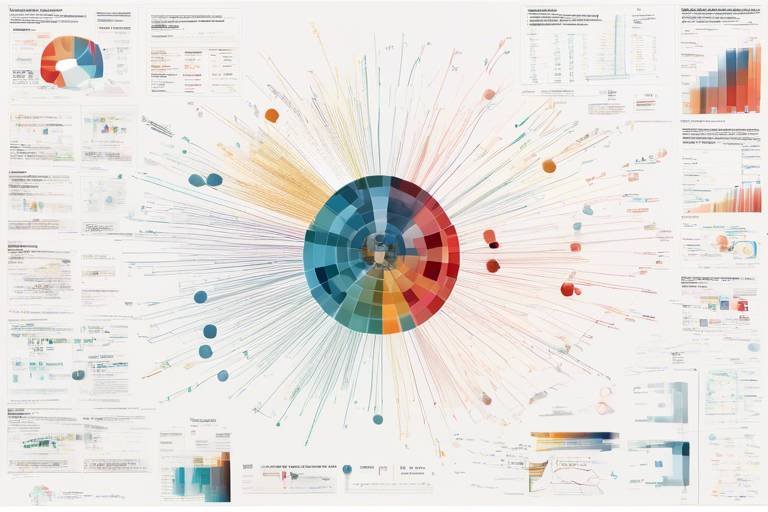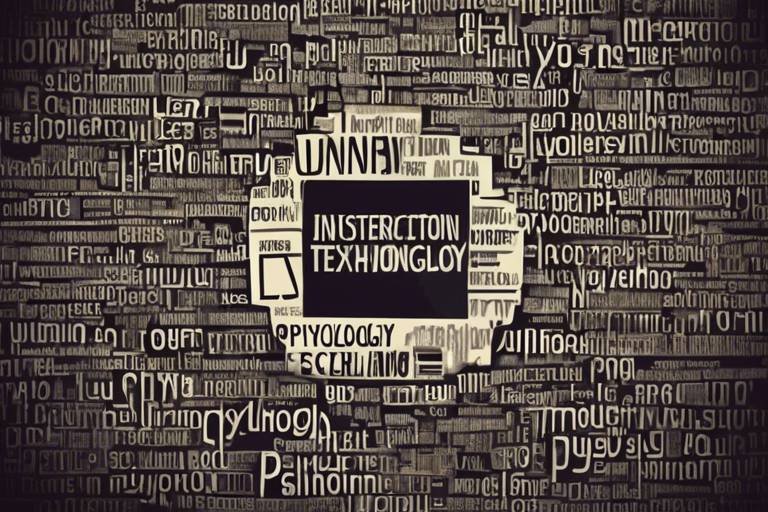Exploring the Science of Data Visualization Tools
In today's data-driven world, the ability to interpret and analyze information is more crucial than ever. With the sheer volume of data generated daily, it can feel overwhelming to sift through numbers and statistics to extract meaningful insights. This is where data visualization tools come into play, transforming complex datasets into intuitive visual formats that make understanding easier and more engaging. Imagine trying to read a dense book filled with numbers; now picture that same information represented in colorful graphs and charts—much easier, right? This article will delve into the significance of these tools, explore the various types available, and highlight how they enhance our ability to make informed decisions.
Data visualization plays a crucial role in interpreting large volumes of data, making it easier for stakeholders to identify trends, patterns, and anomalies, thereby facilitating informed decision-making. Think of it as a map for your data journey; without a map, navigating through a sea of information can be daunting. By converting raw data into visual formats, these tools allow users to quickly grasp complex information, leading to faster and more accurate conclusions. Whether it's a business analyzing sales performance or a researcher presenting findings, effective data visualization ensures that critical insights are not lost in translation.
Various data visualization tools cater to different data types and user needs, ranging from simple charts to complex dashboards, each serving unique purposes in data representation. The selection of the right tool can significantly impact the clarity and effectiveness of the data being presented. For instance, a financial analyst might prefer a dashboard that integrates multiple data sources, while a marketing team may opt for straightforward bar charts to compare campaign performance. Understanding these tools can empower users to tell compelling stories with their data.
Charting tools are essential for creating basic visual representations, such as bar charts and line graphs, which help in conveying straightforward data comparisons and trends effectively. Just as a painter uses different brushes to create a masterpiece, data analysts utilize various charting tools to depict their findings. These tools can transform mundane numbers into engaging visuals that capture the audience's attention.
Bar charts are widely used for comparing quantities across different categories, providing a clear visual representation that highlights differences and similarities among the data points. They are particularly effective in displaying discrete data, allowing users to see at a glance how different categories stack up against each other. For example, if a company wants to compare sales figures across various regions, a bar chart can instantly reveal which areas are performing well and which need improvement.
Line graphs are ideal for showcasing trends over time, allowing users to observe changes and patterns in data across continuous intervals, which is particularly useful in time-series analysis. Imagine tracking your fitness progress over several months; a line graph can visually illustrate your journey, making it easy to see improvements or setbacks. This dynamic representation of data enables businesses to forecast future trends based on historical performance.
Dashboard solutions integrate multiple visualizations into a single interface, enabling users to monitor key performance indicators (KPIs) and gain a comprehensive overview of their data at a glance. Think of a dashboard as the control panel of an airplane; it provides pilots with critical information at a glance, allowing for quick decision-making. Similarly, business dashboards present essential metrics in a consolidated view, making it easier for stakeholders to track performance and make strategic choices.
Selecting the appropriate data visualization tool depends on various factors, including the type of data, the audience, and the specific goals of the analysis, ensuring effective communication of insights. It's crucial to align the tool with the intended message; for example, a complex dataset may require a more sophisticated tool, while simpler data might be best represented with basic charting options. The right tool can make all the difference in how effectively your data story is told.
User experience is vital when choosing a data visualization tool, as intuitive interfaces and ease of use significantly impact how effectively users can interpret and engage with the visualized data. A tool that is difficult to navigate can lead to frustration and misinterpretation of data. Therefore, selecting a user-friendly platform is essential for maximizing the potential of data visualization.
The ability to integrate seamlessly with various data sources is crucial for data visualization tools, ensuring that users can access and visualize real-time data efficiently for timely decision-making. In an age where data is constantly changing, having a tool that can pull in live data from multiple sources allows businesses to stay agile and responsive to market trends.
Implementing best practices in data visualization enhances clarity and impact, ensuring that visual representations are not only aesthetically pleasing but also convey the intended message effectively. By following these guidelines, users can create visuals that resonate with their audience and drive home their key points.
Keeping visualizations simple and clear is essential to avoid overwhelming users, allowing them to focus on the key messages and insights without distraction from unnecessary complexity. Just like a good story, a visualization should lead the viewer through the data without confusion. Less is often more when it comes to design; too many elements can detract from the core message.
Thoughtful color and design choices can significantly influence the effectiveness of data visualizations, helping to highlight important data points and maintain user engagement through visual appeal. Using contrasting colors can draw attention to significant trends, while a cohesive design can help unify the overall presentation. Remember, the goal is to make the data not just informative but also visually engaging.
- What are data visualization tools? Data visualization tools are software applications that help users create visual representations of data, making it easier to understand complex information.
- Why is data visualization important? It simplifies the interpretation of data, allowing stakeholders to identify trends and make informed decisions quickly.
- What types of data visualization tools are available? There are various tools such as charting tools, dashboard solutions, and specialized software for specific industries.
- How do I choose the right data visualization tool? Consider factors like the type of data, audience, and specific goals of your analysis to select the most effective tool.

The Importance of Data Visualization
Data visualization is not just a trendy buzzword in the world of analytics; it’s a powerful tool that transforms how we interpret and interact with complex data. Imagine trying to sift through thousands of rows in a spreadsheet—overwhelming, right? Now, picture that same data represented in a vibrant, engaging chart. Instantly, the trends and patterns leap off the page, making it easier to grasp the insights that drive decision-making. This is the magic of data visualization, where abstract numbers become tangible insights.
In today's fast-paced business environment, the ability to process and understand large volumes of data quickly is essential. Stakeholders need to identify trends, patterns, and anomalies at a glance to make informed choices. Data visualization serves as a bridge between raw data and actionable insights, allowing decision-makers to see the bigger picture without getting lost in the minutiae. For example, a well-designed dashboard can provide a comprehensive overview of key performance indicators (KPIs), enabling teams to track progress and adjust strategies in real-time.
Moreover, the significance of data visualization extends beyond just making data pretty. It enhances communication across teams and departments. When everyone can visualize the same data, it fosters a shared understanding and encourages collaboration. Consider a scenario where marketing, sales, and product development teams analyze customer feedback data together. By visualizing this data, they can collectively pinpoint areas for improvement and drive innovation.
In essence, data visualization is crucial for:
- Identifying Trends: Quickly spot shifts in data that might indicate new opportunities or potential issues.
- Enhancing Retention: Studies show that people remember visual information better than text, making it easier to recall key insights later.
- Facilitating Decision-Making: With clear visuals, stakeholders can make faster, more informed decisions based on the data presented.
As we delve deeper into the world of data visualization tools, it’s vital to understand that the effectiveness of these tools hinges on their ability to present data in an understandable and engaging manner. The right visualization can turn a complex data set into a straightforward story, guiding viewers to the insights they need to drive success. Ultimately, data visualization is not just about aesthetics; it’s about making data accessible and actionable for everyone involved.

Types of Data Visualization Tools
When it comes to making sense of data, the right visualization tool can be a game changer. Think of data visualization tools as the lenses through which we view the complex world of information. They come in various shapes and sizes, each designed to help us interpret data differently. From simple charts that tell a story at a glance to sophisticated dashboards that provide a comprehensive overview, these tools cater to a wide range of needs and preferences. Let’s dive deeper into the different types of data visualization tools available today.
At the core, we can categorize these tools into two main types: charting tools and dashboard solutions. Each category serves its unique purpose, helping users to convey information effectively and efficiently. Charting tools are essential for creating basic visual representations, such as bar charts and line graphs. These tools are particularly useful for conveying straightforward data comparisons and trends. On the other hand, dashboard solutions integrate multiple visualizations into a single interface, enabling users to monitor key performance indicators (KPIs) and gain a comprehensive overview of their data at a glance.
Charting tools are the foundation of data visualization. They allow users to create various types of charts that help in understanding data relationships and trends. For instance, bar charts are widely used for comparing quantities across different categories. Imagine you have sales data for different products; a bar chart can quickly show you which products are performing well and which are lagging behind. Similarly, line graphs are ideal for showcasing trends over time. If you want to analyze how your website traffic has changed over the past year, a line graph can visually represent those fluctuations, making it easy to spot patterns.
Bar charts are particularly effective when you need to compare multiple items. They use rectangular bars to represent data values, with the length of each bar corresponding to the value it represents. This makes it easy to see which categories are higher or lower at a glance. For example, if you were to compare the sales of different fruits in a grocery store, a bar chart would allow you to quickly identify that apples are selling more than bananas, just by looking at the heights of the bars.
Line graphs, on the other hand, are perfect for illustrating data points over time. They connect individual data points with a line, making it easy to see trends and changes. If you’ve ever tracked your fitness progress over several months, a line graph would help you visualize your journey, showing how your performance improves or fluctuates over time. This type of visualization is particularly useful in fields like finance, where understanding trends can lead to better investment decisions.
Now, let’s talk about dashboard solutions. These tools take data visualization to the next level by combining multiple charts, graphs, and KPIs into one cohesive interface. Imagine having all your critical data at your fingertips, displayed in a visually appealing manner. Dashboards allow users to monitor their data in real-time, making it easier to identify issues and opportunities as they arise. For businesses, this means they can react quickly to changes in performance metrics, ensuring they stay ahead of the competition.
In summary, the right data visualization tool can make all the difference in how we interpret and act on data. Whether you’re using simple charting tools or comprehensive dashboard solutions, each type has its strengths. The key is to choose the one that best fits your specific needs and the story you want your data to tell.
- What is data visualization? - Data visualization is the graphical representation of information and data. By using visual elements like charts, graphs, and maps, data visualization tools provide an accessible way to see and understand trends, outliers, and patterns in data.
- Why is data visualization important? - It helps to simplify complex data sets, making it easier for stakeholders to identify trends and make informed decisions quickly.
- What types of data visualization tools are available? - There are many types, including charting tools (like bar charts and line graphs) and dashboard solutions that integrate multiple visualizations.
- How do I choose the right data visualization tool? - Consider factors such as the type of data you have, your audience, and the goals of your analysis to select the most effective tool.

Charting Tools
Charting tools are the backbone of data visualization, providing the fundamental means to represent data in a way that is not only visually appealing but also easy to comprehend. Imagine trying to explain a complex dataset using only words; it would be like trying to describe a beautiful painting without showing it. Charting tools transform those intricate numbers and statistics into vibrant visuals that tell a story at a glance. They allow users to create basic visual representations such as bar charts, line graphs, and pie charts, which are essential for conveying straightforward data comparisons and trends effectively.
When it comes to choosing a charting tool, it’s important to consider the type of data you’re working with and the message you want to convey. Each chart type serves its unique purpose. For instance, bar charts are fantastic for comparing quantities across different categories, while line graphs excel at showcasing trends over time. Let’s dive a bit deeper into these two popular chart types:
| Chart Type | Best For | Key Features |
|---|---|---|
| Bar Charts | Comparing quantities across categories | Easy to read, highlights differences and similarities |
| Line Graphs | Showing trends over time | Displays changes and patterns across intervals |
Bar charts, for example, are widely used in business settings to compare sales figures across different regions or product lines. They provide a clear visual representation that highlights differences and similarities among the data points, making it easier for stakeholders to grasp the information quickly. On the other hand, line graphs are ideal for time-series analysis, allowing users to observe changes and trends over continuous intervals. This is particularly useful for tracking performance metrics over time, such as website traffic or sales growth, where understanding the trajectory is crucial.
Moreover, many modern charting tools come equipped with interactive features that allow users to hover over data points for more information, zoom in on specific areas, or even filter data dynamically. This interactivity transforms static charts into engaging experiences, enabling users to explore the data in-depth and uncover insights that may not be immediately apparent. The right charting tool can make all the difference in how effectively data is communicated, enhancing both understanding and retention of the information presented.
In summary, charting tools are essential components of data visualization, enabling users to create compelling visual narratives from complex datasets. By effectively utilizing bar charts, line graphs, and other chart types, organizations can enhance their data storytelling, facilitating better decision-making and driving strategic initiatives.
- What are charting tools? Charting tools are software applications that allow users to create various types of charts and graphs to visually represent data.
- Why are bar charts useful? Bar charts are useful for comparing quantities across different categories, making it easy to identify trends and differences at a glance.
- How do line graphs help in data analysis? Line graphs help in data analysis by showcasing trends over time, allowing users to observe changes and patterns in continuous data.
- What features should I look for in a charting tool? Look for features such as interactivity, ease of use, integration with data sources, and the ability to create various chart types.
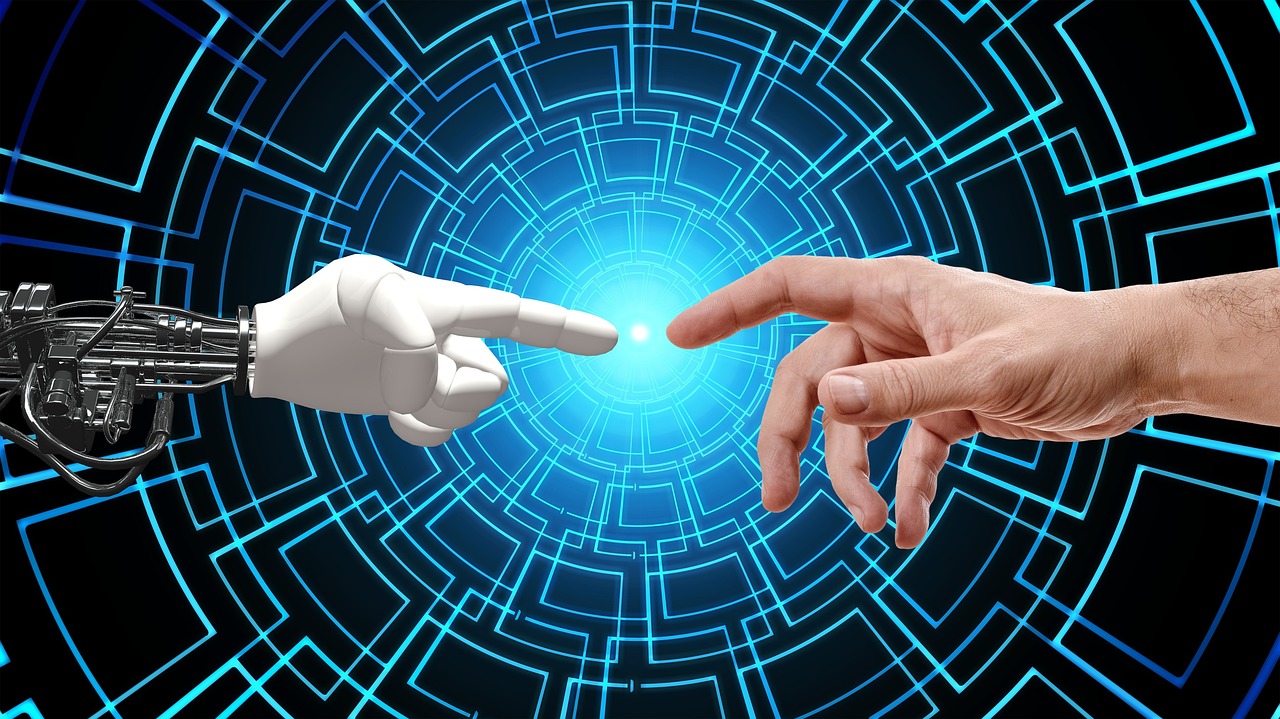
Bar Charts
Bar charts are one of the most accessible and effective forms of data visualization, widely used across various fields to compare quantities across different categories. Imagine you’re at a party, and someone asks you how many friends you have in different cities. Instead of listing numbers, you could use a bar chart to visually represent that data, making it instantly clear which city has the most friends. This visual representation not only conveys information quickly but also makes it easier for viewers to grasp differences at a glance.
One of the key advantages of bar charts is their versatility. They can be vertical or horizontal, depending on the data being represented and the audience’s preference. For example, vertical bar charts are often preferred for displaying changes over time, while horizontal bar charts can be more effective when comparing long category names. This flexibility allows users to tailor their visualizations to their specific needs, enhancing comprehension.
When creating a bar chart, it’s important to consider the following elements:
- Axis Labels: Clearly labeled axes help viewers understand what the data represents. The x-axis typically represents categories, while the y-axis shows the values.
- Consistent Scale: Using a consistent scale ensures that comparisons between bars are accurate. An inconsistent scale can mislead the audience and distort the data's message.
- Color Coding: Employing different colors for each bar can enhance clarity, particularly when comparing multiple datasets. However, it’s crucial to use colors that are visually distinct and accessible to all viewers, including those with color blindness.
Bar charts are particularly useful in a variety of scenarios, such as:
- Sales comparisons across different products or regions.
- Survey results that show preferences among various options.
- Performance metrics over different time periods.
In summary, bar charts are a powerful tool in the data visualization toolkit, allowing for clear comparisons and insights. When designed thoughtfully, they can transform complex data into meaningful stories that drive decision-making and engagement.
What are the main advantages of using bar charts?
Bar charts offer a straightforward way to compare different categories visually. They are easy to read and interpret, making them suitable for audiences with varying levels of data literacy.
When should I use a bar chart instead of other types of charts?
Use a bar chart when you want to compare quantities across categories. If you’re showing trends over time, a line graph may be more appropriate. For relationships between variables, consider scatter plots.
Can bar charts be used for large datasets?
While bar charts can be used for large datasets, it's essential to limit the number of categories displayed to avoid clutter. If there are too many categories, consider grouping them or using a different type of visualization.

Line Graphs
Line graphs are one of the most effective tools for visualizing data trends over time. Imagine you're tracking your favorite sports team's performance throughout a season; a line graph allows you to see how their scores fluctuate from game to game. This visual representation not only makes it easier to grasp changes at a glance but also helps identify long-term trends and patterns that might otherwise be obscured in raw data. By connecting individual data points with a continuous line, these graphs create a narrative that guides the viewer through the data's journey.
When you look at a line graph, you're not just seeing numbers; you're witnessing a story unfold. For instance, consider a company that tracks its monthly sales over a year. A line graph can illustrate peaks during holiday seasons and dips during off-peak months, providing insights that are crucial for strategic planning. This is particularly valuable for businesses that need to make data-driven decisions quickly. The visual clarity of line graphs allows stakeholders to make informed decisions based on trends rather than getting lost in the details.
One of the key advantages of line graphs is their ability to display multiple data sets on the same chart. This means you can compare different variables simultaneously. For example, a line graph could show both the sales performance of two competing products over the same time period. This comparative analysis can reveal which product is gaining traction and which is lagging behind. The ability to visualize multiple lines also helps in understanding correlations between different data sets, making it easier to draw conclusions.
However, while line graphs are powerful, they must be used wisely. Here are some best practices to keep in mind:
- Keep it Simple: Avoid cluttering the graph with too many lines. Ideally, limit it to three or four lines to maintain clarity.
- Label Clearly: Ensure that each line is clearly labeled, preferably with different colors or styles, so viewers can easily distinguish between them.
- Use Appropriate Scales: The y-axis scale should be appropriate for the data being represented, as misleading scales can distort the visual message.
In conclusion, line graphs are not just a collection of data points; they are a powerful storytelling medium that brings numerical data to life. By effectively showcasing trends and comparisons, they empower users to make informed decisions based on visual insights. Whether you're a business analyst, a researcher, or just a curious individual, mastering the use of line graphs can greatly enhance your data visualization skills.
Q: What types of data are best represented by line graphs?
A: Line graphs are ideal for continuous data, especially when tracking changes over time, such as sales figures, temperatures, or stock prices.
Q: Can line graphs display multiple data sets?
A: Yes! Line graphs can effectively display multiple data sets, allowing for easy comparison of trends across different variables.
Q: What are some common mistakes to avoid when creating line graphs?
A: Common mistakes include using too many lines, not labeling axes properly, and using misleading scales. Keeping it simple and clear is key!

Dashboard Solutions
In today's fast-paced digital landscape, have become invaluable tools for businesses and organizations aiming to make sense of their data. Imagine having a bird's-eye view of all your critical metrics, performance indicators, and trends—all in one place! That's precisely what dashboards offer. They serve as a centralized hub for data visualization, integrating various data sources into a cohesive interface that simplifies monitoring and decision-making.
One of the standout features of dashboard solutions is their ability to present complex data in a digestible format. Users can quickly grasp essential information without sifting through endless spreadsheets or reports. This is particularly useful for executives and managers who need to make rapid decisions based on real-time data. With the right dashboard, you can visualize everything from sales performance to customer satisfaction at a glance, enabling you to spot opportunities and challenges swiftly.
These dashboards can be customized to meet the specific needs of different users, ensuring that everyone—from data analysts to executives—can access the information that matters most to them. For instance, a marketing team might focus on metrics like conversion rates and social media engagement, while finance professionals may prioritize revenue forecasts and expense tracking. The flexibility of dashboard solutions makes them suitable for a wide range of applications.
Moreover, dashboards often come equipped with interactive features that allow users to drill down into the data. This means you can click on a chart to reveal more detailed information or filter data by specific timeframes or categories. Such functionality enhances user engagement and provides deeper insights, making it easier to uncover hidden patterns or anomalies.
To give you a clearer picture of how dashboard solutions can be structured, here’s a simple table showcasing common components:
| Component | Description |
|---|---|
| Key Performance Indicators (KPIs) | Metrics that reflect the success of an organization in achieving its objectives. |
| Charts and Graphs | Visual representations of data that make trends and comparisons easy to understand. |
| Data Filters | Options that allow users to refine data views based on specific criteria. |
| Alerts and Notifications | Automated messages that inform users about significant changes or anomalies in the data. |
When choosing a dashboard solution, consider factors such as integration capabilities, user interface design, and the types of visualizations offered. A well-designed dashboard not only presents data effectively but also encourages users to engage with the information actively. By doing so, organizations can foster a data-driven culture where decisions are backed by solid evidence rather than intuition alone.
In conclusion, dashboard solutions represent a significant advancement in data visualization, making it easier than ever to monitor performance and derive actionable insights. They empower users to take control of their data, ensuring that informed decisions are made quickly and effectively. In a world where data is king, having the right dashboard can truly set you apart from the competition.
- What is a dashboard solution? A dashboard solution is a data visualization tool that consolidates various metrics and data sources into a single interface, allowing users to monitor and analyze performance easily.
- How can dashboards improve decision-making? Dashboards provide real-time insights and trends, enabling users to make informed decisions quickly without sifting through complex data sets.
- Are dashboard solutions customizable? Yes, most dashboard solutions offer customization options to tailor the interface and metrics displayed according to user needs.

Choosing the Right Tool
When it comes to data visualization, selecting the right tool is not just a matter of preference; it’s a critical decision that can significantly impact the effectiveness of your data analysis. With an overwhelming number of options available, how do you ensure that you’re making the best choice for your specific needs? First and foremost, consider the type of data you are working with. Different tools are designed to handle various data formats, and using the wrong one can lead to misinterpretations or even a complete failure to communicate your insights.
Next, think about your audience. Are you presenting to technical experts who might appreciate intricate details, or are you communicating with stakeholders who need a high-level overview? Tailoring your tool selection to your audience ensures that the visualizations resonate and engage effectively. For instance, a complex dashboard might be perfect for data scientists, but it could overwhelm a non-technical executive.
Another important factor is the specific goals of your analysis. Are you looking to identify trends, compare data points, or simply present findings? Each of these objectives might require a different approach. For example, if your goal is to track performance metrics over time, a line graph or a dashboard solution may be more effective than a static chart. A tool that allows for real-time updates could provide you with the agility needed to make timely decisions.
Moreover, consider the user experience when selecting a data visualization tool. A tool that is intuitive and easy to navigate can save time and reduce frustration. If users struggle to understand how to use the tool, they may miss out on valuable insights. Look for tools that offer drag-and-drop functionality, customizable templates, and clear tutorials to enhance user engagement.
Lastly, the ability to integrate with various data sources is crucial. In today’s fast-paced environment, having access to real-time data can make all the difference. A tool that seamlessly connects with databases, spreadsheets, and other data sources allows you to visualize the most current information, enabling quicker and more informed decision-making. You don’t want to waste time manually importing data when you could be focused on analyzing and interpreting it.
In summary, choosing the right data visualization tool involves a careful evaluation of your data type, audience, goals, user experience, and integration capabilities. By considering these factors, you can enhance your data storytelling and ensure that your insights are communicated effectively.
- What is the best data visualization tool for beginners?
For beginners, tools like Tableau Public or Google Data Studio are user-friendly and offer a variety of templates to get started. - Can I use multiple tools for different types of data?
Absolutely! In fact, many professionals use a combination of tools to leverage the strengths of each for specific tasks. - How do I ensure my visualizations are accessible?
Consider using high-contrast colors, alt text for images, and ensure that your tool supports screen readers to enhance accessibility.

User Experience Considerations
When it comes to data visualization tools, user experience (UX) is not just a buzzword; it’s the heartbeat of effective data communication. Imagine walking into a room filled with intricate charts and graphs, but the layout is so chaotic that you can’t make sense of any of it. Frustrating, right? This is why prioritizing user experience is crucial. A well-designed tool can transform complex data into engaging and insightful visuals that anyone can understand, regardless of their technical background.
First and foremost, the interface must be intuitive. Users should be able to navigate through the tool without needing a manual. Think of it like driving a car: if you have to read the owner's manual every time you want to adjust the seat or turn on the radio, it becomes a hassle. Similarly, a data visualization tool should allow users to create and modify visualizations with minimal effort. This includes having clearly labeled buttons, straightforward menus, and drag-and-drop functionalities that make the experience seamless.
Moreover, consider the learning curve. A tool that requires extensive training can deter users from fully utilizing its capabilities. Instead, effective data visualization tools offer tutorials or guided tours that help users get up to speed quickly. This not only enhances user satisfaction but also encourages more frequent use, leading to better data insights. For instance, incorporating interactive elements that allow users to explore data on their own can significantly boost engagement.
Another essential aspect of UX is accessibility. A great visualization tool should cater to all users, including those with disabilities. This means ensuring that color choices are friendly for color-blind individuals and that all text is readable and scalable. By being inclusive, you not only broaden your user base but also foster a culture of understanding and collaboration.
Lastly, let’s not forget about feedback mechanisms. Users appreciate knowing that their input matters. Whether it’s a simple thumbs up/down for a visualization or a more detailed feedback form, providing avenues for users to share their experiences can help developers enhance the tool over time. This iterative process ensures that the tool evolves with its users' needs, making it more effective in the long run.
In summary, when choosing a data visualization tool, consider how it prioritizes user experience. An intuitive interface, a manageable learning curve, accessibility features, and feedback opportunities are all crucial components that can make or break a user’s experience. By focusing on these elements, you can ensure that your data stories are not just seen but understood and acted upon.
- What is data visualization? Data visualization is the graphical representation of information and data, allowing users to see trends, patterns, and insights through visual formats.
- Why is user experience important in data visualization tools? A good user experience makes it easier for users to interact with data, leading to better understanding and more informed decision-making.
- How can I choose the right data visualization tool? Consider factors such as the type of data you need to visualize, your audience, and the specific goals of your analysis.

Integration with Data Sources
In today's fast-paced digital world, the ability to integrate data visualization tools with various data sources is not just a luxury; it’s a necessity. Imagine trying to paint a masterpiece without the right colors on your palette. Similarly, data visualization tools need access to accurate and real-time data to create meaningful insights. The integration process can be likened to connecting the dots in a puzzle; when done correctly, it reveals the complete picture, enabling users to make informed decisions swiftly.
When selecting a data visualization tool, one must consider its compatibility with existing data sources. This could include databases, spreadsheets, or even cloud storage systems. A seamless integration ensures that users can pull in data effortlessly, reducing the time spent on data preparation and allowing them to focus on analysis. For instance, tools that can directly connect to SQL databases or APIs can automatically refresh data, providing users with the most current information at their fingertips.
Moreover, the benefits of effective integration extend beyond just convenience. It enhances the reliability of the visualizations produced. When data is pulled from multiple sources, it can provide a more comprehensive view of the subject matter. This is particularly important for businesses that rely on diverse data sets to drive their strategies. For example, a marketing team might integrate social media analytics, website traffic data, and sales figures to visualize the effectiveness of their campaigns. Such holistic insights can lead to more strategic decision-making.
To illustrate the importance of integration, consider the following table that highlights different data sources and their potential impact on visualization:
| Data Source | Type of Data | Impact on Visualization |
|---|---|---|
| SQL Databases | Structured Data | Real-time updates and complex queries |
| Excel Spreadsheets | Tabular Data | Easy manipulation and analysis |
| APIs | Dynamic Data | Access to real-time data from various platforms |
| CSV Files | Static Data | Simple import for one-time analyses |
Ultimately, the right integration capabilities can transform how organizations leverage their data. By ensuring that data visualization tools can connect with various data sources, businesses can unlock the full potential of their data, leading to enhanced insights and better strategic outcomes. So, when you're on the hunt for a data visualization tool, remember to prioritize integration capabilities. It's like choosing the right partner for a dance; the better the connection, the more fluid and impactful the performance.
- What are data visualization tools? Data visualization tools are software applications that help users create visual representations of data, making it easier to understand complex information.
- Why is integration with data sources important? Integration is crucial as it allows for real-time data access, ensuring that visualizations are based on the most current information, which aids in timely decision-making.
- What types of data sources can be integrated? Common data sources include SQL databases, Excel spreadsheets, APIs, and CSV files, among others.
- How do I choose the right data visualization tool? Consider factors such as user experience, integration capabilities, and the specific needs of your data analysis to select the most suitable tool.

Best Practices for Effective Visualization
When it comes to data visualization, adhering to best practices is essential for creating visual representations that are not only appealing but also serve their intended purpose. The goal is to communicate data insights clearly and effectively, ensuring that the audience can grasp complex information at a glance. One of the key principles is simplicity. A cluttered visualization can overwhelm viewers, leading to confusion rather than clarity. By focusing on the essential data points and eliminating unnecessary elements, you allow the audience to concentrate on what truly matters.
Moreover, the choice of colors and design can significantly impact the effectiveness of your visualizations. Colors should be used strategically to highlight important data points or trends while maintaining a harmonious aesthetic. For instance, using contrasting colors can draw attention to critical areas, but too many colors can create visual chaos. It's also beneficial to consider color blindness; using color palettes that are accessible to everyone ensures that no one is left out of the conversation. A well-designed visualization should make the data pop, inviting viewers to explore further.
Another important aspect to consider is the context of the data. Providing context helps the audience understand not just the numbers, but what they mean in the bigger picture. For example, when presenting sales data, including historical trends or benchmarks can provide valuable insights. This contextual information can often be the difference between a simple data point and a story that resonates with the audience.
In addition to these design principles, interactivity can greatly enhance the user experience. Interactive visualizations allow users to engage with the data, exploring different facets of the information at their own pace. This can be particularly effective in dashboard solutions, where users can filter data, zoom in on specific areas, and uncover insights that may not be immediately apparent in static visualizations.
Lastly, always remember to test your visualizations with real users whenever possible. Gathering feedback can help identify any confusing elements or areas for improvement. By iterating on your designs based on user input, you can create visualizations that are not only effective but also resonate well with your target audience.
- What is the most important aspect of data visualization? The most important aspect is clarity. A clear visualization communicates insights effectively, allowing the audience to understand the data without confusion.
- How can I choose the right color scheme for my visualization? Consider using color palettes that are accessible to everyone, including those with color blindness. Tools like Color Brewer can help you select appropriate color combinations.
- Should I use interactive elements in my visualizations? Yes, interactivity can enhance user engagement and allow viewers to explore the data more thoroughly, making the insights more impactful.

Simplicity and Clarity
When it comes to data visualization, are not just buzzwords; they are the cornerstones of effective communication. Imagine trying to decipher a complex painting when all you really want is a straightforward message. In the same way, a cluttered visualization can leave users scratching their heads instead of gaining insights. To truly engage your audience, your visual representations must be easy to understand at a glance.
One of the most effective ways to achieve simplicity is by focusing on the core message. What are you trying to convey? Once you identify this, strip away any unnecessary elements that might distract from the main point. For example, if you're presenting sales data, consider using a clean bar chart rather than a 3D graph that complicates the interpretation of values. A simple chart can allow viewers to quickly grasp the differences in sales figures across various categories without getting lost in visual noise.
Moreover, clarity can be enhanced through effective labeling and annotations. Use clear, concise titles and axis labels that explain what the viewer is looking at. Avoid jargon unless your audience is familiar with it; the goal is to make the information accessible to everyone. For instance, instead of labeling an axis with "Q1 Revenue Growth %," you might say "Revenue Growth in the First Quarter (%)" to ensure clarity.
Another aspect to consider is the use of white space. Often underestimated, white space can significantly improve the readability of your visualizations. It allows the viewer's eyes to rest and helps to separate different elements within the visualization, making it easier to focus on the key data points. Think of it as the breathing room in a conversation; it helps to keep the dialogue flowing smoothly.
To illustrate these principles, let’s take a quick look at a simple table that compares two different approaches to data visualization:
| Approach | Characteristics | Effectiveness |
|---|---|---|
| Complex Visualization | 3D graphs, excessive colors, intricate patterns | Confusing, hard to interpret |
| Simple Visualization | Flat charts, limited color palette, clear labels | Clear, easily understood, impactful |
By keeping your visualizations simple and clear, you not only enhance understanding but also empower your audience to make informed decisions. Remember, the goal of data visualization is not just to present data but to tell a story that resonates with your viewers. So next time you create a visualization, ask yourself: Is it simple? Is it clear? If the answer is no, it might be time for a redesign.
- What is the importance of simplicity in data visualization?
Simplicity helps to convey the core message without overwhelming the audience, making it easier for them to understand the data. - How can I improve the clarity of my visualizations?
Use clear labels, limit the use of colors, and incorporate white space to enhance readability. - What tools can I use for creating simple visualizations?
There are many tools available, such as Tableau, Microsoft Excel, and Google Data Studio, which offer user-friendly interfaces for creating clear and effective visualizations.

Color and Design Choices
When it comes to data visualization, are not just about aesthetics; they are crucial elements that can significantly affect how your audience interprets the information presented. Imagine walking into a gallery where the artwork is displayed with vibrant colors against stark white walls versus a dull, cluttered environment. The former draws you in, while the latter may leave you feeling overwhelmed or uninterested. Similarly, the right colors and designs in your data visualizations can either enhance or obscure the insights you aim to convey.
One of the most impactful aspects of color choice is its ability to evoke emotions and highlight critical data points. For instance, using red for negative values and green for positive ones can immediately communicate performance metrics at a glance. However, it’s important to remember that color perception can vary among individuals, especially those with color blindness. Thus, employing patterns or textures in conjunction with color can ensure that your visualizations remain accessible to a broader audience.
Moreover, the design layout plays a pivotal role in guiding the viewer's eye through the data. A well-structured layout can create a natural flow, making it easier for the audience to follow the narrative you are trying to tell with your data. Consider the following tips when making design choices:
- Consistency: Use a consistent color palette throughout your visualizations to create a cohesive look. This helps in building familiarity and aids in comprehension.
- Contrast: Ensure there is enough contrast between text and background colors. This enhances readability and keeps the viewer engaged.
- Whitespace: Don’t underestimate the power of whitespace. It can help separate different sections of your visualization, allowing the viewer to process information without feeling overwhelmed.
Additionally, it's beneficial to consider the context in which your data will be viewed. For example, if your visualization is intended for a presentation, vibrant colors might work well to capture attention. However, for a formal report, more subdued tones might be more appropriate. Understanding your audience and the setting can significantly influence your design choices.
In summary, thoughtful color and design choices are essential in crafting effective data visualizations. They not only enhance the aesthetic appeal but also improve the clarity and understanding of the information being presented. By being mindful of color psychology, layout structure, and audience context, you can create visualizations that are not only informative but also engaging and accessible to all viewers.
Here are some common questions regarding color and design choices in data visualization:
- What colors are best for data visualization? Bright colors like blue, green, and orange are often effective, but the best choice depends on the context and audience.
- How can I make my visualizations accessible? Use high-contrast colors, avoid relying solely on color to convey information, and consider using labels and patterns.
- What tools can help with color choices? Tools like Adobe Color and Coolors can help you create complementary color palettes that enhance your visualizations.
Frequently Asked Questions
- What is data visualization and why is it important?
Data visualization is the graphical representation of information and data. By using visual elements like charts, graphs, and maps, it helps to communicate complex data clearly and effectively. It's important because it enables stakeholders to quickly identify trends, patterns, and anomalies in large data sets, facilitating informed decision-making.
- What types of data visualization tools are available?
There are various types of data visualization tools available, each serving different purposes. Some common types include charting tools for simple visualizations like bar charts and line graphs, and dashboard solutions that integrate multiple visualizations into a single interface for monitoring key performance indicators (KPIs).
- How do I choose the right data visualization tool?
Choosing the right data visualization tool depends on several factors, including the type of data you have, your audience, and the specific goals of your analysis. It's essential to consider user experience, ease of integration with data sources, and the clarity of the visualizations produced.
- What are some best practices for effective data visualization?
To create effective data visualizations, it's crucial to maintain simplicity and clarity. Avoid overwhelming the viewer with too much information. Additionally, thoughtful color and design choices can significantly enhance the visual appeal and help highlight important data points.
- Can data visualization tools integrate with real-time data sources?
Yes, many modern data visualization tools offer the capability to integrate seamlessly with various data sources, allowing users to access and visualize real-time data. This feature is vital for timely decision-making and ensuring that the data represented is current and relevant.
- What are the common mistakes to avoid in data visualization?
Common mistakes in data visualization include cluttering visuals with excessive information, using inappropriate chart types for the data, and neglecting the importance of color contrast. It's also crucial to avoid misleading representations that could distort the viewer's understanding of the data.