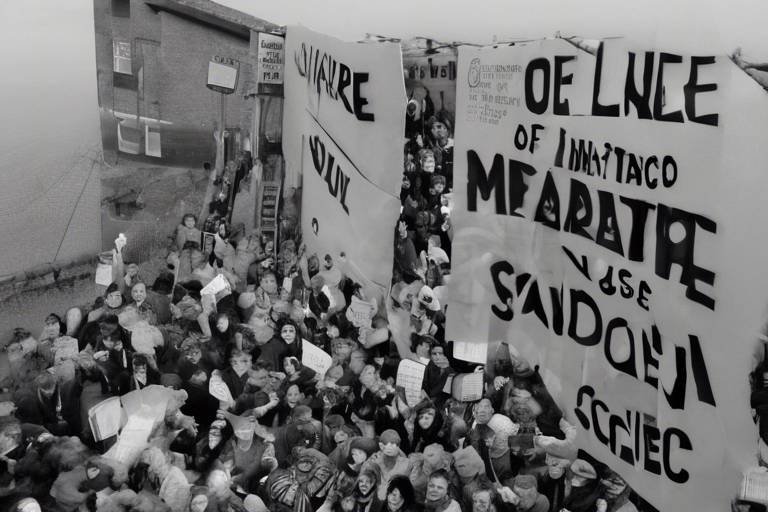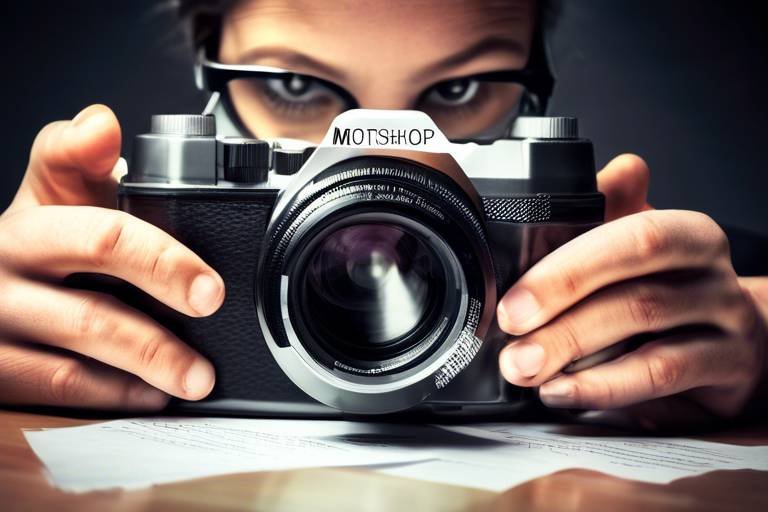How to Utilize Interactive Prototyping in User Experience Studies
In today's fast-paced digital world, creating an exceptional user experience is more important than ever. Interactive prototyping plays a pivotal role in achieving this goal. By allowing designers to visualize and test their ideas before they hit the development phase, interactive prototypes serve as a bridge between concept and reality. They enable teams to explore user interactions and gather invaluable feedback, which can significantly enhance the final product's usability. But how can you effectively utilize interactive prototyping in your user experience studies?
First and foremost, it's essential to understand that prototyping is not just about creating a model of your product; it's about creating a dynamic experience that mimics real-world interactions. This means that the prototype should be interactive enough to allow users to navigate through it as they would with the final product. The more realistic the interactions, the more reliable the feedback you'll receive. Think of it like a dress rehearsal for a play; the actors need to practice their lines and movements in a way that feels authentic to ensure the performance is seamless.
Moreover, the iterative nature of prototyping allows for continuous improvement. As you gather user feedback, you can make adjustments to the design, enhancing its effectiveness and ensuring it meets user needs. This cycle of testing and refining is crucial; it’s like tuning a musical instrument—each adjustment brings you closer to the perfect sound. By the end of the prototyping phase, you’ll have a product that resonates with users, ultimately leading to higher satisfaction rates and better engagement.
To get started with interactive prototyping, consider the following key steps:
- Define Your Goals: What do you want to achieve with your prototype? Are you testing a specific feature or the overall user journey?
- Choose the Right Fidelity: Depending on your project phase, select low-fidelity for brainstorming or high-fidelity for detailed user testing.
- Gather a Diverse User Group: Ensure your testing group represents your target audience to get relevant feedback.
- Iterate Based on Feedback: Use the insights gained from user testing to refine your prototype continuously.
In conclusion, utilizing interactive prototyping in user experience studies is not just a trend; it's a necessity for modern design teams. By investing time in creating and testing prototypes, you can significantly enhance the user experience of your product. This approach not only saves time and resources in the long run but also fosters a culture of collaboration and innovation within your team. So, are you ready to dive into the world of interactive prototyping and elevate your user experience studies?
- What is interactive prototyping? Interactive prototyping involves creating a model of a product that allows users to interact with it, providing feedback on usability and design.
- Why is prototyping important in UX design? Prototyping allows designers to test ideas quickly, gather user feedback, and refine concepts before investing in full-scale development.
- What are the different types of prototypes? Prototypes can be categorized into low-fidelity (like sketches and wireframes) and high-fidelity (like detailed, interactive models).
- Which tools are best for creating interactive prototypes? Popular tools include Figma, Sketch, and Adobe XD, each offering unique features to cater to different design needs.
- How can I effectively conduct user testing? Create realistic test scenarios, gather diverse user feedback, and analyze the insights to inform design iterations.

The Importance of Prototyping
Prototyping is often the unsung hero of user experience design, yet its importance cannot be overstated. Imagine trying to build a house without blueprints—it's a recipe for disaster, right? The same logic applies to creating digital products. Prototyping provides a tangible representation of ideas, enabling designers to visualize concepts before diving into the development phase. This process not only saves time and resources but also enhances collaboration within teams.
One of the primary reasons prototyping holds such significance is its ability to facilitate effective communication. When teams can present a prototype, stakeholders can grasp the vision more clearly than they would through verbal descriptions or static documents. This shared understanding is crucial for aligning goals and expectations, ultimately leading to a smoother development process.
Moreover, prototyping acts as a testing ground for ideas. It allows designers to explore various solutions and gather real-time feedback from users. By engaging users early in the design process, teams can identify potential issues and make necessary adjustments before investing heavily in development. This iterative approach mitigates risks and enhances the overall quality of the final product.
To illustrate the importance of prototyping, consider the following benefits:
- Early User Engagement: Involving users from the start ensures their needs and preferences are considered, leading to a more user-centered design.
- Cost Efficiency: Identifying flaws early on saves time and money that would otherwise be spent on fixing issues after development.
- Enhanced Creativity: Prototyping encourages experimentation, allowing designers to push boundaries and explore innovative solutions.
In summary, prototyping is a critical step in the user experience design process. It not only fosters communication and collaboration but also serves as a valuable tool for testing and refining ideas. By prioritizing prototyping, teams can create products that truly resonate with users, ultimately leading to greater satisfaction and success.

Types of Prototypes
When it comes to user experience studies, understanding the is essential. Each type serves a unique purpose and can significantly impact the design process. Prototyping can be broadly categorized into three main types: low-fidelity, high-fidelity, and interactive prototypes. Each type has its own strengths and weaknesses, and knowing when to use them can make all the difference in your design journey.
First off, let’s dive into low-fidelity prototypes. These are usually simple sketches or wireframes that allow designers to brainstorm and validate concepts without a hefty investment of time or resources. Think of them as the rough drafts of a novel; they are not meant to be perfect but rather to capture the essence of an idea. Low-fidelity prototypes are fantastic for early-stage brainstorming sessions where the focus is on exploring multiple ideas and gathering preliminary feedback from users.
On the other end of the spectrum, we have high-fidelity prototypes. These prototypes are much closer to the final product, complete with detailed visuals and interactions that mimic the user experience. Imagine walking into a beautifully designed showroom where every detail is polished and ready for showtime. High-fidelity prototypes are crucial for detailed user testing, allowing designers to gather specific feedback on visual design and interactions. They help in assessing how users will actually interact with the final product, making them indispensable in the later stages of design.
Now, let’s not forget about interactive prototypes. These are a blend of both low and high-fidelity prototypes but come with the added benefit of interactivity. Users can click through and engage with the prototype as if it were the real deal. This type is particularly useful for testing complex user flows and interactions. It’s like giving users a sneak peek of a movie; they get to experience the excitement and see how everything fits together in a dynamic way.
To summarize the differences between these types of prototypes, take a look at the table below:
| Type | Description | Best Used For |
|---|---|---|
| Low-Fidelity | Simple sketches or wireframes, focusing on concepts | Early brainstorming and concept validation |
| High-Fidelity | Detailed visual and interactive representations | Detailed user testing and feedback on design |
| Interactive | Engaging prototypes that mimic real user interactions | Testing complex user flows and interactions |
In conclusion, understanding the different types of prototypes is crucial for any designer looking to enhance user experience studies. Each prototype type offers unique advantages that can guide the design process, and knowing when to deploy each one can lead to more effective user testing and ultimately, a better product. So, whether you’re sketching out ideas on a napkin or building a fully interactive model, remember that every prototype plays a vital role in creating a user-centered design.

Low-Fidelity Prototypes
Low-fidelity prototypes are the unsung heroes of the design process, often overlooked but incredibly powerful in their simplicity. Think of them as the rough sketches of an artist, where the primary goal is to capture the essence of an idea without getting bogged down in the details. These prototypes can take many forms, such as sketches, wireframes, or even simple paper models. They allow designers to brainstorm and validate concepts quickly, fostering creativity without the pressure of perfection.
One of the key advantages of low-fidelity prototypes is their ability to facilitate fast iterations. When teams create these simple representations, they can easily modify and adapt based on user feedback. Imagine being able to change a layout or functionality with just a few strokes of a pencil or clicks in a wireframing tool! This flexibility not only saves time but also encourages a more collaborative atmosphere where ideas can flow freely. By utilizing low-fidelity prototypes, teams can explore multiple directions before committing to a particular design path.
So, when should you reach for low-fidelity prototypes? They shine during the initial phases of design, particularly when you’re still in the exploration stage. If you're pondering multiple concepts or gathering preliminary user feedback, low-fidelity prototypes can be a game changer. They are perfect for:
- Brainstorming sessions where ideas are still taking shape.
- Gathering initial reactions from stakeholders and users.
- Testing basic functionality and layout without the distractions of high-fidelity details.
Furthermore, low-fidelity prototypes serve as excellent communication tools. They can bridge the gap between designers and non-designers, making it easier for everyone involved to grasp the vision of the project. By presenting a simple prototype, you can invite feedback from team members, clients, or even potential users without overwhelming them with intricate details that might confuse rather than clarify.
In conclusion, low-fidelity prototypes are not just a stepping stone; they are an essential part of the design journey. They empower teams to think creatively, iterate quickly, and communicate effectively. If you’re embarking on a new project, remember to embrace the power of simplicity. You might be surprised at how much insight you can gain from a simple sketch or wireframe!

Benefits of Low-Fidelity Prototypes
Low-fidelity prototypes are often the unsung heroes of the design process. They serve as a **springboard for creativity**, allowing designers to explore ideas without the burden of perfection. Imagine sketching your thoughts on a napkin during a brainstorming session; that’s the essence of low-fidelity prototyping. These simple representations, whether they be sketches, wireframes, or basic mockups, offer several significant advantages that can enhance the user experience design process.
One of the primary benefits of low-fidelity prototypes is their **speed of creation**. Designers can whip up a rough draft in no time, enabling rapid iterations. This agility is crucial during the early stages of a project when ideas are still fluid and evolving. Instead of getting bogged down in details, teams can focus on the big picture and explore multiple concepts simultaneously. This approach not only fosters creativity but also encourages collaboration among team members, as everyone can contribute their ideas without fear of judgment.
Another remarkable advantage is the **cost-effectiveness** of low-fidelity prototypes. Since they require minimal resources, teams can test various concepts without committing significant time or money. This makes it easier to pivot or abandon ideas that don’t resonate with users, ultimately saving both time and financial resources in the long run. For instance, a team might create a series of wireframes to gauge user reactions before investing in more polished designs. This iterative process allows for informed decision-making based on user feedback.
Furthermore, low-fidelity prototypes are instrumental in **gathering user feedback** early in the design process. By presenting users with simple, rough designs, teams can elicit honest reactions without the distraction of polished visuals. Users can focus on functionality and usability rather than getting caught up in aesthetics. This clarity enables designers to understand user needs better and refine their concepts accordingly. For example, a low-fidelity wireframe might reveal navigation issues that would be overlooked in a high-fidelity prototype.
In summary, low-fidelity prototypes offer a **versatile approach** to user experience design. They encourage quick iterations, are cost-effective, and facilitate valuable user feedback. By leveraging these prototypes, teams can create a solid foundation for their projects, ensuring that when they do invest in high-fidelity designs, they are grounded in user insights. Ultimately, low-fidelity prototypes are not just tools; they are catalysts for innovation and collaboration in the design process.

When to Use Low-Fidelity Prototypes
Low-fidelity prototypes are like the rough sketches of a masterpiece. They serve as the initial stepping stones in the design process, allowing teams to explore various concepts without diving deep into the details. So, when should you consider using these prototypes? Well, there are several key moments in the design journey where low-fidelity prototypes shine the brightest.
First and foremost, low-fidelity prototypes are perfect for the brainstorming phase. When your team is just starting to conceptualize ideas, these simple sketches and wireframes can help visualize thoughts. They encourage creativity and collaboration, allowing everyone to contribute without the fear of judgment. Think of it as a sandbox where you can play around with different ideas freely.
Another critical time to utilize low-fidelity prototypes is during early user feedback sessions. At this stage, you want to gather insights on your concepts before investing too much time or resources. By presenting users with low-fidelity prototypes, you can gauge their reactions and understand their needs without overwhelming them with intricate details. This approach helps in identifying potential issues early on, ensuring that the final design aligns with user expectations.
Low-fidelity prototypes are also beneficial when exploring multiple design directions. If your team is torn between several concepts, creating quick and inexpensive wireframes allows you to visualize each idea. You can then present these variations to stakeholders or potential users to see which direction resonates most. It’s like casting a wide net to catch the best fish, ensuring you don’t miss out on a great concept just because it wasn’t fully developed yet.
In addition, these prototypes are ideal for iterative design processes. As you refine your ideas based on user feedback, low-fidelity prototypes enable rapid iterations. You can make changes quickly, test new functionalities, and gather feedback without the hassle of reworking high-fidelity designs. This flexibility is crucial in maintaining momentum and ensuring that the design evolves in response to user needs.
To sum it up, here are some pivotal moments when low-fidelity prototypes should be your go-to:
- During brainstorming sessions to visualize initial ideas
- For early user feedback to identify potential issues
- When exploring multiple design directions
- In iterative design processes for rapid changes and testing
In essence, low-fidelity prototypes are your best friends in the early stages of design. They allow you to explore, test, and refine ideas without the weight of perfection hanging over your head. So, the next time you find yourself at the drawing board, remember that sometimes, less is more!
Q: What are low-fidelity prototypes?
A: Low-fidelity prototypes are simple representations of a product, often created using sketches or wireframes, designed to explore ideas and gather feedback early in the design process.
Q: When should I use low-fidelity prototypes?
A: You should use low-fidelity prototypes during brainstorming sessions, early user feedback, exploring multiple design directions, and iterative design processes.
Q: What are the benefits of using low-fidelity prototypes?
A: They facilitate quick iterations, allow for early user feedback, and help in visualizing multiple concepts without significant investment.
Q: Can low-fidelity prototypes replace high-fidelity prototypes?
A: No, low-fidelity prototypes serve a different purpose. They are used in the early stages, while high-fidelity prototypes are needed for detailed user testing and final design representation.

High-Fidelity Prototypes
High-fidelity prototypes are the shining stars of the prototyping world, providing a near-realistic representation of the final product. These prototypes are essential for designers who want to dive deep into user interactions and visual design elements. Imagine walking into a beautifully designed car showroom, where every detail from the dashboard to the upholstery is meticulously crafted—that’s the essence of high-fidelity prototypes. They allow stakeholders and users to experience the product almost as if it were already live, which is invaluable for gathering detailed feedback.
One of the most significant advantages of high-fidelity prototypes is their ability to simulate user interactions. When users engage with a high-fidelity prototype, they can click buttons, navigate through screens, and even experience animations. This level of interaction fosters a deeper understanding of how users will interact with the final product. Users can provide insights not just on the look but also on the feel of the design, allowing for a more comprehensive evaluation.
Moreover, high-fidelity prototypes serve as a powerful communication tool among team members and stakeholders. They help bridge the gap between design concepts and technical specifications, ensuring that everyone is on the same page. For instance, if a developer sees a high-fidelity prototype, they can better understand the intended functionality and aesthetics, which can lead to a more seamless development process.
However, creating high-fidelity prototypes requires a more significant investment of time and resources compared to their low-fidelity counterparts. Therefore, it’s essential to know when to transition from low-fidelity to high-fidelity prototypes. Typically, this shift occurs after initial concepts have been validated through user feedback, and the design team is ready to refine the details. Some key moments to consider include:
- When you have a clear vision of the user flow and interactions.
- After receiving positive feedback on low-fidelity prototypes.
- When preparing for stakeholder presentations or user testing sessions.
In conclusion, high-fidelity prototypes play a critical role in the user experience design process. They not only enhance user testing but also facilitate better communication within teams. By investing time into creating these detailed representations, designers can ensure that they are on the right track to delivering a product that meets user needs and expectations.
Q1: What is the main difference between low-fidelity and high-fidelity prototypes?
A1: The primary difference lies in their level of detail and functionality. Low-fidelity prototypes are often simple sketches or wireframes that focus on layout and structure, while high-fidelity prototypes offer a realistic representation, including detailed visuals and interactive elements.
Q2: When should I use high-fidelity prototypes?
A2: High-fidelity prototypes should be used after you have validated your concepts with low-fidelity prototypes. They are ideal for user testing, stakeholder presentations, and when you want to gather detailed feedback on design elements.
Q3: What tools can I use to create high-fidelity prototypes?
A3: Popular tools for creating high-fidelity prototypes include Figma, Adobe XD, and Sketch. Each tool offers unique features that cater to different design needs.
Q4: How can I ensure effective user testing with high-fidelity prototypes?
A4: To ensure effective user testing, create realistic scenarios that reflect actual user interactions. Gather a diverse group of users and encourage them to provide honest feedback on their experience.

Tools for Interactive Prototyping
In the world of user experience design, the right tools can make all the difference. When it comes to creating interactive prototypes, a variety of software options are available, each with its own set of features and benefits. Choosing the right tool not only streamlines the design process but also enhances collaboration among team members. Whether you are a seasoned designer or just starting out, understanding these tools can significantly impact the quality of your user experience studies.
One of the most popular tools in the prototyping arena is Figma. This cloud-based design tool allows for real-time collaboration, making it ideal for teams working remotely. With its intuitive interface and powerful features, Figma enables designers to create interactive prototypes that can be easily shared and tested with users. Additionally, its extensive plugin ecosystem allows for further customization and functionality, ensuring that teams have the resources they need to succeed.
Another strong contender is Sketch, which has been a favorite among designers for years. Known for its vector editing capabilities, Sketch excels in creating high-fidelity prototypes that closely resemble the final product. While it is primarily a Mac application, its integration with other tools like InVision and Abstract allows for a seamless workflow. This makes it a great choice for designers who want to focus on the visual aspects of their prototypes.
Adobe XD is also worth mentioning, especially for those already familiar with the Adobe Creative Suite. This tool offers a comprehensive solution for designing and prototyping, allowing for easy transitions between design and prototype stages. Adobe XD supports voice prototyping and auto-animate features, which can enhance the interactive experience. Moreover, its integration with Adobe’s other tools can streamline the design process, making it easier to incorporate assets from Photoshop or Illustrator.
When selecting a prototyping tool, it’s essential to consider factors such as team size, project scope, and the desired fidelity of the prototype. For instance, smaller teams might benefit from Figma’s collaborative features, while larger teams with a focus on visual design might lean towards Sketch or Adobe XD. Ultimately, the right choice will depend on the specific needs of the project and the preferences of the team.
To summarize, here’s a quick comparison of these popular prototyping tools:
| Tool | Key Features | Best For |
|---|---|---|
| Figma | Real-time collaboration, cloud-based, extensive plugins | Remote teams, interactive prototyping |
| Sketch | Vector editing, high-fidelity prototypes, integrations | Visual design focus, Mac users |
| Adobe XD | Voice prototyping, auto-animate, Creative Suite integration | Adobe users, comprehensive design and prototyping |
In conclusion, the choice of prototyping tool can have a profound impact on the efficiency and effectiveness of user experience studies. By understanding the unique features and benefits of each tool, designers can make informed decisions that lead to better outcomes in their projects. Remember, the goal is to create prototypes that not only look great but also provide valuable insights during user testing.

Popular Prototyping Tools
When it comes to interactive prototyping, the right tools can make all the difference in creating a seamless user experience. There are a plethora of options available, each with unique features that cater to different design needs. For instance, Figma stands out for its collaborative capabilities, allowing multiple designers to work on a project simultaneously, which is a game-changer for remote teams. This cloud-based tool not only supports real-time collaboration but also offers a robust set of design features that make it easy to create interactive prototypes that feel almost like the final product.
On the other hand, Sketch has been a favorite among UI/UX designers for years. Its intuitive interface and extensive library of plugins make it a powerful tool for creating high-fidelity prototypes. However, it's worth noting that Sketch is primarily Mac-based, which may limit its accessibility for some teams. Still, its popularity stems from its ability to produce stunning visuals and detailed interactions that can be tested with users effectively.
Then we have Adobe XD, which integrates seamlessly with other Adobe products, making it an excellent choice for designers who are already entrenched in the Adobe ecosystem. Adobe XD offers features like voice prototyping and auto-animate, which can bring your designs to life in ways that are both engaging and informative. The ability to create prototypes that mimic real-world interactions can significantly enhance user testing sessions, providing valuable insights into how users interact with your designs.
To help you decide which tool might be the best fit for your needs, here's a quick comparison table highlighting some key features:
| Tool | Collaboration | Platform | Key Features |
|---|---|---|---|
| Figma | Real-time | Web-based | Interactive prototypes, Design systems |
| Sketch | Limited (via plugins) | Mac only | Plugins, Vector editing |
| Adobe XD | Moderate | Windows, Mac | Voice prototyping, Auto-animate |
Choosing the right prototyping tool ultimately depends on your team's specific needs, the complexity of your project, and the fidelity of the prototype you wish to create. Each tool has its strengths and weaknesses, and it’s essential to consider factors such as team size, collaboration requirements, and the learning curve associated with each platform. By taking the time to evaluate these aspects, you can select a tool that not only meets your immediate requirements but also scales with your design process as it evolves.
What is the best prototyping tool for beginners?
For beginners, Figma is often recommended due to its user-friendly interface and free tier, which allows users to get started without a financial commitment.
Can I use multiple prototyping tools for a single project?
Absolutely! Many designers use a combination of tools to leverage the strengths of each. For example, you might create low-fidelity prototypes in Sketch and transition to Adobe XD for high-fidelity testing.
How important is collaboration in prototyping?
Collaboration is crucial in prototyping, especially in larger teams. Tools like Figma facilitate this by allowing multiple users to work on designs simultaneously, ensuring that feedback is integrated in real-time.

Choosing the Right Tool
When it comes to interactive prototyping, selecting the right tool can make all the difference in your user experience studies. It’s like choosing the perfect paintbrush for a masterpiece; the right tool can enhance your creativity while the wrong one might lead to frustration. With a plethora of options available, it’s essential to consider various factors to ensure you make an informed choice.
First and foremost, think about your team size and collaboration needs. If you’re part of a large team working on a complex project, you might want a tool that supports real-time collaboration. Tools like Figma shine in this area, allowing multiple users to work on the same prototype simultaneously. On the other hand, if you're a solo designer or part of a small team, a simpler tool like Sketch might suffice, focusing more on individual creativity without the clutter of collaboration features.
Next, consider the scope of your project. Are you developing a simple app or a comprehensive web platform? The complexity of your prototype will dictate the tool you choose. For instance, if you need to create high-fidelity prototypes with intricate interactions, Adobe XD offers robust features that can cater to such needs. However, if your goal is to sketch out basic ideas quickly, a low-fidelity tool like Balsamiq could be your best bet.
Another important aspect is the level of fidelity you require. Low-fidelity tools are fantastic for brainstorming and initial feedback, while high-fidelity tools are necessary for detailed user testing. Understanding where you are in the design process will help you select a tool that aligns with your current needs. For example, using a high-fidelity tool too early might lead to unnecessary complications, while a low-fidelity tool later in the process may not provide the depth of feedback you require.
Lastly, don’t forget to evaluate the learning curve associated with each tool. Some tools are incredibly user-friendly, while others may require extensive training. If your team is not tech-savvy, opting for a more intuitive tool can save time and enhance productivity. To help you navigate these choices, here’s a quick comparison of popular prototyping tools:
| Tool | Best For | Collaboration Features | Learning Curve |
|---|---|---|---|
| Figma | Real-time collaboration | Excellent | Easy |
| Sketch | Individual design | Limited | Moderate |
| Adobe XD | High-fidelity prototypes | Good | Moderate |
| Balsamiq | Low-fidelity wireframes | None | Easy |
In conclusion, choosing the right prototyping tool is a crucial step in enhancing your user experience studies. By considering factors such as team size, project scope, fidelity requirements, and the learning curve, you can select a tool that not only meets your needs but also empowers your design process. Remember, the right tool can transform your ideas into an engaging and interactive experience for users, leading to more effective feedback and ultimately, a better product.
Q: What is the best prototyping tool for beginners?
A: For beginners, tools like Balsamiq or Figma are great options due to their user-friendly interfaces and ease of use.
Q: Can I use multiple prototyping tools in one project?
A: Absolutely! Many designers use a combination of tools to leverage the strengths of each at different stages of the design process.
Q: How do I know when to switch from low-fidelity to high-fidelity prototyping?
A: Transition to high-fidelity prototyping when you have validated your concepts and are ready to test detailed interactions and visual designs with users.
Q: Are there any free prototyping tools available?
A: Yes, tools like Figma and Adobe XD offer free versions with limited features, which can be sufficient for small projects or learning purposes.

Conducting User Testing
User testing is an essential part of the prototyping process, acting as a bridge between design and real-world application. It's where the rubber meets the road, and the theoretical concepts you've been working on come to life in front of actual users. But how do you ensure that your user testing is effective? The answer lies in careful planning, execution, and analysis. First and foremost, you want to create an environment where users feel comfortable providing honest feedback. This can be achieved by establishing rapport and clearly explaining the purpose of the test. Remember, you're not testing the user; you're testing your design!
One of the best practices for conducting user tests is to create effective test scenarios. These scenarios should mimic real-life situations that users might encounter while interacting with your prototype. By doing this, you're not only gathering relevant feedback but also ensuring that the insights you collect are actionable. Think of it like setting the stage for a play; the more realistic the setting, the better the performance. When crafting these scenarios, consider the following:
- Realistic tasks: Ensure that tasks reflect genuine user goals and behaviors.
- Clear instructions: Provide clear and concise instructions to avoid confusion.
- Variety of scenarios: Include a range of scenarios to cover different aspects of the user experience.
Once you've conducted the tests, the next step is analyzing user feedback. This is where the magic happens! You'll want to collect both qualitative and quantitative data to get a well-rounded view of how users are interacting with your prototype. Use methods such as:
- Surveys and questionnaires for quantitative data.
- Interviews and observation for qualitative insights.
After gathering the feedback, it's crucial to categorize and prioritize the insights based on their impact on user experience. This can be done using a simple table to visualize the data:
| Feedback Type | Description | Priority Level |
|---|---|---|
| Usability Issues | Problems that hinder user interaction. | High |
| Design Preferences | User likes and dislikes about the design. | Medium |
| Feature Requests | Suggestions for additional features. | Low |
By evaluating user insights through this structured approach, you can inform design iterations effectively. Remember, user testing is not a one-time event but an ongoing process. Each round of testing brings you closer to a product that truly meets user needs. So, embrace the feedback, iterate on your designs, and watch your user experience transform!
Q: How many users should I test with?
A: Ideally, testing with 5-10 users can uncover a significant amount of usability issues. However, depending on your resources, you can adjust this number accordingly.
Q: What if users give conflicting feedback?
A: Conflicting feedback is common. Look for patterns in the data and prioritize issues that multiple users mention.
Q: How often should I conduct user testing?
A: It's best to conduct user testing at various stages of the design process. This iterative approach helps refine the design progressively.
Q: Can I conduct user testing remotely?
A: Absolutely! Remote user testing tools allow you to gather feedback from users anywhere, making it a flexible option for many teams.

Creating Effective Test Scenarios
When it comes to user testing, one of the most critical elements is the creation of effective test scenarios. These scenarios serve as the backbone of your user testing process, guiding participants through interactions with your prototype in a way that mimics real-world usage. Think of them as the script for a play, where every character (or user) needs to know their lines to deliver a compelling performance. The goal here is to craft scenarios that not only reflect actual user interactions but also elicit meaningful feedback that can drive your design iterations.
To start, it’s essential to understand the context in which your users will be interacting with your product. This means diving deep into user personas and their typical behaviors. Ask yourself: What are the primary tasks users will want to accomplish? What challenges do they face? By answering these questions, you can develop scenarios that resonate with your audience and provide valuable insights.
Here are some key considerations when creating your test scenarios:
- Realism: Ensure that your scenarios mimic actual tasks users would perform. The more realistic the scenario, the more genuine the feedback you'll receive.
- Clarity: Your scenarios should be written clearly and concisely. Avoid jargon or overly complex language that could confuse participants.
- Relevance: Each scenario should be directly related to the features you're testing. This relevance helps keep users engaged and focused on the task at hand.
Additionally, it’s beneficial to include a variety of scenarios that cover different aspects of your prototype. This approach not only helps in gathering a broad range of feedback but also allows you to see how users interact with various features. For instance, if you’re testing an e-commerce website, you might create scenarios that involve:
- Searching for a product
- Adding items to the cart
- Completing the checkout process
Each of these scenarios will highlight different functionalities of your prototype and reveal areas for improvement. It’s like being a detective, piecing together clues from user interactions to solve the mystery of how to enhance the user experience.
Finally, don’t forget to pilot your scenarios with a few users before the actual testing. This preliminary run can help identify any confusing elements and refine your scenarios further. Remember, the goal is to create an environment where users feel comfortable and are able to provide honest and insightful feedback. By investing the time and effort into crafting effective test scenarios, you set the stage for a successful user testing process that ultimately leads to a better product.
Q1: What is the purpose of creating test scenarios?
Creating test scenarios helps simulate real-world interactions with your prototype, allowing you to gather valuable feedback on usability and functionality.
Q2: How many test scenarios should I create?
The number of test scenarios can vary based on your project, but aim for a range that covers different features and tasks to get comprehensive feedback.
Q3: Can I use the same scenarios for different prototypes?
While some scenarios may be applicable across different prototypes, it’s best to tailor them to reflect the specific features and goals of each prototype for more relevant feedback.

Analyzing User Feedback
Once you’ve gathered user feedback from your interactive prototypes, the next crucial step is to analyze that feedback effectively. This phase is where the magic happens; it’s not just about collecting data, but about transforming those insights into actionable improvements. Think of it like panning for gold—you sift through a lot of sediment to find those precious nuggets of information that can significantly enhance your design.
To kick off the analysis, it’s essential to categorize the feedback into meaningful themes. This could involve grouping comments based on user pain points, feature requests, or usability issues. By organizing the feedback, you can quickly identify trends and prioritize which aspects of the prototype need the most attention. For instance, if multiple users mention difficulty navigating through the prototype, that’s a clear signal that you need to revisit your design choices.
Another effective method for analyzing user feedback is to employ a quantitative approach. This means assigning numerical values to specific feedback points, which can help you gauge the severity of issues. For example, if you conduct a survey asking users to rate their experience on a scale from 1 to 5, you can easily calculate the average score and identify areas that require improvement. Here’s a simple table that illustrates how you might summarize user ratings:
| Feature | User Rating (1-5) | Comments |
|---|---|---|
| Navigation | 2 | Confusing layout, hard to find options. |
| Visual Design | 4 | Looks great but could use more contrast. |
| Loading Speed | 3 | Sometimes slow; needs improvement. |
After analyzing the feedback, it’s vital to discuss it with your design team. Collaborative discussions can lead to deeper insights and innovative solutions. Consider holding a feedback review session where team members can voice their interpretations and suggestions based on the user data. This collaborative effort not only fosters a better understanding of user needs but also encourages a culture of continuous improvement within the team.
Finally, remember that analyzing user feedback is not a one-time task. It’s an ongoing process that should be revisited as you iterate on your design. Regularly updating your analysis based on new feedback will ensure that your product evolves in line with user expectations. So, keep your ears open and your minds engaged—your users are your best allies in creating a successful product!
- What is the best way to gather user feedback?
Utilizing surveys, interviews, and usability testing sessions are effective ways to collect valuable insights from users.
- How often should I analyze user feedback?
Feedback analysis should be an ongoing process throughout the design lifecycle, especially after each testing phase.
- What tools can I use for analyzing user feedback?
Tools like Google Forms for surveys, spreadsheets for data organization, and analytics software can help streamline the feedback analysis process.
Frequently Asked Questions
- What is interactive prototyping?
Interactive prototyping is a method used in user experience design to create a simulation of a product or feature that allows users to interact with it. This helps designers understand how users will engage with the final product, making it easier to identify potential issues and gather valuable feedback early in the design process.
- Why is prototyping important in user experience studies?
Prototyping is crucial because it allows designers to visualize concepts and test them with real users before full-scale development. This leads to better user-centered designs, as feedback from prototypes can guide improvements and refinements, ultimately enhancing the overall user experience.
- What are the different types of prototypes?
There are primarily three types of prototypes: low-fidelity, high-fidelity, and interactive prototypes. Low-fidelity prototypes, like sketches and wireframes, are great for brainstorming and early feedback. High-fidelity prototypes offer a more realistic representation of the final product, while interactive prototypes allow users to engage with the design, providing insights into usability and functionality.
- When should I use low-fidelity prototypes?
Low-fidelity prototypes are best used during the initial stages of design. They are perfect for exploring multiple concepts and gathering preliminary user feedback without investing too much time or resources. Think of them as the rough drafts of your design process!
- What tools can I use for interactive prototyping?
There are several popular tools available for creating interactive prototypes, including Figma, Sketch, and Adobe XD. Each tool has unique features that cater to different prototyping needs, so it's essential to evaluate them based on your project requirements and team dynamics.
- How do I choose the right prototyping tool?
Selecting the right prototyping tool depends on various factors, such as team size, project scope, and the level of fidelity required. It's crucial to assess what features are most important for your specific needs to ensure a smooth prototyping process.
- What are best practices for conducting user testing?
To conduct effective user testing, you should create realistic test scenarios that mimic actual user interactions. This helps gather relevant feedback and insights that can inform design iterations. Additionally, ensure you have a diverse group of users to get a well-rounded perspective on your prototype.
- How can I analyze user feedback effectively?
Analyzing user feedback involves collecting data systematically and looking for patterns or trends that can inform your design decisions. Methods such as surveys, interviews, and usability testing can provide rich insights that help refine your prototypes and enhance user experience.