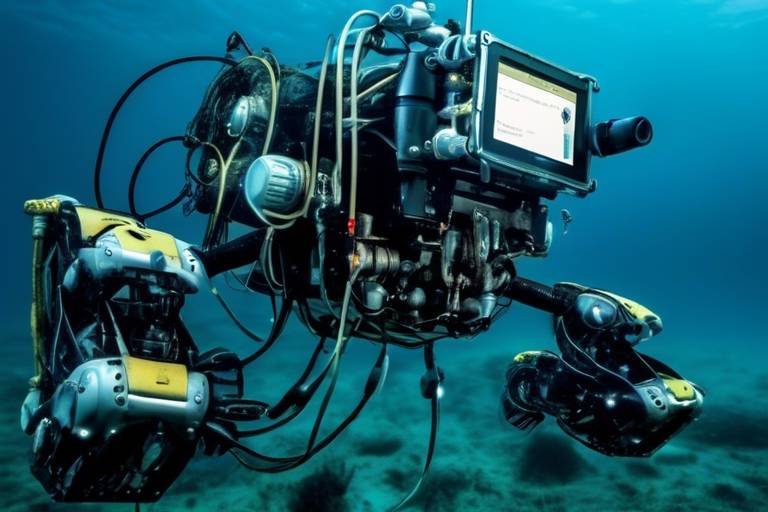The Future of Digital Collaboration Tools
The world of work is changing at a lightning pace, and at the heart of this transformation lies the evolution of digital collaboration tools. Gone are the days when teams were confined to the same physical space to brainstorm ideas or tackle projects. Today, we are witnessing a revolution that not only enhances productivity but also redefines how we connect and collaborate with one another. As we look ahead, it’s crucial to understand the trends and innovations that will shape the future of these tools. The upcoming years promise to be exciting, filled with advancements that will make teamwork more seamless, intuitive, and engaging than ever before.
Imagine a world where a team scattered across different continents can come together in a virtual space that feels as real as a physical office. That’s the vision that emerging technologies, such as artificial intelligence (AI) and virtual reality (VR), are bringing to life. These innovations are not just futuristic concepts; they are becoming integral to how we approach collaboration. With AI, for instance, tasks that once took hours can be automated, freeing up time for creative thinking and strategic planning. Meanwhile, VR offers immersive experiences that can foster deeper connections among team members, making remote interactions feel more personal and engaging.
As we dive deeper into the impact of these tools, it’s essential to recognize how they facilitate remote work. The rise of remote work has accelerated the adoption of collaboration tools, making it easier for teams to communicate and manage projects from anywhere in the world. This shift has not only changed where we work but also how we work. With a plethora of tools available, teams can now share updates, brainstorm ideas, and track progress in real-time, regardless of their physical location. The convenience of these tools means that teams can adapt quickly to changing circumstances, ensuring that projects stay on track and everyone remains aligned.
However, for collaboration tools to be truly effective, they must integrate seamlessly with existing software ecosystems. The importance of interoperability cannot be overstated; without it, teams may find themselves juggling multiple platforms, which can lead to confusion and inefficiency. For instance, imagine trying to manage a project using a tool that doesn't sync with your calendar or email system—frustrating, right? This is why businesses are increasingly looking for tools that can easily integrate with their current workflows, enhancing overall productivity and user experience.
Another crucial aspect to consider is the role of APIs in enabling customization of collaboration tools. APIs allow businesses to tailor these tools to meet specific team needs and preferences, ensuring that they can adapt as the organization grows and evolves. This level of customization can make a significant difference in how effectively a team collaborates, as it allows them to create a workspace that feels uniquely theirs. Imagine being able to tweak your collaboration tool to highlight the features that matter most to your team—this is the future we are heading towards.
Of course, with the rise of digital collaboration tools comes the pressing concern of security. As teams share sensitive information and collaborate on critical projects, ensuring data protection becomes paramount. Organizations must adopt best practices to safeguard their data in these digital environments. This includes implementing strong access controls, utilizing encryption, and regularly updating security protocols. By prioritizing security, businesses can foster a culture of trust and confidence among their team members.
Finally, let’s not overlook the significance of user experience (UX) in the adoption of collaboration tools. A tool may have all the features in the world, but if it’s not intuitive or easy to navigate, users will quickly lose interest. Companies must focus on creating intuitive designs that enhance user engagement and satisfaction. When users find a tool easy to use, they are more likely to embrace it, leading to greater collaboration and productivity.
- What are digital collaboration tools? Digital collaboration tools are software applications that enable teams to work together, communicate, and manage projects remotely.
- How do AI and VR enhance collaboration? AI automates repetitive tasks and provides insights, while VR creates immersive environments for more engaging interactions.
- Why is integration important for collaboration tools? Integration ensures that tools work seamlessly with existing software, improving workflow efficiency and user experience.
- How can businesses customize collaboration tools? Through APIs, businesses can tailor tools to meet specific needs and enhance team collaboration.
- What security measures should be taken for digital collaboration? Best practices include strong access controls, encryption, and regular updates to security protocols.

Emerging Technologies in Collaboration
In today's fast-paced digital world, the way we collaborate is undergoing a significant transformation, driven by emerging technologies that are reshaping our communication landscape. Imagine a workspace where distance is irrelevant, where teams can brainstorm, plan, and execute projects as if they were sitting side by side. This is becoming a reality thanks to innovations like Artificial Intelligence (AI) and Virtual Reality (VR). These technologies are not just buzzwords; they are powerful tools that enhance collaboration and drive productivity in ways we never thought possible.
AI, for instance, is revolutionizing how we approach tasks. With its ability to analyze vast amounts of data, AI can automate routine processes, freeing up valuable time for team members to focus on more strategic initiatives. Imagine a scenario where your collaboration tool can predict project bottlenecks, suggest optimal team compositions, or even provide insights based on historical data. This isn't science fiction; it's the future of work.
On the other hand, VR is creating immersive environments that transcend traditional video conferencing. Picture donning a VR headset and entering a virtual boardroom where you can interact with your colleagues in 3D. This level of engagement fosters a sense of presence and connection that standard video calls simply can't match. Teams can collaborate on designs, conduct training sessions, or even host brainstorming sessions in a way that feels tangible and engaging. The possibilities are endless.
Moreover, these technologies are paving the way for hybrid work models. As organizations adopt flexible work arrangements, the need for tools that support both in-office and remote collaboration becomes paramount. Companies are increasingly investing in platforms that integrate AI and VR capabilities, ensuring that all team members, regardless of their location, can contribute effectively. This shift not only enhances productivity but also promotes inclusivity, allowing diverse teams to thrive.
In essence, the integration of emerging technologies in collaboration tools is not just about keeping up with trends; it's about redefining how we work together. As we embrace these innovations, we must also consider their implications for workplace culture and team dynamics. Are we ready to adapt to a new way of collaborating? The answer lies in our willingness to embrace change and leverage these technologies to create more connected and efficient work environments.
As we look towards the future, it's clear that the evolution of collaboration tools will be driven by continuous advancements in technology. Organizations that proactively adopt these tools will not only enhance their operational efficiency but also foster a culture of innovation and adaptability. The question is, are you prepared to take the leap into this new era of collaboration?
- What are the main benefits of using AI in collaboration tools?
AI enhances productivity by automating tasks, providing insights, and predicting project outcomes. - How does VR improve team collaboration?
VR creates immersive environments that facilitate better engagement and interaction among team members. - What should organizations consider when adopting new collaboration technologies?
Organizations should focus on integration with existing systems, user experience, and security measures.

Impact on Remote Work
The rise of remote work has been nothing short of a revolution in how we perceive collaboration. With teams scattered across different locations, the need for effective digital collaboration tools has never been more crucial. Imagine trying to orchestrate a symphony with musicians playing from their homes in different cities; without the right tools, the music would be a cacophony rather than a harmonious masterpiece. In this new era, collaboration tools are the conductor’s baton, guiding remote teams to work together seamlessly, regardless of distance.
These tools have transformed the way we communicate, share information, and manage projects. For instance, platforms like Slack, Microsoft Teams, and Zoom have become household names, enabling teams to connect in real-time, share files, and hold virtual meetings. The beauty of these tools lies in their ability to provide a centralized hub for communication, making it easier for team members to stay on the same page. Whether it’s brainstorming ideas through a video call or collaborating on a document in real-time, these platforms are designed to enhance productivity and foster a sense of community among remote workers.
Furthermore, the integration of collaboration tools into daily workflows has led to significant improvements in project management. Imagine trying to juggle multiple tasks without a clear view of progress; it would be overwhelming, right? With tools like Trello or Asana, teams can visualize their tasks, set deadlines, and track progress, ensuring that everyone is aligned and accountable. This transparency not only boosts productivity but also enhances trust among team members, as everyone can see the contributions of their colleagues.
However, it’s not just about having the right tools; it’s also about how these tools are used. Teams must adopt a culture of collaboration, where communication is encouraged, and feedback is valued. This cultural shift can be challenging, especially for organizations that have traditionally relied on in-person interactions. Yet, with the right mindset and the effective use of digital tools, remote work can lead to even greater innovation and creativity. Companies that embrace this shift are likely to see enhanced employee satisfaction and retention, as remote work offers flexibility that many employees crave.
As we look to the future, it’s essential to recognize that the impact of collaboration tools on remote work is just beginning. The ongoing evolution of technology promises even more exciting developments. For example, the incorporation of artificial intelligence could automate routine tasks, allowing team members to focus on more strategic initiatives. Additionally, virtual reality could create immersive meeting experiences that mimic in-person interactions, further bridging the gap between remote and on-site work.
In conclusion, the impact of collaboration tools on remote work is profound and far-reaching. They not only facilitate communication and project management but also foster a culture of collaboration that can lead to innovative outcomes. As organizations continue to adapt to this new landscape, the right tools and a collaborative mindset will be key to unlocking the full potential of remote work.
- How do collaboration tools improve communication in remote teams? Collaboration tools streamline communication by providing instant messaging, video conferencing, and file-sharing capabilities, allowing team members to connect easily regardless of their location.
- What are some popular collaboration tools for remote work? Some widely used tools include Slack, Microsoft Teams, Zoom, Trello, and Asana, which cater to various aspects of collaboration, from messaging to project management.
- Can collaboration tools enhance team productivity? Yes, by offering features that promote organization, accountability, and real-time updates, collaboration tools can significantly boost overall team productivity.
- What role does company culture play in remote collaboration? A strong company culture that encourages open communication and feedback is essential for maximizing the effectiveness of collaboration tools in remote settings.
- Are there any security concerns with using collaboration tools? Yes, organizations must implement best practices for data protection, such as using secure passwords, enabling two-factor authentication, and regularly updating software to mitigate security risks.

Integration with Existing Systems
In today's fast-paced digital landscape, effective collaboration tools are not just standalone applications; they need to seamlessly integrate with existing systems to truly enhance productivity and workflow. Imagine trying to build a house without a solid foundation—the same principle applies to digital collaboration. If your tools can't communicate with the software your team already uses, you're essentially working with one hand tied behind your back.
To maximize the potential of collaboration tools, organizations must prioritize interoperability. This means ensuring that new tools can easily connect with established platforms, whether they are project management systems like Trello or Asana, communication tools like Slack or Microsoft Teams, or even customer relationship management (CRM) software like Salesforce. When these systems work together, teams can enjoy a more streamlined experience, reducing the time spent switching between applications and minimizing the risk of miscommunication.
Consider this: when a team uses various tools that do not integrate well, they often face challenges such as data silos, duplicated efforts, and misaligned goals. For instance, if a marketing team is using one platform for campaign management and another for analytics, the lack of integration can lead to discrepancies in reporting and project tracking. This is why choosing collaboration tools that offer robust integration capabilities is paramount. It not only enhances workflow efficiency but also fosters a more cohesive team dynamic.
Furthermore, many modern collaboration tools come equipped with Application Programming Interfaces (APIs), which allow for customized integrations tailored to specific organizational needs. This flexibility enables businesses to create a bespoke collaboration environment that aligns perfectly with their operational requirements. By leveraging APIs, teams can automate data transfers between systems, ensuring that everyone has access to the most up-to-date information without manual input. This can significantly reduce errors and free up valuable time for employees to focus on more strategic tasks.
However, it's essential to approach integration thoughtfully. A poorly executed integration can lead to more problems than it solves. Therefore, organizations should consider the following key points:
- Assess the compatibility of new tools with existing systems before implementation.
- Involve team members in the selection process to ensure their needs and workflows are considered.
- Regularly evaluate the effectiveness of integrations and make adjustments as necessary.
In conclusion, the integration of collaboration tools with existing systems is not just a luxury; it's a necessity for organizations aiming to thrive in a digital-first world. By ensuring that these tools work together harmoniously, businesses can enhance productivity, improve communication, and ultimately foster a stronger, more engaged team. As we move forward, the importance of integration will only continue to grow, making it a critical aspect of any digital collaboration strategy.

APIs and Customization
In the fast-paced world of digital collaboration, APIs (Application Programming Interfaces) have emerged as game-changers, allowing businesses to tailor collaboration tools to their unique needs. Imagine walking into a store where every product is customized just for you; that’s what APIs do for software! They enable seamless integration between different platforms and applications, ensuring that teams can work efficiently without the headache of switching between various tools.
Customization through APIs is not merely a luxury; it’s becoming a necessity in today’s competitive landscape. Teams are diverse, with different workflows, preferences, and requirements. By leveraging APIs, organizations can create a personalized experience that enhances productivity and engagement. For instance, a project management tool can be integrated with a team’s preferred communication platform, allowing for real-time updates and discussions without leaving the workspace. This not only saves time but also reduces the friction that often hampers collaboration.
Moreover, the flexibility provided by APIs allows businesses to innovate continuously. They can add new features or modify existing ones as their needs evolve. Picture this: a marketing team that initially used a basic collaboration tool can later enhance its functionality by integrating analytics software through an API. This evolution not only improves the team's workflow but also empowers them with the data they need to make informed decisions.
However, the journey of customization isn’t without its challenges. Organizations must ensure that their chosen collaboration tools support robust APIs and provide comprehensive documentation. A well-documented API can significantly reduce the learning curve for developers, enabling them to implement custom solutions quickly. Additionally, businesses should consider the security implications of integrating various tools. Each API connection could potentially expose sensitive data, so it’s crucial to implement strong authentication measures and data encryption.
To summarize, APIs are like the backbone of modern collaboration tools, providing the necessary structure for customization and integration. They empower teams to create an environment that fosters productivity, creativity, and efficiency. As we continue to embrace digital transformation, the ability to customize collaboration tools through APIs will undoubtedly play a pivotal role in shaping the future of work.
- What are APIs? APIs are sets of rules that allow different software applications to communicate with each other, enabling integration and customization.
- How can APIs enhance collaboration tools? APIs allow businesses to tailor collaboration tools to their specific needs, ensuring seamless integration with existing systems and enhancing user experience.
- Are there security concerns with using APIs? Yes, it’s essential to implement strong security measures when using APIs to protect sensitive data from potential breaches.
- Can all collaboration tools be customized using APIs? Not all collaboration tools offer API support, so it's important to choose tools that provide robust API documentation and capabilities.

Security Considerations
In the fast-evolving world of digital collaboration tools, security is not just an option—it's a necessity. As teams increasingly rely on these platforms to share sensitive information and manage projects, the potential risks associated with data breaches and cyber threats become more pronounced. Imagine this: your team is working on a groundbreaking project, and suddenly, a security vulnerability exposes all your confidential documents to unauthorized access. That's a nightmare scenario, right? To prevent such incidents, organizations must adopt a proactive approach to security.
One of the primary security considerations is ensuring that all collaboration tools are equipped with robust encryption. Encryption acts as a digital lock, safeguarding data both at rest and in transit. This means that even if someone intercepts the data while it’s being transmitted, they won’t be able to decipher it without the proper key. Additionally, organizations should prioritize tools that offer multi-factor authentication (MFA). This adds an extra layer of security by requiring users to verify their identity through multiple means, such as a password and a one-time code sent to their mobile device.
Moreover, organizations should implement strict access controls. Not everyone on your team needs access to every document or tool. By utilizing role-based access control (RBAC), you can ensure that team members only see what they need to see. This not only minimizes risk but also enhances focus by reducing distractions. It's like having a VIP section at a concert—only those with the right credentials can get in.
Another key aspect to consider is the regular updates and patches of collaboration tools. Software developers are constantly working to identify vulnerabilities and improve security features. By staying up-to-date with these patches, organizations can protect themselves from the latest threats. It’s akin to changing the locks on your doors every time a new key is developed—keeping your digital workspace secure and resilient.
Lastly, training and awareness among team members cannot be overlooked. Regularly educating your team about potential security threats, such as phishing attacks or social engineering tactics, can greatly reduce the likelihood of a successful breach. Consider running workshops or creating engaging content that highlights the importance of security in collaboration. After all, a well-informed team is your best defense against cyber threats.
In summary, as we embrace the future of digital collaboration, prioritizing security is essential. By focusing on encryption, multi-factor authentication, access controls, regular updates, and team training, organizations can create a secure environment that fosters productivity and innovation without compromising sensitive information.
- What is the importance of encryption in collaboration tools? Encryption protects sensitive data from unauthorized access, ensuring that even if data is intercepted, it remains unreadable without the proper keys.
- How does multi-factor authentication enhance security? MFA requires users to verify their identity through multiple methods, making it significantly harder for unauthorized users to gain access.
- What are role-based access controls? RBAC restricts access to information based on the user’s role within the organization, ensuring that only those who need access to certain data can see it.
- Why is team training important for security? Educating team members about potential security threats can greatly reduce the risk of breaches, as a knowledgeable team is better equipped to recognize and respond to threats.
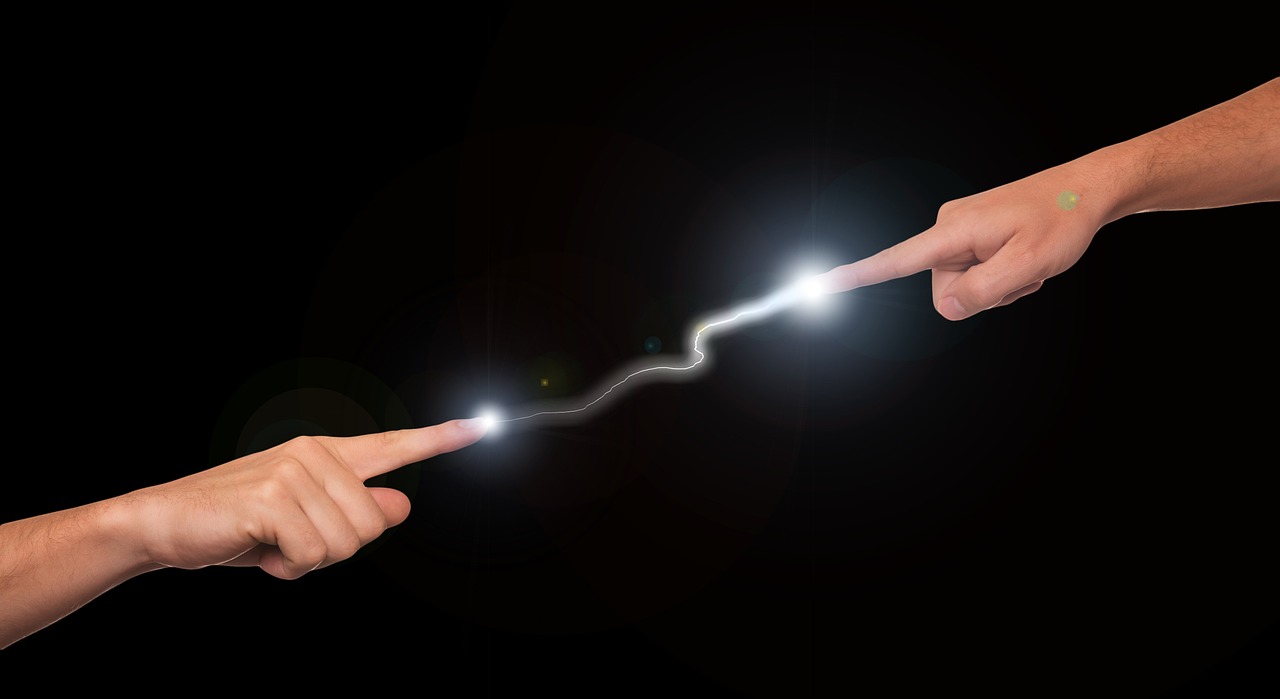
User Experience and Design
In today's fast-paced digital landscape, user experience (UX) and design are not just buzzwords; they are the backbone of successful collaboration tools. Imagine stepping into a well-organized workspace where everything you need is at your fingertips—this is what a great UX aims to achieve. When teams are scattered across different locations, the last thing they need is a clunky interface that complicates communication. Instead, a seamless design can transform a daunting task into a smooth experience, making collaboration feel effortless.
Consider the fact that 90% of users abandon an app due to poor design. This statistic underscores the importance of intuitive interfaces. When designing collaboration tools, developers must prioritize simplicity and clarity. Users should be able to navigate through features without feeling overwhelmed. Think of it like a well-planned city; if the roads are clear and signs are visible, people can move freely and efficiently. In the same way, a well-designed collaboration tool allows teams to focus on what truly matters—getting work done.
Moreover, a great UX is about understanding the needs of users. Different teams have different workflows, and a one-size-fits-all approach often falls short. Customization options are essential, allowing users to tailor their experience according to their unique requirements. For instance, a marketing team might prioritize visual collaboration tools, while a software development team may require robust project management features. By offering customizable dashboards, collaboration tools can cater to a variety of preferences, enhancing overall user satisfaction.
Additionally, feedback loops are crucial in refining UX. Developers should actively seek user input to identify pain points and areas for improvement. This can be done through surveys, user testing, or even informal chats with team members. By incorporating user feedback into design updates, collaboration tools can continuously evolve, ensuring they meet the ever-changing needs of their users. It’s like gardening; you can’t expect your plants to thrive without regular care and attention.
Another key aspect of UX design is ensuring accessibility. Collaboration tools must be usable by everyone, including individuals with disabilities. This means implementing features like screen readers, keyboard navigation, and color contrast adjustments. By prioritizing accessibility, companies not only comply with legal standards but also create an inclusive environment that empowers all team members to contribute effectively.
In conclusion, as we continue to embrace digital collaboration, the significance of user experience and design cannot be overstated. A well-designed tool enhances productivity, fosters collaboration, and ultimately drives success. By focusing on intuitive design, customization, user feedback, and accessibility, organizations can create an environment where teams thrive, regardless of their physical locations. The future of collaboration tools hinges on these principles, ensuring that they are not just functional but also enjoyable to use.
- What is user experience (UX) in collaboration tools?
UX in collaboration tools refers to how users interact with the software, including ease of use, accessibility, and overall satisfaction. - Why is design important for collaboration tools?
A well-thought-out design enhances user engagement, reduces frustration, and improves overall productivity within teams. - How can feedback improve collaboration tools?
Regular feedback from users helps developers identify pain points and make necessary adjustments, ensuring the tool meets user needs. - What role does accessibility play in collaboration tools?
Accessibility ensures that all team members, including those with disabilities, can effectively use collaboration tools, fostering an inclusive work environment.

Future Trends to Watch
The landscape of digital collaboration tools is constantly evolving, and keeping an eye on the future trends is essential for organizations aiming to stay ahead of the curve. As we peer into the crystal ball, several key developments are emerging that promise to reshape how teams collaborate and communicate. First and foremost, the integration of artificial intelligence is expected to revolutionize these tools. Imagine a virtual assistant that not only schedules meetings but also analyzes team performance and provides actionable insights. This is not just a dream, but a reality on the horizon. AI can automate mundane tasks, allowing team members to focus on what truly matters—creative problem-solving and innovation.
Another trend gaining traction is the rise of virtual reality (VR) and augmented reality (AR) in collaboration. Picture this: instead of a mundane video call, your team meets in a virtual conference room, where you can interact with 3D models and visualizations. This immersive experience can lead to enhanced engagement and creativity, making remote collaboration feel more personal and connected. Companies that leverage these technologies will likely see a significant boost in team morale and productivity.
Moreover, as remote work becomes the new norm, the dynamics of teamwork are shifting. Collaboration tools are not just about communication anymore; they are about fostering relationships and building a strong team culture. Tools that incorporate social features, such as casual chat rooms or team-building activities, will be crucial in bridging the gap between remote team members. The importance of a strong team bond cannot be overstated; it’s the glue that holds remote teams together.
In terms of user experience (UX), the emphasis will be on creating intuitive interfaces that require minimal training. As more organizations adopt these tools, the demand for simplicity and functionality will increase. Developers will need to prioritize user-centric design to ensure that team members can easily navigate and utilize these platforms. A seamless user experience will not only enhance engagement but also reduce frustration and increase productivity.
Security will continue to be a paramount concern as collaboration tools evolve. With the rise of remote work, the potential for data breaches and cyber threats increases. Organizations must stay vigilant and adopt best practices for data protection. This includes implementing robust authentication processes, regularly updating software, and educating employees about security protocols. A proactive approach to security can help mitigate risks and build trust among team members.
As we look forward, it’s clear that the future of digital collaboration tools is bright, filled with possibilities that can transform the way we work. Organizations that embrace these trends will not only enhance their operational efficiency but also cultivate a more engaged and productive workforce. Keeping pace with these developments will be key to thriving in an increasingly digital world.
- What are the main trends shaping the future of digital collaboration tools?
Key trends include the integration of AI and VR, a focus on user experience, and enhanced security measures. - How will AI impact collaboration tools?
AI will automate tasks, provide insights, and enhance overall team productivity. - Why is user experience important in collaboration tools?
A great user experience ensures that team members can easily navigate tools, leading to higher engagement and productivity. - What security measures should organizations consider?
Implementing strong authentication processes, regular software updates, and employee training on security protocols are essential.

Artificial Intelligence Enhancements
Artificial Intelligence (AI) is not just a buzzword; it's a game-changer in the realm of digital collaboration tools. Imagine having a virtual assistant that can not only schedule your meetings but also analyze your team's productivity patterns and suggest improvements. This is the future that AI is paving for us, where mundane tasks are automated, allowing teams to focus on what truly matters—innovation and creativity.
One of the most exciting aspects of AI enhancements in collaboration tools is their ability to provide real-time insights. For instance, tools equipped with AI can analyze communication patterns and project timelines, helping teams identify bottlenecks before they become critical issues. This predictive analysis is akin to having a crystal ball that allows teams to foresee challenges and tackle them head-on, ultimately improving overall productivity.
Furthermore, AI-driven tools can facilitate personalized experiences for users. By learning from individual preferences and behaviors, these tools can tailor notifications, task assignments, and even communication styles to suit each team member. This level of customization not only enhances user engagement but also fosters a more inclusive environment where everyone feels valued and heard.
Moreover, AI can significantly enhance collaboration through advanced language processing capabilities. Tools that incorporate Natural Language Processing (NLP) can help bridge communication gaps, especially in diverse teams where language barriers may exist. Imagine a scenario where a team member can communicate in their native language, and the AI translates it seamlessly for others in real-time. This capability can lead to a more cohesive team dynamic and ensure that everyone is on the same page, regardless of their linguistic background.
To illustrate the impact of AI enhancements, consider the following table showcasing key functionalities that AI can bring to collaboration tools:
| AI Functionality | Description |
|---|---|
| Task Automation | Automates repetitive tasks such as scheduling and reminders, freeing up time for more strategic work. |
| Predictive Analytics | Analyzes data to predict project outcomes, helping teams to make informed decisions. |
| Personalized User Experience | Customizes notifications and task assignments based on individual user preferences. |
| Language Translation | Facilitates communication among team members who speak different languages in real-time. |
As we look to the future, it’s clear that the integration of AI into collaboration tools will not only enhance productivity but also transform the way teams interact. The potential for AI to analyze data, automate tasks, and personalize user experiences is immense. It's like having a supercharged assistant that understands not just your workload, but also your team's dynamics, paving the way for a more efficient and harmonious work environment.
In conclusion, the enhancements brought by AI in digital collaboration tools are set to revolutionize the way we work together. As organizations continue to adapt to remote and hybrid work environments, leveraging these advanced capabilities will be crucial for maintaining competitive advantage and fostering a culture of collaboration.
- How can AI improve team communication? AI can analyze communication patterns and suggest optimal ways for teams to interact, ensuring clarity and reducing misunderstandings.
- What are the security implications of using AI in collaboration tools? While AI enhances functionality, it’s essential to implement robust security measures to protect sensitive data from potential breaches.
- Will AI replace human collaboration? No, AI is meant to enhance human collaboration by automating mundane tasks and providing insights, allowing teams to focus on creativity and strategic initiatives.

Remote Team Dynamics
In the ever-evolving landscape of remote work, the dynamics of teams are undergoing a significant transformation. Gone are the days when teams were confined to traditional office spaces, relying on face-to-face interactions to build rapport and foster collaboration. Today, remote teams are becoming the norm, and with that shift comes the necessity for innovative collaboration tools that can bridge the gaps created by physical distance. But how do these tools influence team dynamics, and what can organizations do to ensure they thrive in this new environment?
One of the most exciting aspects of remote collaboration tools is their ability to create an inclusive environment where every team member feels valued and engaged. With features like video conferencing, instant messaging, and collaborative document editing, team members can communicate in real-time, share ideas instantly, and contribute to projects regardless of their location. This level of connectivity is akin to having a virtual office space where everyone can gather, brainstorm, and work together seamlessly.
However, it’s not just about the tools; it’s also about how teams adapt to using them. Effective communication is essential in remote settings. Teams must establish clear communication protocols to ensure that everyone is on the same page. For instance, setting specific times for team check-ins or using project management tools to track progress can help mitigate misunderstandings and keep everyone aligned. The challenge lies in fostering a sense of community and belonging, which can sometimes feel elusive when working remotely.
Moreover, the emotional and psychological aspects of remote work cannot be overlooked. Remote teams often face challenges such as isolation and burnout, which can negatively impact team dynamics. To combat this, organizations should prioritize regular team-building activities, even if they are virtual. These activities can range from casual coffee breaks over video calls to structured team-building exercises designed to strengthen relationships. By investing time in these interactions, teams can cultivate a sense of camaraderie that transcends geographical boundaries.
Another vital factor in enhancing remote team dynamics is the role of leadership. Leaders must be proactive in fostering a culture of transparency and trust. This means being open about challenges, celebrating successes, and encouraging feedback. When team members feel safe to express their ideas and concerns, it promotes a more collaborative atmosphere. Leaders can leverage collaboration tools to facilitate this openness, using platforms for anonymous feedback or regular pulse surveys to gauge team sentiment.
As we look to the future, it’s clear that remote team dynamics will continue to evolve. Organizations must remain adaptable and responsive to changing needs. By embracing technology and prioritizing human connections, teams can not only survive but thrive in a remote work environment. The key is to remain mindful of the unique challenges and opportunities that come with remote collaboration, ensuring that every team member feels engaged, supported, and integral to the team’s success.
- How can remote teams maintain effective communication?
Establishing clear communication protocols, using collaborative tools, and scheduling regular check-ins can help maintain effective communication among remote teams. - What are some ways to foster team bonding in a remote environment?
Regular virtual team-building activities, casual coffee breaks, and celebrating team successes can foster a sense of community and belonging. - What role does leadership play in remote team dynamics?
Leaders should promote transparency, trust, and open communication, encouraging team members to share ideas and feedback freely. - How can organizations support remote employees to prevent burnout?
Organizations can provide resources for mental health, encourage regular breaks, and promote a healthy work-life balance to support remote employees.
Frequently Asked Questions
- What are digital collaboration tools?
Digital collaboration tools are software applications that enable teams to work together, share information, and manage projects remotely. They include features like messaging, video conferencing, file sharing, and task management to facilitate seamless communication and workflow among team members, regardless of their physical location.
- How do emerging technologies like AI and VR impact collaboration?
Emerging technologies such as Artificial Intelligence (AI) and Virtual Reality (VR) are transforming collaboration by enhancing communication and productivity. AI can automate routine tasks, analyze data for insights, and improve decision-making processes, while VR can create immersive environments for team meetings, making remote interactions feel more personal and engaging.
- Why is user experience important in collaboration tools?
User experience (UX) is crucial because it directly affects how easily team members can adopt and use collaboration tools. Intuitive design leads to higher engagement and satisfaction, allowing users to focus on their work instead of struggling with complicated interfaces. A positive UX encourages teams to utilize the tools effectively, boosting overall productivity.
- What are the best practices for ensuring security in digital collaboration tools?
To ensure security in digital collaboration environments, it's important to implement best practices such as using strong passwords, enabling two-factor authentication, regularly updating software, and educating team members about phishing attacks. Additionally, organizations should evaluate the security features of collaboration tools, including data encryption and compliance with privacy regulations.
- How can APIs enhance collaboration tools?
APIs (Application Programming Interfaces) allow collaboration tools to integrate with existing software systems, enabling customization and enhancing workflow efficiency. By connecting different applications, teams can streamline processes, automate tasks, and create a more cohesive digital workspace tailored to their specific needs and preferences.
- What future trends should organizations watch in digital collaboration?
Organizations should keep an eye on several emerging trends, including the integration of AI for task automation, the evolution of remote team dynamics, and the increasing focus on user experience. Staying informed about these trends will help businesses adapt their collaboration strategies and tools to meet the changing demands of the workforce.