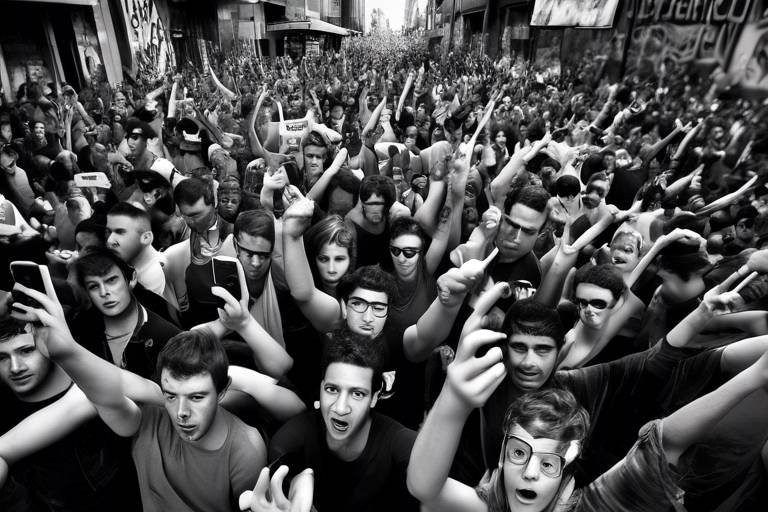The Effects of Mobile Apps on Daily Productivity
In today’s fast-paced world, mobile applications have become an integral part of our daily lives. They serve as our personal assistants, keeping us organized, connected, and entertained. But have you ever stopped to think about how these apps impact your productivity? This article delves into the multifaceted effects of mobile apps on daily productivity, examining both the positive and negative influences they wield. As we navigate through the digital landscape, it's essential to understand how to leverage these tools effectively while minimizing potential distractions.
Mobile apps are software applications designed specifically for mobile devices, such as smartphones and tablets. They offer a variety of functionalities, ranging from communication tools like messaging and video calls to organization aids like calendars and to-do lists. In contemporary society, these apps have revolutionized how we interact with technology, allowing us to perform tasks on the go. Imagine having the power of a computer right in your pocket—this is the essence of mobile apps. They not only facilitate communication but also enhance our ability to manage tasks and access information instantly, making them indispensable in our daily routines.
Many mobile apps are designed with the primary goal of enhancing productivity. These applications streamline tasks, improve organization, and facilitate seamless communication, ultimately leading to increased efficiency. For instance, consider how a simple calendar app can transform your scheduling. Instead of jotting down appointments in a physical planner, you can receive reminders and sync events across devices. This not only saves time but also reduces the likelihood of missing important commitments.
Task management apps are particularly noteworthy when discussing productivity enhancements. These tools help users prioritize and track their tasks effectively. By breaking down larger projects into manageable chunks, individuals can focus on completing one task at a time rather than feeling overwhelmed by the bigger picture. Popular task management applications like Todoist, Trello, and Asana offer unique features that cater to different user needs.
When assessing task management applications, certain features stand out as essential for boosting productivity. Effective task managers typically include:
- Reminders: Notifications that keep you on track with deadlines.
- Collaboration Tools: Features that allow you to work with others seamlessly.
- Deadline Tracking: Options to set and monitor due dates for tasks.
These functionalities not only help in organizing tasks but also foster accountability, ensuring that projects progress smoothly.
Let’s take a closer look at some of the most popular task management applications:
| App Name | Strengths | User Experience |
|---|---|---|
| Todoist | Simple interface and powerful features | Highly rated for user-friendliness |
| Trello | Visual project management with boards | Great for team collaboration |
| Asana | Robust integration with other tools | Ideal for complex project management |
By understanding the strengths and user experiences of these applications, you can choose the right tool that aligns with your productivity goals.
Time management apps also play a crucial role in enhancing productivity. They assist users in allocating their time wisely, ensuring that every minute is spent effectively. Some popular time management strategies include the Pomodoro Technique, which involves working in short bursts followed by breaks, and time blocking, where specific time slots are dedicated to particular tasks. These methods, coupled with dedicated apps like Forest or Focus@Will, can help individuals maximize their productivity throughout the day.
While mobile apps can significantly boost productivity, they also have a darker side that can lead to distractions and procrastination. It’s crucial to recognize these potential downsides to maintain a healthy balance.
Social media apps are notorious for diverting attention away from important tasks. With constant notifications and updates, it’s all too easy to lose track of time scrolling through feeds instead of focusing on work. The impact of these distractions can be profound, often leading to decreased efficiency and increased stress levels.
Another concern is the overreliance on mobile apps, which may reduce critical thinking and problem-solving skills. When we depend too heavily on technology for everyday tasks, we risk losing our ability to think independently and creatively. This dependency can stifle innovation and hinder personal growth, making it essential to strike a balance between utilizing apps and engaging in traditional methods of learning and problem-solving.
Finding a balance in mobile app usage is crucial for maintaining productivity. Here are some actionable strategies to use apps effectively without falling prey to distractions:
- Set Specific Goals: Define what you want to achieve with each app.
- Limit Notifications: Turn off non-essential alerts to reduce distractions.
- Schedule App Usage: Allocate specific times for using productivity apps.
By implementing these strategies, you can harness the power of mobile apps while minimizing their potential drawbacks, leading to a more productive daily routine.
1. Can mobile apps really improve my productivity?
Yes, many mobile apps are specifically designed to enhance productivity by organizing tasks, managing time, and facilitating communication.
2. What are the best task management apps?
Some of the best task management apps include Todoist, Trello, and Asana, each offering unique features tailored to different needs.
3. How can I avoid distractions from social media apps?
To avoid distractions, consider limiting notifications, scheduling specific times for social media use, and using apps that block access during work hours.
4. Is it possible to rely too much on mobile apps?
Yes, overreliance on apps can hinder critical thinking and problem-solving skills, so it's essential to balance technology use with traditional methods.

Understanding Mobile Apps
Mobile apps have become an integral part of our daily lives, revolutionizing the way we interact with technology. These applications, designed specifically for smartphones and tablets, serve a multitude of purposes, from enhancing communication to providing entertainment and facilitating organization. In essence, mobile apps are small software programs that allow users to perform specific tasks on their devices, making our lives more convenient and efficient.
In today's fast-paced world, the role of mobile apps extends beyond mere functionality; they have become essential tools for productivity. Whether you're looking to manage your time better, stay organized, or simply keep in touch with friends and family, there's an app for that. The beauty of mobile applications lies in their versatility; they can be tailored to meet the unique needs of individuals and businesses alike. For instance, consider how a simple calendar app can help you keep track of appointments, while a robust project management tool can coordinate a team's efforts across different locations.
Moreover, the accessibility of mobile apps has democratized technology, allowing people from all walks of life to leverage these tools for personal and professional growth. With just a few taps on your screen, you can access information, connect with others, and manage tasks that once seemed overwhelming. This ease of use is a double-edged sword, however; while it empowers users, it also raises questions about dependency and the quality of our interactions.
To illustrate the impact of mobile apps, let's take a look at some key categories:
- Communication Apps: These include messaging platforms like WhatsApp and social media apps like Facebook, which keep us connected.
- Productivity Apps: Tools like Trello and Asana help individuals and teams stay organized and on track.
- Entertainment Apps: Streaming services like Netflix and gaming apps provide leisure and relaxation.
- Health and Fitness Apps: Applications such as MyFitnessPal and Headspace promote wellness and mindfulness.
As we navigate through our daily routines, understanding the various types of mobile apps and their functionalities is crucial. By recognizing how these applications can serve us, we can better harness their potential while being mindful of the challenges they may present. Ultimately, the goal is to strike a balance, leveraging the advantages of mobile apps to enhance our productivity without falling prey to the distractions they can introduce.

Positive Impacts on Productivity
In today's fast-paced world, mobile applications have become indispensable tools that can significantly enhance our productivity. Whether you're a student juggling assignments, a professional managing projects, or a busy parent coordinating family schedules, there’s likely an app designed to help you stay organized and efficient. These applications streamline tasks, improve communication, and offer innovative solutions to everyday challenges. Imagine having a personal assistant in your pocket, ready to help you tackle your to-do list and manage your time effectively. Sounds great, right?
One of the most notable benefits of mobile apps is their ability to simplify complex tasks. For instance, task management applications allow users to break down projects into manageable steps, set deadlines, and receive reminders. This not only keeps you accountable but also reduces the overwhelming feeling that often accompanies large projects. With the right app, you can prioritize your tasks and ensure that nothing slips through the cracks. Think of these apps as a digital toolbox that equips you with the necessary tools to build your productivity fortress.
Moreover, communication apps have revolutionized how we connect with others. In a world where remote work and collaboration are becoming the norm, tools like Slack, Microsoft Teams, and Zoom have made it easier than ever to coordinate with colleagues, share ideas, and hold meetings without the constraints of physical distance. These platforms foster a collaborative environment and can lead to more productive discussions, as they allow for real-time feedback and brainstorming sessions. It’s like having a virtual office space where creativity can flourish without boundaries.
But let’s not forget about the plethora of time management apps available today. These tools help users allocate their time wisely, ensuring that they focus on what truly matters. By tracking how you spend your time, you can identify patterns and make adjustments to improve efficiency. Some popular time management apps even incorporate techniques like the Pomodoro Technique, which breaks work into intervals followed by short breaks, maximizing focus and minimizing burnout. It’s akin to training for a marathon; you need to pace yourself to reach the finish line successfully.
To illustrate the impact of these apps, here's a quick comparison table that highlights some popular productivity apps and their key features:
| App Name | Type | Key Features |
|---|---|---|
| Trello | Task Management | Boards, Lists, Cards, Collaboration |
| Todoist | Task Management | Due Dates, Prioritization, Recurring Tasks |
| Slack | Communication | Channels, Direct Messaging, File Sharing |
| RescueTime | Time Management | Time Tracking, Productivity Reports, Goal Setting |
In conclusion, mobile apps can be powerful allies in our quest for productivity. They not only help us stay organized but also foster better communication and time management. By leveraging the right tools, we can navigate our daily tasks more efficiently and reclaim valuable time for ourselves. So, the next time you find yourself overwhelmed with your to-do list, consider reaching for your smartphone. You might just discover that the solution to your productivity woes is just a download away!

Task Management Applications
In today's fast-paced world, have become essential tools for individuals striving to enhance their productivity. These apps are designed to help users organize their tasks, set priorities, and track progress, ultimately leading to a more structured and efficient workflow. Imagine waking up in the morning and having a clear outline of what you need to accomplish for the day, all thanks to a simple app on your phone. Sounds great, right?
Task management applications come in various shapes and sizes, catering to different needs and preferences. Whether you are a student juggling assignments, a professional managing projects, or simply someone wanting to keep their personal tasks in check, there’s an app for you. These applications not only allow you to create to-do lists but also let you set deadlines, add notes, and even share tasks with others. The beauty of these tools lies in their ability to transform chaos into order.
One of the standout features of effective task management applications is their ability to integrate with other tools. For instance, many apps sync with calendars, email, and even project management software. This integration ensures that you have all your important information in one place, reducing the need to switch between different platforms. Additionally, many task managers offer reminders and notifications to help keep you on track, ensuring that you never miss a deadline.
When selecting a task management app, it’s crucial to consider what features are most important to you. Some users may prioritize collaboration features, allowing team members to work together seamlessly, while others might focus on user-friendly interfaces or advanced organizational tools. To give you a better idea, here’s a quick comparison of some popular task management applications:
| App Name | Key Features | Best For |
|---|---|---|
| Trello | Visual boards, drag-and-drop functionality, collaboration tools | Team projects and visual learners |
| Asana | Task assignments, deadlines, project timelines | Project management and team collaboration |
| Todoist | Simple interface, recurring tasks, productivity tracking | Individuals looking for simplicity |
| Microsoft To Do | Integration with Microsoft Office, task sharing, reminders | Office users and Microsoft ecosystem |
Each of these applications has its strengths and weaknesses, and the right choice ultimately depends on your personal or professional needs. The key takeaway is that task management applications are not just about creating lists; they are about enhancing your overall productivity and helping you stay organized in a world filled with distractions.
So, the next time you feel overwhelmed by your to-do list, consider reaching for a task management app. With the right tools at your fingertips, you can turn your chaotic day into a productive masterpiece!

Features of Effective Task Managers
When it comes to boosting productivity, the right task manager can make all the difference. But what exactly should you look for in an effective task management application? First and foremost, a good task manager should have intuitive navigation. You want to be able to find your way around the app without feeling like you need a map! Imagine trying to organize your tasks in a labyrinth; it just doesn’t work. An intuitive design allows you to focus on what really matters—getting things done.
Another crucial feature is reminders and notifications. These little nudges can serve as lifesavers, ensuring that important deadlines don’t slip through the cracks. Picture this: you have a project due in two days, but life gets busy. A well-timed reminder pops up, pulling you back on track. It’s like having a personal assistant in your pocket, always ready to keep you accountable.
Furthermore, the ability to set deadlines and prioritize tasks is essential. A task manager that allows you to categorize tasks by urgency can help you tackle what’s most important first. For instance, you might have a big presentation due soon, while other tasks can wait. A good app lets you visualize this hierarchy, making it easier to manage your workload effectively.
Collaboration tools are also a game-changer, especially for teams. Many effective task managers offer features that enable users to share tasks, assign responsibilities, and communicate seamlessly. This functionality is like having a virtual meeting room where everyone can contribute without the hassle of endless email threads. Imagine being able to track who’s doing what in real-time—that’s the power of collaboration!
Lastly, consider the integration capabilities of the task manager. Can it sync with your calendar, email, or other productivity tools? A task manager that plays well with others can streamline your workflow, allowing you to manage everything from one central hub. This reduces the need to jump between apps, saving you precious time and mental energy.
In summary, the features that make a task manager effective include:
- Intuitive Navigation: Easy-to-use interface for seamless task management.
- Reminders and Notifications: Keeps you on track with timely alerts.
- Deadlines and Prioritization: Helps you focus on what’s urgent.
- Collaboration Tools: Facilitates teamwork and communication.
- Integration Capabilities: Syncs with other tools for a smoother workflow.
By keeping these features in mind, you can choose a task manager that not only meets your needs but also enhances your productivity. After all, in today’s fast-paced world, having the right tools at your disposal is key to staying ahead of the game!
Q: What is the best task management app for individuals?
A: The best app often depends on personal preference, but popular options include Todoist and Trello for their user-friendly interfaces and robust features.
Q: Can task management apps help with procrastination?
A: Yes, by providing reminders and structured task lists, these apps can help you stay focused and accountable, reducing the likelihood of procrastination.
Q: Are there any free task management apps available?
A: Absolutely! Many task management apps offer free versions with essential features, such as Asana and Microsoft To Do, which can be great for personal use.
Q: How do I choose the right task manager for my team?
A: Consider your team's specific needs, such as collaboration features, ease of use, and integration with other tools. It may be helpful to try a few options before committing.

Examples of Popular Task Managers
When it comes to task management, the right app can make all the difference in how effectively you organize your day. There are numerous task management applications available, each with its own unique features designed to cater to different needs. Let's explore a few of the most popular task managers that have proven to be game-changers for productivity.
Trello is a visually appealing task management tool that utilizes boards, lists, and cards to help users organize their tasks. It’s particularly favored by teams because of its collaborative features, allowing users to assign tasks, set deadlines, and add comments. The drag-and-drop interface makes it easy to move tasks around as priorities shift, ensuring that you always have a clear view of what needs to be done.
Asana takes a more structured approach to project management. It offers a variety of views such as list, board, and calendar, which allows users to choose how they want to visualize their tasks. One standout feature is its ability to create subtasks, making it easier to break down larger projects into manageable pieces. Asana also integrates seamlessly with other tools like Slack and Google Drive, making it a versatile option for teams.
Todoist is perfect for individuals who appreciate simplicity and elegance in their task management. This app allows users to create tasks quickly, set due dates, and even prioritize tasks with color-coded labels. One of its most impressive features is the ability to create recurring tasks, which is a lifesaver for those repetitive chores that can easily slip through the cracks.
For those who prefer a more minimalist approach, Microsoft To Do offers a clean interface that focuses solely on task management. It integrates well with other Microsoft products, making it an excellent choice for users already embedded in the Microsoft ecosystem. With features like My Day, users can focus on what needs to be accomplished each day without the clutter of long to-do lists.
Lastly, Notion has gained immense popularity due to its all-in-one workspace capabilities. Not only can it be used for task management, but it also allows users to take notes, create databases, and collaborate with others. Its customization options are virtually limitless, enabling users to tailor their workspace to fit their unique workflow.
In summary, choosing the right task manager can significantly enhance your productivity. Each of these applications has its strengths, so it’s essential to assess your personal or team needs before diving in. Whether you need a visual board, a simple to-do list, or an all-in-one workspace, there’s a task manager out there that can help you streamline your tasks and maximize efficiency.
- What is the best task manager for teams? Trello and Asana are both excellent choices for team collaboration.
- Can I use task managers on my phone? Yes, most task management apps have mobile versions for on-the-go productivity.
- Are there free options available? Many task managers offer free versions with basic features, such as Todoist and Microsoft To Do.
- How do I choose the right task manager for me? Consider your workflow, the complexity of your tasks, and whether you need collaboration features.

Time Management Strategies
In our fast-paced world, mastering time management is essential for maximizing productivity. With countless distractions vying for our attention, having effective strategies in place can make all the difference between a productive day and one spent in chaos. Think of time management as a finely tuned orchestra where every instrument has its role; when they play in harmony, the result is a beautiful symphony of productivity. So, how can we achieve this harmony?
One effective approach is to utilize time-blocking. This technique involves dividing your day into blocks of time, each dedicated to a specific task or group of tasks. By allocating set periods for work, breaks, and even leisure, you create a structured environment that encourages focus. Imagine your day as a puzzle; each block is a piece that fits into the larger picture of your productivity. For example, you might set aside the first two hours of your morning for deep work, followed by a quick break, then tackle emails and meetings in the late morning. This method not only enhances focus but also minimizes the temptation to multitask, which can often lead to decreased efficiency.
Another strategy is to leverage Pomodoro Technique. This popular method involves working in intervals, typically 25 minutes long, followed by a 5-minute break. After completing four intervals, you take a longer break of 15-30 minutes. The beauty of the Pomodoro Technique lies in its simplicity; it encourages sustained concentration while preventing burnout. You can think of it as sprinting in a marathon—short bursts of intense focus followed by rest allow you to maintain your stamina throughout the day.
Moreover, utilizing task prioritization can significantly impact your productivity. By identifying which tasks are most crucial, you can focus your energy on what truly matters. A common method for prioritization is the Eisenhower Matrix, which divides tasks into four quadrants based on urgency and importance. This helps you categorize tasks as follows:
| Quadrant | Task Type | Action |
|---|---|---|
| 1 | Urgent and Important | Do it now |
| 2 | Not Urgent but Important | Schedule it |
| 3 | Urgent but Not Important | Delegate it |
| 4 | Not Urgent and Not Important | Eliminate it |
By categorizing your tasks this way, you can easily see what requires immediate attention and what can wait, ultimately leading to a more organized and productive day. However, it's crucial to remember that even the best strategies can fall flat without proper self-discipline. Setting boundaries for your work time, such as turning off notifications during focused work blocks, can help you stay on track.
Lastly, don't forget the power of reflection. At the end of each day, take a few moments to review what you've accomplished. This not only helps you identify what worked and what didn’t but also allows you to celebrate your successes, no matter how small. Think of it as a daily debriefing session with yourself, where you can adjust your strategies for the next day based on real feedback.
In conclusion, effective time management strategies are not just about getting more done; they’re about making your time work for you. By implementing techniques like time-blocking, the Pomodoro Technique, task prioritization, and self-reflection, you can transform your daily routine into a well-orchestrated performance that maximizes your productivity while minimizing stress. So, are you ready to take control of your time?
- What is time-blocking? Time-blocking is a time management method where you schedule specific blocks of time for different tasks throughout your day.
- How does the Pomodoro Technique work? The Pomodoro Technique involves working in focused intervals of 25 minutes followed by short breaks to enhance concentration and prevent burnout.
- What is the Eisenhower Matrix? The Eisenhower Matrix is a tool for prioritizing tasks based on their urgency and importance, helping you decide what to focus on first.
- Why is self-discipline important in time management? Self-discipline helps you stick to your planned schedule and resist distractions, ensuring that you make the most of your time management strategies.

Negative Effects on Productivity
While mobile apps have undeniably revolutionized the way we manage our daily tasks and connect with others, they also come with a set of challenges that can significantly hinder our productivity. It's almost like having a double-edged sword—on one side, they offer convenience and efficiency; on the other, they can lead to distractions that pull us away from what truly matters. Have you ever found yourself scrolling through your social media feed instead of completing that important report? You're not alone. Many users experience this dilemma daily, and it’s crucial to understand how mobile apps can become a source of procrastination.
One of the most glaring issues with mobile apps is the incessant barrage of notifications. Social media platforms, in particular, are notorious for sending alerts that demand our attention at the most inconvenient times. Each ping and buzz can disrupt our focus, leading to a cycle of constant interruptions. Research shows that it takes an average of 23 minutes to regain focus after an interruption. Imagine trying to work on a project while your phone is buzzing with notifications every few minutes—it's a recipe for distraction!
Moreover, the overreliance on mobile applications can lead to a decline in our critical thinking and problem-solving skills. When we become accustomed to seeking answers at the tap of a finger, we may lose the ability to think independently. For instance, consider how often you rely on navigation apps instead of using a map or your own intuition. While these apps are incredibly useful, they can create a dependency that stifles our ability to navigate challenges without digital assistance. This overreliance can be particularly damaging in professional settings, where creativity and critical thought are essential.
Another aspect to consider is the phenomenon of "app fatigue." With thousands of apps available, users may feel overwhelmed by the sheer number of choices. This can lead to decision paralysis, where the act of choosing which app to use becomes a task in itself. Instead of simplifying our lives, the multitude of options can complicate them further, making it harder to focus on our primary objectives. For instance, if you're trying to decide between five different task management apps, you might end up spending more time deliberating than actually completing your tasks!
To illustrate the impact of mobile apps on productivity, let's take a look at a simple table that outlines the common negative effects:
| Negative Effect | Description |
|---|---|
| Distractions | Frequent notifications from social media and other apps that interrupt focus. |
| Overreliance | Dependence on apps can diminish critical thinking and problem-solving skills. |
| App Fatigue | Feeling overwhelmed by too many app choices, leading to decision paralysis. |
In summary, while mobile apps can enhance our productivity, they also pose significant risks that can derail our efforts. Balancing the use of these tools is essential for maintaining focus and effectiveness in our daily lives. It's important to be mindful of how we engage with our devices and to set boundaries that allow us to harness the benefits of technology without succumbing to its distractions.
- How can I minimize distractions from mobile apps?
Consider turning off non-essential notifications and setting specific times to check your apps. - Are there apps designed to help reduce distractions?
Yes, there are several productivity apps that focus on minimizing distractions by blocking social media or limiting usage time. - Can mobile apps improve my time management skills?
Absolutely! Many apps offer tools for tracking time and organizing tasks effectively, which can boost your productivity.

Social Media Distractions
In today's digital age, social media platforms have become an integral part of our daily lives. They offer a way to connect with friends, stay updated on current events, and even promote businesses. However, this constant connectivity can also lead to significant distractions that hinder our productivity. Have you ever found yourself scrolling through your social media feed, only to realize that hours have passed? This phenomenon isn't just a personal experience; it's a widespread issue affecting countless individuals trying to maintain focus on their tasks.
One of the primary culprits of distraction is the incessant barrage of notifications that social media apps generate. Every like, comment, and message can pull you away from what you were doing, breaking your concentration and derailing your workflow. In fact, studies have shown that it can take up to 23 minutes to regain focus after being distracted by a notification. This means that every time your phone buzzes, you're not just losing a moment—you're potentially losing valuable time that could have been spent on more productive endeavors.
Moreover, the design of social media platforms is intentionally addictive. They use algorithms that prioritize engagement, keeping users scrolling for longer periods. This can lead to a cycle of procrastination where users feel compelled to check their feeds repeatedly, often at the expense of their responsibilities. It's almost like being trapped in a vortex where time slips away unnoticed. To illustrate this point, consider the following table, which highlights how much time the average person spends on social media each day:
| Platform | Average Daily Time Spent (minutes) |
|---|---|
| 58 | |
| 53 | |
| 31 | |
| Snapchat | 30 |
| TikTok | 52 |
As you can see, the cumulative effect of these distractions can add up to a significant portion of your day. It's no wonder that many people struggle to complete tasks efficiently when they are constantly bombarded by the need to check their social media accounts. So, how can we combat these distractions? The first step is to recognize the impact that social media has on our productivity. By being aware of how much time we spend on these platforms, we can start to set boundaries and create a more focused environment for ourselves.
In conclusion, while social media can offer benefits such as connectivity and information sharing, it also presents a formidable challenge to our productivity. By understanding the distractions it creates, we can take proactive steps to minimize their effects and maintain our focus on the tasks that truly matter. Remember, it's all about finding that delicate balance between staying connected and staying productive.
- How can I reduce social media distractions? Consider setting specific times during the day to check your social media accounts, rather than allowing notifications to dictate your attention.
- Are there apps that can help manage social media usage? Yes, there are several apps designed to track and limit your social media usage, helping you stay focused on your tasks.
- What are some signs that social media is affecting my productivity? If you find yourself frequently losing track of time or struggling to complete tasks, it may be a sign that social media is a distraction for you.

Overreliance on Apps
In our fast-paced world, it's almost impossible to imagine life without mobile applications. They are like the trusty sidekick that helps us navigate through our daily tasks, but what happens when we become too dependent on them? Overreliance on apps can lead to a slippery slope where our ability to think critically and solve problems diminishes. It’s akin to using a crutch for so long that we forget how to walk without it.
Many individuals find themselves constantly reaching for their phones, relying on apps for even the simplest of tasks. Need to remember a grocery list? There’s an app for that! Want to schedule a meeting? Just tap a few buttons! While these conveniences are undoubtedly helpful, they can create a scenario where we stop exercising our cognitive abilities. When was the last time you tried to remember something without immediately turning to your device? This kind of dependency can lead to a decline in memory retention and mental agility.
Moreover, overreliance on apps can foster a sense of complacency. Think about it: when you have an app reminding you of deadlines, you might feel less inclined to develop your time management skills. This can result in a vicious cycle where you become more reliant on technology to perform tasks that you could easily handle yourself. To illustrate this point, consider the following:
| Task | Traditional Method | App Method |
|---|---|---|
| Grocery Shopping | Writing a list on paper | Using a grocery app |
| Meeting Scheduling | Using a calendar | Using a scheduling app |
| Note Taking | Writing in a notebook | Using a note-taking app |
This table shows how technology has simplified our lives, but it also highlights how we may be losing the skills associated with these traditional methods. The convenience of apps can sometimes lead us to forget the value of doing things manually, which can be incredibly enriching and rewarding.
Additionally, overreliance on apps can lead to a lack of interpersonal skills. When communication is reduced to a few taps on a screen, we miss out on the nuances of face-to-face interactions. This can hinder our ability to build relationships and connect with others on a deeper level. In a world that is increasingly reliant on digital communication, it's essential to remember the importance of personal interaction.
So, how can we combat this overreliance? It starts with awareness. Recognizing when we are using apps as a crutch rather than a tool is the first step towards regaining our independence. Setting aside specific times to unplug and engage in activities that stimulate our minds—like reading, puzzles, or even just daydreaming—can help restore our cognitive functions. Balancing app usage with real-world interactions and traditional methods can foster a healthier relationship with technology, ensuring that we harness its benefits without becoming its slave.
- What are the signs of overreliance on mobile apps? If you find yourself reaching for your phone for every little task, struggling to remember things without an app, or feeling anxious when you can't access your device, these may be signs of overreliance.
- How can I reduce my dependence on mobile apps? Start by identifying which apps you use most frequently and determine if they are truly necessary. Gradually replace app usage with traditional methods, like writing lists or using a physical calendar.
- Are there any benefits to using apps at all? Yes! Apps can significantly enhance productivity and organization when used mindfully. They can help streamline tasks, keep you organized, and facilitate communication.

Strategies for Balanced App Usage
In our fast-paced digital world, finding a balance in mobile app usage is not just a suggestion; it’s a necessity for maintaining productivity and mental well-being. With the vast array of applications available, it’s easy to get caught up in the allure of instant notifications and endless scrolling. So, how can we harness the power of mobile apps while avoiding the pitfalls of distraction? Here are some practical strategies that can help you achieve that delicate balance.
First and foremost, set clear boundaries for your app usage. This means establishing specific times during the day when you will check social media or respond to messages. By doing this, you create a structured environment that allows you to focus on essential tasks without the constant pull of your phone. For instance, consider implementing the Pomodoro Technique, where you work for 25 minutes and then take a 5-minute break to check your apps. This structured approach not only boosts productivity but also gives you a designated time to indulge in distractions without guilt.
Another effective strategy is to utilize app management tools. There are several applications designed to help you monitor and limit your usage. For example, apps like Forest or Stay Focused can track how much time you spend on different applications and encourage you to stay off distracting ones. By being aware of your usage patterns, you can make informed decisions about when to unplug and refocus on your priorities.
Moreover, consider customizing your notifications. Not all notifications are equally important, and filtering them can significantly reduce interruptions. You can prioritize alerts from essential apps—like task managers or calendar reminders—while silencing notifications from social media or games during your work hours. This simple adjustment can transform your mobile experience from a source of distraction to a powerful productivity tool.
Lastly, it’s essential to engage in digital detoxes. Dedicate certain hours of the day, or even an entire day each week, where you disconnect from your mobile devices. This practice not only helps to reset your focus but also fosters a deeper connection with your surroundings and the people around you. Think of it as a refreshing break for your mind, allowing you to recharge and return to your tasks with renewed energy and clarity.
In summary, balancing mobile app usage is about being intentional with your time and choices. By setting boundaries, utilizing management tools, customizing notifications, and engaging in digital detoxes, you can maximize the benefits of mobile applications while minimizing their potential distractions. Remember, the goal is not to eliminate technology from your life but to use it in a way that enhances your productivity and overall well-being.
- How can I determine which apps are distracting me the most?
Start by tracking your app usage for a week. Most smartphones have built-in features that show how much time you spend on each app. Identify the top offenders and consider limiting their use. - What are some good apps for managing productivity?
Some popular productivity apps include Trello, Todoist, and Notion. These tools can help you organize tasks and manage your time effectively. - Is it possible to use social media without getting distracted?
Yes! Setting specific times for social media usage and turning off non-essential notifications can help you enjoy social media without letting it interfere with your productivity.
Frequently Asked Questions
- How can mobile apps enhance my daily productivity?
Mobile apps can streamline your tasks, improve organization, and facilitate communication. By using task management and time management apps, you can prioritize your workload, set reminders, and allocate time effectively, ultimately leading to increased efficiency in your daily activities.
- What are some examples of effective task management applications?
Popular task management applications include Todoist, Trello, and Asana. These apps offer unique features like collaboration tools, customizable task lists, and deadline reminders, making it easier to keep track of your responsibilities and work more efficiently.
- Can social media apps negatively impact my productivity?
Absolutely! Social media apps can be major distractions. Notifications and endless scrolling can divert your attention from important tasks, leading to procrastination and a decrease in overall productivity.
- What strategies can I use to balance app usage?
To maintain a balance, consider setting specific times for app usage, turning off non-essential notifications, and using productivity-focused apps that help limit distractions. Creating a schedule can also help you stay focused on your goals without falling into the trap of overuse.
- Is there a risk of becoming overly reliant on mobile apps?
Yes, overreliance on mobile apps can hinder your critical thinking and problem-solving skills. It's important to use apps as tools to enhance your productivity rather than crutches that replace your ability to manage tasks independently.