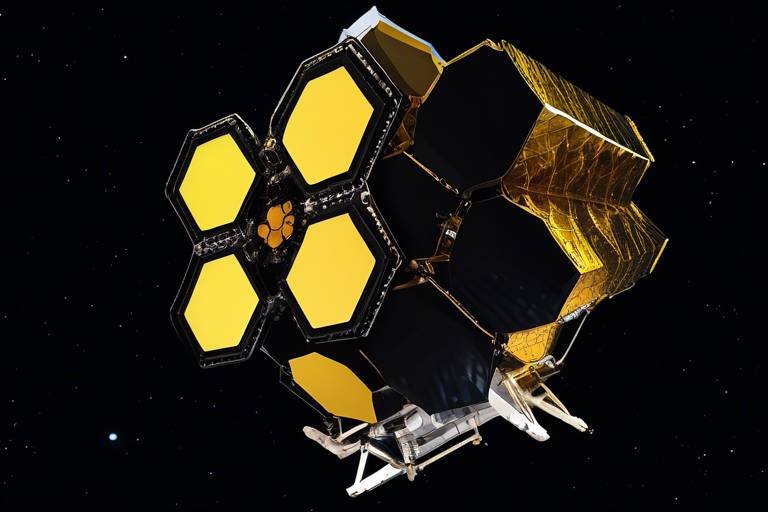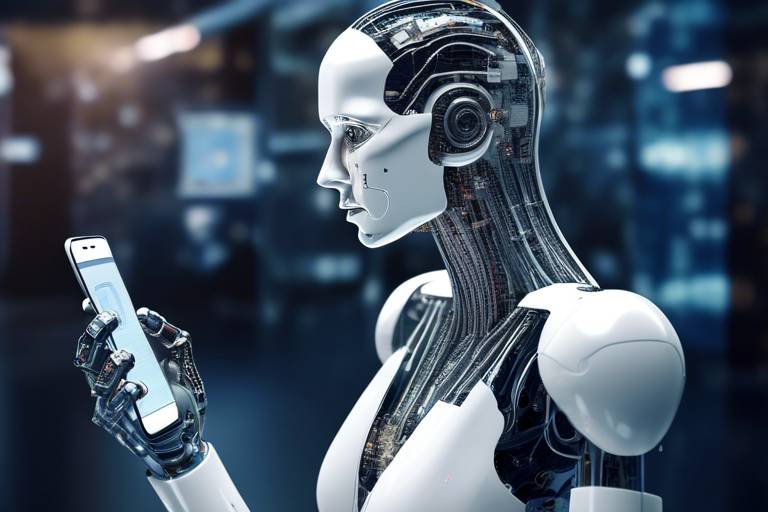Understanding the Science of Human-Computer Interaction
In today's fast-paced digital world, the way we interact with technology is constantly evolving. The field of Human-Computer Interaction (HCI) plays a pivotal role in shaping these interactions, ensuring that technology is not only functional but also user-friendly. Imagine trying to navigate a complex software application without any guidance—frustrating, right? That's where HCI comes into play, bridging the gap between humans and machines.
At its core, HCI is about understanding how people use computers and designing technology that fits seamlessly into their lives. It encompasses a wide range of disciplines, including computer science, cognitive psychology, design, and sociology. By studying user behaviors, preferences, and challenges, HCI professionals can create systems that enhance productivity and satisfaction. This is not just about making things pretty; it's about ensuring that every click, swipe, and voice command feels intuitive.
Consider the evolution of technology over the years. From the early days of command-line interfaces, where users had to memorize intricate commands, to today's sophisticated graphical user interfaces (GUIs), which allow for visual interaction with icons and menus, HCI has transformed how we engage with machines. Each advancement has made technology more accessible to a broader audience, breaking down barriers and making digital tools available to everyone, regardless of technical expertise.
Furthermore, the rise of mobile devices and touchscreens has revolutionized HCI once again. No longer are we limited to keyboards and mice; we can now interact with devices using our fingers, voice, and even gestures. This shift has not only changed how we use technology but also how we think about it. We expect our devices to understand us, to anticipate our needs, and to respond in a way that feels natural.
As we look to the future, the potential for HCI is limitless. With the integration of artificial intelligence, augmented reality, and even brain-computer interfaces, the way we interact with technology is set to become even more immersive and intuitive. Imagine controlling your devices with just your thoughts or interacting with virtual environments as if they were real. These advancements promise to reshape our relationship with technology in profound ways.
In summary, understanding HCI is essential for anyone involved in technology design and development. It’s not just about making things work; it’s about making them work for people. As we continue to innovate, keeping the user at the center of our designs will ensure that technology enhances our lives rather than complicates them.
- What is Human-Computer Interaction?
Human-Computer Interaction (HCI) is the study of how people interact with computers and to design technologies that let humans interact with computers in novel ways. - Why is HCI important?
HCI is important because it helps create systems that are intuitive and efficient, improving user satisfaction and productivity. - What are some examples of HCI?
Examples include graphical user interfaces (GUIs), touchscreens, voice recognition systems, and virtual reality environments. - How does HCI evolve?
HCI evolves through advancements in technology and changes in user needs, leading to new interaction paradigms and usability standards.

The Importance of HCI
Human-Computer Interaction (HCI) is not just a buzzword; it’s a vital component in the world of technology that shapes how we interact with devices daily. Imagine trying to navigate a website that’s cluttered and confusing—frustrating, right? This is where HCI comes into play, ensuring that our interactions with technology are not only intuitive but also enjoyable. It’s all about creating systems that enhance user satisfaction and productivity, making our digital lives smoother and more efficient.
In today’s fast-paced world, the importance of HCI can be seen across various domains, including:
- Software Development: Developers are increasingly focusing on user experience (UX) to create applications that meet the needs of their users effectively.
- Web Design: A well-designed website can significantly impact user engagement and retention, making HCI principles essential for web designers.
- Consumer Electronics: From smartphones to smart home devices, HCI plays a crucial role in ensuring these gadgets are user-friendly.
By understanding the principles of HCI, designers and developers can create products that resonate with users, leading to higher satisfaction rates. For instance, consider how a simple change in the layout of a webpage can drastically improve user navigation. This is the magic of HCI—it’s about putting the user first and crafting experiences that feel seamless and natural.
Moreover, as technology continues to evolve, the significance of HCI will only grow. With the rise of artificial intelligence and machine learning, the way we interact with technology is becoming more complex, making the need for user-centered design more critical than ever. In essence, HCI is the bridge that connects humans with technology, ensuring that our interactions are not just functional but also enriching.
In conclusion, prioritizing HCI in the design and development of technology isn’t just beneficial; it’s essential. By focusing on user needs and behaviors, we can create systems that not only meet the demands of today’s users but also anticipate the needs of tomorrow. So, the next time you’re designing or developing a new tech product, remember that HCI is your best friend—it’s the key to unlocking a world of user-friendly experiences!
- What is HCI? HCI stands for Human-Computer Interaction, which is the study of how people interact with computers and to design technologies that let humans interact with computers in novel ways.
- Why is HCI important? HCI is crucial because it helps create systems that are user-friendly and efficient, enhancing user satisfaction and productivity.
- How has HCI evolved over time? HCI has evolved from basic command-line interfaces to sophisticated graphical user interfaces, and now includes touchscreens and voice recognition technology.

Historical Evolution of HCI
The field of Human-Computer Interaction (HCI) has undergone a remarkable transformation since its inception, driven by technological advancements and the ever-changing needs of users. In the early days of computing, interactions were primarily limited to text-based command lines. Users had to learn specific commands to communicate with the computer, which often felt like learning a new language. This approach was not only daunting for many but also restricted the accessibility of technology to a select group of tech-savvy individuals. Imagine trying to navigate a complex maze without a map—that's how many users felt when faced with these early interfaces.
As technology progressed, the introduction of Graphical User Interfaces (GUIs) marked a significant turning point in the evolution of HCI. GUIs replaced the monotonous text commands with visual elements such as icons, buttons, and windows. This shift made computers more approachable and user-friendly, allowing individuals to interact with technology in a more intuitive way. It was like moving from a black-and-white film to a vibrant, colorful movie—everything became more engaging and easier to understand. Users could now point and click, dragging and dropping items with ease, which significantly enhanced their overall experience.
Reflecting on the early interfaces, we can see that they were not just limited in their design but also in their capabilities. Users often faced several limitations and challenges:
- Steep Learning Curve: Mastering command line inputs required time and patience.
- Limited Feedback: Users received minimal feedback from the system, making it difficult to understand if their commands were executed successfully.
- Accessibility Issues: Non-technical users struggled to engage with systems, leading to frustration and a lack of confidence in using technology.
However, the introduction of GUIs was just the beginning. The emergence of touchscreen technology took HCI to a whole new level. With touchscreens, users could directly manipulate digital content by tapping, swiping, and pinching their fingers. This direct interaction not only made technology more engaging but also allowed for a more natural way of interacting with devices. It was akin to moving from a traditional book to an interactive e-book—suddenly, users could engage with content in a dynamic and immersive manner.
GUIs brought a sense of familiarity to users. Icons represented files and applications, and windows could be resized or moved around, creating a workspace that felt personal. This evolution made it possible for anyone, regardless of their technical background, to use a computer effectively. The simplicity and visual appeal of GUIs opened the floodgates for widespread computer adoption, leading to a boom in software development and web design. It was a game-changer for businesses and consumers alike, making technology accessible to the masses.
Fast forward to today, and we see the influence of touchscreen technology everywhere—from smartphones to tablets and even home appliances. This shift has not only changed how we interact with devices but has also shaped our expectations of technology. We now demand interfaces that are responsive, intuitive, and engaging. Touchscreens have made it possible to create applications that feel like extensions of our own hands, allowing for seamless interaction and an enhanced user experience.
As we look at the current landscape of HCI, we find ourselves in an exciting era characterized by modern interaction techniques. Voice recognition, gesture control, and virtual reality are just a few examples of how technology continues to evolve. These innovations broaden the scope of user engagement, making technology more inclusive and accessible to people with diverse abilities. It's like stepping into a sci-fi movie where the boundaries between humans and machines blur, creating a world of endless possibilities.
In conclusion, the historical evolution of HCI reflects a journey from basic, text-based interactions to sophisticated, intuitive systems that cater to a wide range of users. This progression highlights the importance of understanding user needs and behaviors in designing technology that is not only functional but also enjoyable to use. As we move forward, it’s essential to continue embracing innovation while keeping the user at the center of the design process.
1. What is Human-Computer Interaction (HCI)?
HCI is the study of how people interact with computers and other digital devices. It focuses on designing user-friendly interfaces that enhance user experience and satisfaction.
2. Why is HCI important?
HCI is crucial because it directly impacts how effectively users can interact with technology. Good HCI design leads to increased productivity, user satisfaction, and accessibility.
3. What are some modern techniques in HCI?
Modern techniques include voice recognition, gesture control, and virtual reality, which allow for more natural and immersive user interactions.
4. How has HCI evolved over time?
HCI has evolved from basic command-line interfaces to graphical user interfaces and now to advanced interaction techniques, reflecting advancements in technology and changing user expectations.

Early Interfaces
In the early days of computing, the interaction between humans and machines was anything but intuitive. Users were primarily confined to text-based interfaces, where every command had to be meticulously typed in. Imagine trying to hold a conversation with someone who only speaks in code – that was the reality for early computer users. The reliance on command line inputs created a steep learning curve, often leaving newcomers feeling overwhelmed and frustrated.
These early interfaces were designed with a focus on functionality rather than user experience. As a result, the interaction was often clunky and counterproductive. Users had to memorize a plethora of commands, and even a small typo could lead to errors or system crashes. This situation not only hindered productivity but also alienated many potential users who found the technology too daunting to navigate.
To illustrate the challenges faced, let’s consider some of the common limitations of early interfaces:
- Steep Learning Curve: New users found it difficult to remember commands, which often led to frustration.
- Limited Feedback: Users received minimal feedback from the system, making it hard to understand if they were performing tasks correctly.
- Accessibility Issues: The reliance on text made it challenging for individuals with visual impairments to interact with computers.
Despite these challenges, the early interfaces laid the groundwork for what would eventually evolve into more user-friendly systems. The limitations of text-based interfaces sparked a desire for innovation, leading to the development of more sophisticated interaction paradigms. It was clear that something had to change to make computers accessible to a wider audience.
As technology progressed, the introduction of graphical user interfaces (GUIs) marked a significant turning point in HCI. GUIs transformed the way users interacted with computers, allowing for a more visual and intuitive experience. However, before we dive into that revolution, it’s essential to appreciate the hurdles that early users faced and how those experiences shaped the future of human-computer interaction.

Graphical User Interfaces (GUIs)
The introduction of marked a pivotal moment in the evolution of Human-Computer Interaction. Before GUIs, users interacted with computers primarily through text-based command lines, which could be daunting for those who weren't tech-savvy. Imagine trying to navigate a complex maze without a map—frustrating, right? GUIs changed the game by providing a visual representation of tasks, making it easier for users to understand and engage with technology.
With GUIs, users can now interact with their devices through visual elements such as icons, buttons, and windows. This accessibility transformed the computing landscape, allowing even the most novice users to perform complex tasks with ease. The famous desktop metaphor, where users see files represented as folders and documents, has become second nature to many. It’s like having a tidy office where everything is organized and easy to find, rather than a chaotic pile of papers scattered everywhere.
One of the most significant advantages of GUIs is the ability to perform multiple tasks simultaneously. Users can open multiple windows, drag and drop files, and use menus to access functions quickly. This multitasking capability enhances productivity and makes the user experience more enjoyable. However, it's essential to design these interfaces thoughtfully; cluttered screens can overwhelm users, leading to confusion instead of clarity. The challenge lies in balancing functionality with simplicity.
To illustrate the impact of GUIs, consider the following table, which outlines the key differences between command-line interfaces and graphical user interfaces:
| Feature | Command-Line Interface (CLI) | Graphical User Interface (GUI) |
|---|---|---|
| User Interaction | Text-based commands | Visual elements (icons, buttons) |
| Learning Curve | Steep; requires memorization | Gentler; intuitive design |
| Multitasking | Limited; sequential tasks | Robust; simultaneous tasks |
| Feedback | Textual output | Visual cues and animations |
As technology continues to evolve, GUIs are also adapting. We now see touch interfaces on smartphones and tablets, where users can interact with their devices using their fingers—a natural extension of how we interact with the physical world. This shift towards touch-based interaction represents just one of the many ways GUIs have transformed the user experience, making it more engaging and accessible.
In conclusion, the advent of Graphical User Interfaces has fundamentally reshaped how we interact with technology. By prioritizing visual communication and user-friendly design, GUIs have opened the doors to a broader audience, allowing anyone to harness the power of computing without needing a degree in computer science. As we look to the future, it’s exciting to think about how GUIs will continue to evolve, incorporating new technologies and enhancing our interaction with the digital world.
- What is a Graphical User Interface (GUI)?
A GUI is a visual way for users to interact with a computer or software, using elements like icons and buttons instead of text-based commands.
- How did GUIs change computing?
GUIs made computing accessible to non-technical users, allowing for more intuitive interactions and multitasking capabilities.
- What are some examples of GUIs?
Common examples include the desktop environments of Windows, macOS, and mobile operating systems like iOS and Android.
- Are GUIs still relevant today?
Absolutely! GUIs continue to evolve and remain a fundamental component of user interfaces across various devices.

Touchscreen Technology
Touchscreen technology has fundamentally transformed the way we interact with digital devices, bringing an unprecedented level of intuitiveness and engagement to user experiences. Imagine walking into a room filled with gadgets that respond to your every touch, swipe, and pinch—this is the magic of touchscreens. From smartphones to tablets and even household appliances, touch interfaces have become ubiquitous, making it hard to remember a time when we relied solely on keyboards and mice.
The journey of touchscreen technology began with the desire to create more accessible and user-friendly interfaces. Early touchscreens were primarily resistive, meaning they responded to pressure applied to the surface. Picture a classic flip phone where you had to press down firmly to register a touch. This method had its limitations, particularly in terms of sensitivity and multi-touch capabilities. However, as technology advanced, we saw the emergence of capacitive touchscreens, which detect the electrical properties of the human body. This innovation allowed for multi-touch gestures, enabling users to perform actions like pinching to zoom or swiping through images with ease.
One of the most significant impacts of touchscreen technology is its role in enhancing user engagement. With a simple touch, users can interact with applications in a way that feels natural and intuitive. This has led to the development of a wide range of applications across various industries, including:
- Education: Interactive learning tools that allow students to engage directly with content.
- Healthcare: Touch-enabled devices that enable doctors to access patient information quickly.
- Retail: Self-service kiosks that streamline the shopping experience.
The adaptability of touchscreen technology has also paved the way for innovations such as gesture recognition and voice commands, further enhancing user interaction. For instance, consider how you can now control your smart home devices just by waving your hand or speaking a command. This seamless integration of touch, voice, and gesture creates a more immersive experience, making technology feel less like a tool and more like an extension of ourselves.
However, it's essential to acknowledge that touchscreen technology is not without its challenges. For instance, users with certain disabilities may find touchscreens less accessible than traditional interfaces. This highlights the importance of inclusive design practices that cater to diverse user needs. As we move forward, the challenge will be to ensure that touchscreen technology remains inclusive and accessible to everyone.
In conclusion, touchscreen technology has revolutionized the way we interact with our devices, making technology more accessible and engaging than ever before. As we continue to innovate and refine this technology, the potential for even more intuitive interfaces is boundless. Just as the invention of the wheel changed transportation forever, touchscreen technology is reshaping our digital interactions, one touch at a time.

Modern Interaction Techniques
The landscape of Human-Computer Interaction (HCI) has undergone a remarkable transformation, particularly with the advent of . These techniques have not only enhanced user engagement but have also made technology more accessible and intuitive. Imagine talking to your device instead of tapping away at a keyboard; this shift is not just a trend but a profound change in how we interact with machines. Voice recognition, for instance, allows users to command their devices hands-free, making tasks like sending messages or searching the internet feel as natural as chatting with a friend.
Another exciting development is gesture control. This technique uses sensors to interpret physical movements, enabling users to navigate interfaces with simple hand motions. Think about how you can swipe through photos on your smartphone with just a flick of your finger. This interaction method is not only intuitive but also adds an element of fun, making technology feel more like an extension of ourselves rather than a separate entity.
Furthermore, the rise of virtual reality (VR) has opened up new dimensions in HCI. VR immerses users in a digital environment, allowing for experiences that were previously unimaginable. For example, imagine being able to explore ancient ruins or engage in a thrilling adventure without leaving your living room. This kind of interaction not only enhances engagement but also offers new ways for education, training, and entertainment.
The table below summarizes some of the key modern interaction techniques and their applications:
| Interaction Technique | Description | Applications |
|---|---|---|
| Voice Recognition | Allows users to control devices using voice commands. | Smart assistants, voice-activated devices, transcription services |
| Gesture Control | Interprets user gestures to navigate interfaces. | Smart TVs, gaming systems, touchless interfaces |
| Virtual Reality (VR) | Immerses users in a 3D digital environment. | Gaming, training simulations, educational tools |
| Augmented Reality (AR) | Overlays digital information onto the real world. | Mobile apps, navigation aids, interactive advertising |
As we look to the future, it’s clear that these modern interaction techniques will continue to evolve, pushing the boundaries of what is possible in HCI. The integration of artificial intelligence will likely enhance these techniques further, making interactions even more personalized and efficient. Can you imagine a world where your devices anticipate your needs before you even express them? That’s the exciting potential that lies ahead!
In conclusion, modern interaction techniques are redefining our relationship with technology, making it more intuitive, engaging, and accessible. As we embrace these advancements, we pave the way for a future where technology seamlessly integrates into our lives, enhancing our experiences and expanding our capabilities.
- What are modern interaction techniques?
Modern interaction techniques refer to advanced ways users interact with technology, including voice recognition, gesture control, and virtual reality, which enhance usability and engagement.
- How does voice recognition improve user experience?
Voice recognition allows for hands-free operation, making it easier for users to interact with devices, especially in situations where typing is impractical.
- What is the role of gesture control in HCI?
Gesture control enables users to navigate and manipulate digital interfaces through physical movements, creating a more natural and engaging interaction experience.
- How is virtual reality changing the landscape of interaction?
Virtual reality immerses users in a simulated environment, providing unique opportunities for education, training, and entertainment that traditional interfaces cannot offer.

User-Centered Design Principles
User-Centered Design (UCD) is more than just a buzzword in the world of Human-Computer Interaction; it’s a philosophy that places the user at the heart of the design process. Imagine trying to build a house without understanding how the people living in it will use the space. Wouldn’t that lead to a lot of frustration? Similarly, in the realm of technology, understanding user needs, preferences, and behaviors is crucial for creating systems that are not only functional but also enjoyable to use.
At its core, UCD involves a cycle of design and testing that revolves around real users. This approach is grounded in the belief that involving users throughout the design process leads to better products. Think of it as a dance between designers and users, where feedback and iteration are the rhythm that keeps the performance engaging. By observing users in their natural environment, designers can gather insights that illuminate pain points and highlight opportunities for improvement.
One of the key principles of UCD is empathy. Designers must step into the shoes of the users, understanding their challenges and motivations. This empathetic approach can be achieved through various methods, such as interviews, surveys, and contextual inquiries. By asking the right questions and actively listening, designers can uncover valuable information that informs the design process. For instance, a designer might learn that users prefer a simplified navigation structure over a feature-rich interface, leading to a more streamlined experience.
Another essential aspect of UCD is iterative design. This principle emphasizes the importance of refining designs based on user feedback. Instead of waiting until the end of the development cycle to test the product, designers should create prototypes and conduct usability tests throughout the process. This way, they can identify issues early on and make necessary adjustments. The iterative cycle often follows these stages:
| Stage | Description |
|---|---|
| Research | Gather information about user needs and context. |
| Design | Create initial design concepts based on user insights. |
| Prototype | Develop prototypes for user testing. |
| Test | Conduct usability tests and gather feedback. |
| Refine | Make improvements based on user input. |
Accessibility is another critical consideration in UCD. It’s essential to ensure that technology is usable by everyone, including individuals with diverse abilities. By adopting inclusive design practices, designers can create products that cater to a broader audience. This might involve implementing features such as screen readers for visually impaired users or ensuring that interfaces are navigable via keyboard for those who cannot use a mouse. Ultimately, accessibility not only enhances the user experience for people with disabilities but also benefits all users by creating more intuitive and flexible systems.
In conclusion, User-Centered Design Principles are fundamental to creating effective and user-friendly technology. By prioritizing the needs and experiences of users, designers can build systems that are not only functional but also delightful to use. As we continue to advance in the field of HCI, embracing these principles will be essential for fostering innovation and ensuring that technology serves humanity in a meaningful way.
- What is User-Centered Design?
User-Centered Design is a design philosophy that emphasizes understanding and involving users throughout the design process to create effective and enjoyable products.
- Why is empathy important in UCD?
Empathy helps designers understand user challenges and needs, leading to more relevant and user-friendly solutions.
- How does iterative design work?
Iterative design involves creating prototypes, testing them with users, gathering feedback, and refining the designs based on that feedback.
- What role does accessibility play in UCD?
Accessibility ensures that technology is usable by people with diverse abilities, making products more inclusive and beneficial for all users.

Usability Testing
Usability testing is a vital component of the Human-Computer Interaction (HCI) design process. It involves evaluating a product or system by testing it with real users, allowing designers to observe how people interact with their creations. This process is essential for identifying any potential issues that users may encounter, ensuring that the final product is not just functional but also intuitive and user-friendly. Imagine trying to navigate a maze without a map; usability testing serves as that map, guiding designers to understand the paths users take and the obstacles they face.
During usability testing, participants are typically asked to complete specific tasks while observers watch and take notes. This direct observation helps identify areas where users struggle or become confused. The feedback collected can then be used to make informed decisions about design improvements. For instance, if users consistently have trouble finding a particular feature, it may be necessary to rethink its placement or visibility.
There are various methods of usability testing, each offering unique insights. Some common approaches include:
- Moderated Testing: In this method, a facilitator guides the user through the tasks, asking questions and providing assistance as needed. This allows for immediate feedback and clarification.
- Unmoderated Testing: Users complete tasks independently, often in their own environment. This method can yield more natural interactions but may lack the depth of moderated sessions.
- Remote Testing: Participants can be located anywhere, making it easier to gather a diverse group of users. This method often utilizes screen-sharing technology to monitor user interactions.
As the landscape of technology continues to evolve, so too do the methods of usability testing. New tools and techniques, such as eye-tracking and heat maps, provide deeper insights into how users engage with interfaces. These advancements allow designers to pinpoint exactly where users look, click, and scroll, revealing valuable information about user behavior.
Ultimately, the goal of usability testing is to create products that not only meet user expectations but exceed them. By placing users at the center of the design process, companies can foster greater user satisfaction and loyalty. In a world where technology is ubiquitous, ensuring that systems are easy to use is more important than ever. After all, a product that frustrates users is likely to be abandoned, while one that delights them can become an essential part of their daily lives.
- What is usability testing? Usability testing is a method used to evaluate a product by testing it with real users to observe how they interact with it.
- Why is usability testing important? It helps identify potential issues in a product, ensuring that it is user-friendly and meets the needs of its audience.
- What are the different types of usability testing? Common types include moderated, unmoderated, and remote testing, each offering unique insights into user interactions.
- How can usability testing improve user experience? By gathering feedback from real users, designers can make informed decisions to enhance the product's functionality and ease of use.

Accessibility Considerations
When we talk about Human-Computer Interaction (HCI), one of the most critical aspects that often gets overlooked is accessibility. Imagine a world where technology is only designed for those who can see, hear, or use their hands effectively. That would be a disservice to a significant portion of the population! Accessibility in HCI ensures that everyone, regardless of their physical abilities, can interact with technology seamlessly. It's not just about compliance with laws or guidelines; it's about creating technology that is truly inclusive.
Accessibility considerations in HCI encompass a range of practices aimed at making systems usable for people with disabilities. This can include individuals who are blind or have low vision, those who are deaf or hard of hearing, and users with motor impairments, among others. The goal is to design interfaces that cater to a diverse audience, ensuring that no one is left behind. For instance, implementing screen readers for visually impaired users allows them to interact with digital content through auditory feedback. Similarly, providing captioning for videos makes multimedia content accessible to those with hearing impairments.
Moreover, the principles of inclusive design advocate for the consideration of various user needs from the outset. This means involving users with disabilities in the design process to gather insights and feedback, which can lead to more effective and user-friendly systems. It’s like having a personal guide who knows the ins and outs of navigating a complex landscape, ensuring that every path is open and clear. By embracing these principles, designers can create interfaces that are not only functional but also empowering.
To illustrate the impact of accessibility, let's consider a few key features that can enhance user experience:
- Keyboard Navigation: Ensure that all interactive elements can be accessed using a keyboard alone, allowing users who cannot use a mouse to navigate effectively.
- Color Contrast: Use high color contrast ratios to make text readable for users with visual impairments.
- Alternative Text: Provide descriptive text for images so that screen readers can convey the information to visually impaired users.
Incorporating these features into design not only enhances usability for individuals with disabilities but also improves the overall experience for all users. Think about it: when you create a more accessible interface, you’re essentially broadening your audience and inviting more people to engage with your technology. This is not just a moral obligation; it’s a smart business strategy.
As we move toward a more digital future, the importance of accessibility in HCI cannot be overstated. It’s about creating a world where everyone has equal access to technology, fostering an environment of inclusivity and diversity. So, whether you’re a developer, designer, or stakeholder, remember that accessibility should be at the forefront of your HCI efforts. Let’s build a future where technology truly serves everyone!
Q1: What is accessibility in HCI?
A1: Accessibility in HCI refers to the design principles and practices that ensure technology is usable by people with diverse abilities, including those with disabilities.
Q2: Why is accessibility important?
A2: Accessibility is important because it allows all individuals, regardless of their physical abilities, to interact with technology effectively. It promotes inclusivity and ensures that no one is excluded from using digital resources.
Q3: How can I make my website more accessible?
A3: You can enhance accessibility by implementing features like keyboard navigation, providing alternative text for images, ensuring high color contrast, and involving users with disabilities in the design process.

Future Trends in HCI
The landscape of Human-Computer Interaction (HCI) is constantly evolving, and as we look toward the future, it's clear that several exciting trends are set to redefine how we engage with technology. One of the most significant trends is the integration of artificial intelligence (AI) into user interfaces. Imagine a world where your devices not only respond to your commands but also anticipate your needs. This shift towards more intelligent systems is not just about convenience; it's about creating a seamless experience that feels almost intuitive. With AI, interfaces can learn from user behavior, adapting over time to provide personalized recommendations and improve overall usability.
Another revolutionary trend is the rise of augmented reality (AR) and virtual reality (VR)
Furthermore, the concept of brain-computer interfaces (BCIs) is gaining traction. While still in its infancy, the potential of BCIs to facilitate direct communication between the human brain and external devices is staggering. This could revolutionize accessibility, enabling individuals with disabilities to control computers and smartphones using their thoughts alone. The implications for HCI are profound, as it opens up entirely new avenues for interaction that bypass traditional input methods. As we delve deeper into these trends, we must also consider the importance of ethical design. With the integration of AI and other advanced technologies, ethical considerations become paramount. Designers and developers need to prioritize user privacy and data security, ensuring that the systems we create are not only effective but also responsible. This includes transparent algorithms, informed consent, and the safeguarding of personal information. The future of HCI should not only focus on innovation but also on creating a safe and trustworthy environment for users. In addition to these advancements, we can expect to see a greater emphasis on multimodal interactions. This approach combines various input methods—such as voice, touch, and gesture—allowing users to choose how they interact with devices based on context and personal preference. Think of it as a buffet of interaction styles; users can pick and choose what works best for them at any given moment, leading to a more tailored and satisfying experience. As we embrace these trends, it's essential to remember that the ultimate goal of HCI is to enhance the user experience. By focusing on innovative technologies while maintaining a strong user-centered design philosophy, we can create systems that are not only powerful but also genuinely resonate with users. The future is bright for HCI, and as we continue to push the boundaries of what is possible, we must remain committed to fostering an inclusive and accessible digital landscape. Human-Computer Interaction (HCI) is the study of how people interact with computers and other digital devices. It focuses on designing user-friendly interfaces that enhance user experience and satisfaction. Think of it as the bridge between humans and technology, ensuring that our interactions with machines are as seamless and intuitive as possible. HCI is crucial because it directly impacts user satisfaction and productivity. When technology is designed with HCI principles in mind, it becomes more accessible and easier to use, which is essential in today’s fast-paced world. Imagine trying to navigate a complex software program without proper guidance—frustrating, right? HCI helps prevent that! The evolution of HCI has been remarkable, moving from simple text-based interfaces to sophisticated graphical user interfaces (GUIs) and now to touchscreens and voice recognition. Each advancement reflects changes in technology and user expectations, making interactions more natural and engaging. It’s like watching a caterpillar transform into a butterfly—HCI has truly blossomed! Modern HCI includes various innovative techniques such as voice recognition, gesture control, and virtual reality. These technologies allow users to interact with devices in ways that feel more organic and intuitive. For instance, using your voice to control a smart home device is like having a conversation with a friend—easy and efficient! User-centered design is a core principle of HCI that emphasizes understanding the needs and behaviors of users. It involves gathering feedback and conducting usability testing to create systems that are tailored to real-world use. Think of it as cooking a meal—if you know your guests' preferences, you’re more likely to impress them! Accessibility ensures that technology is usable by individuals with diverse abilities, making it an essential aspect of HCI. It promotes inclusive design practices, allowing everyone to benefit from technological advancements. Imagine a world where everyone can easily access information and tools—accessibility makes that possible! The future of HCI looks exciting with emerging trends like artificial intelligence, augmented reality, and brain-computer interfaces. These technologies will further enhance how we interact with machines, making our experiences richer and more immersive. It’s like stepping into a sci-fi movie where the possibilities are endless!
Frequently Asked Questions