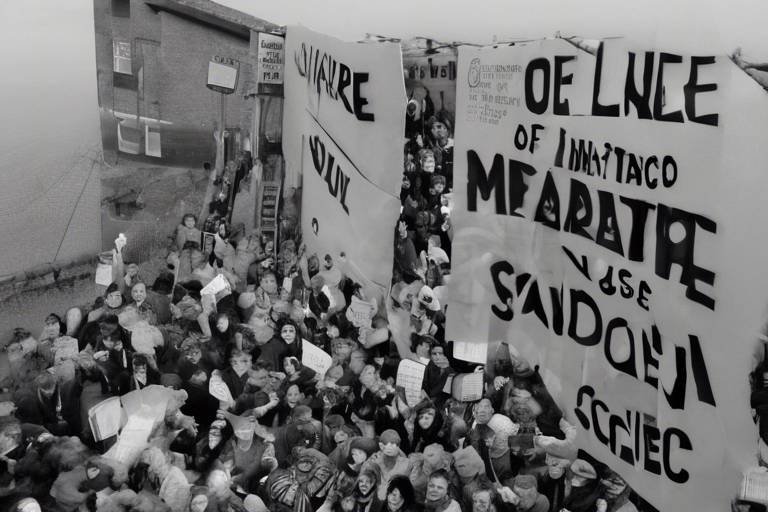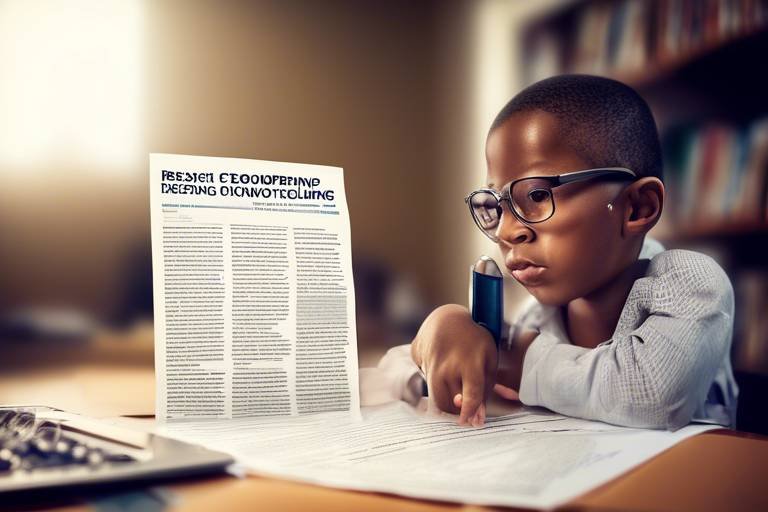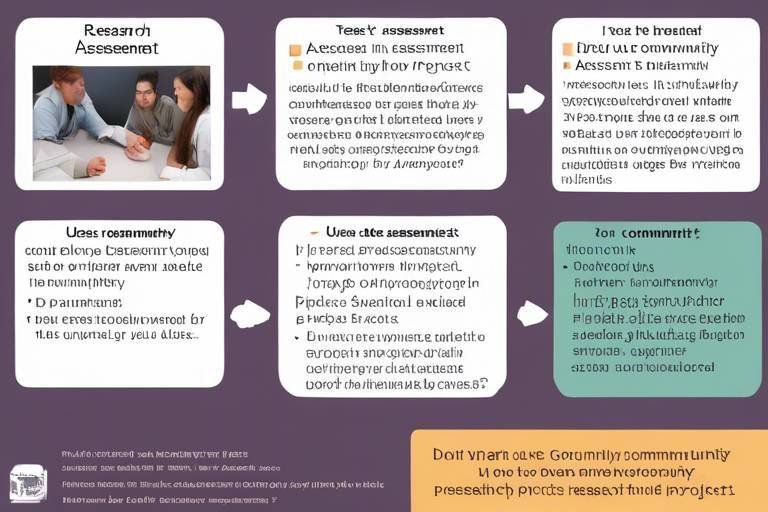How to Utilize Open-Source Software for Data Analysis
In today's data-driven world, the ability to analyze and interpret data effectively can set you apart from the crowd. Open-source software has emerged as a powerful ally in this journey, offering tools that are not only cost-effective but also customizable to fit your unique needs. Imagine having the freedom to tweak and enhance your software, much like a chef adjusting a recipe to suit their taste. That's the beauty of open-source solutions!
So, why should you consider open-source software for data analysis? First and foremost, it provides access to a vast community of developers and users who contribute to its improvement. This means you’re not just using a tool; you’re part of a thriving ecosystem that continuously evolves. Additionally, open-source software is often accompanied by extensive documentation and tutorials, making it easier for newcomers to get started. Think of it as having a personal guide in a foreign land, helping you navigate the complexities of data analysis.
Moreover, open-source tools are typically platform-independent, allowing you to run them on various operating systems without a hitch. This flexibility is crucial, especially in collaborative environments where team members may use different setups. With open-source software, you can seamlessly share your work with others, regardless of their technical background.
In this article, we will explore the myriad benefits of open-source software in data analysis, from its core principles to the specific tools that can help you harness the power of your data. Whether you're a seasoned data scientist or just dipping your toes into the world of data, understanding how to utilize these tools effectively can lead to remarkable insights and innovations.
Open-source software is characterized by its freely accessible code, allowing users to modify and distribute it. This section discusses its significance in the tech landscape and its advantages for data analysis.
Open-source software is not just a trend; it represents a fundamental shift in how software is developed and shared. By allowing anyone to access and modify the source code, it fosters an environment of collaboration and innovation. For data analysis, this means you can leverage tools that are continuously improved by a community of passionate developers and users. Think of it as a massive potluck dinner where everyone brings their best dish to share, resulting in a feast of knowledge and capabilities!
One of the primary benefits of open-source software is its cost-effectiveness. Many organizations, especially startups and small businesses, face budget constraints that limit their ability to invest in expensive proprietary software. Open-source tools provide a viable alternative, enabling these organizations to perform complex data analyses without breaking the bank. Additionally, because the code is open, you can customize the software to meet your specific needs, ensuring that it works just right for your projects.
There are numerous open-source tools available for data analysis. This section highlights some of the most popular options, including R, Python, and Apache Spark, and their unique features.
When it comes to open-source tools for data analysis, a few names stand out from the crowd. R and Python are the heavyweights, each bringing its unique strengths to the table. R is particularly well-suited for statistical analysis, while Python's versatility makes it a favorite among data scientists for various applications. Apache Spark, on the other hand, excels in handling large-scale data processing, making it ideal for big data analytics.
Choosing the right tool often depends on the specific requirements of your project. For instance, if you're focused on statistical modeling, R might be your go-to option. However, if you're looking for a more general-purpose programming language that can handle everything from data cleaning to machine learning, Python could be the better choice. The beauty of open-source software is that you can experiment with different tools to find the one that fits your needs best.
- What is open-source software? Open-source software is software with source code that anyone can inspect, modify, and enhance.
- Is open-source software free? Yes, most open-source software is available for free, although some may offer paid versions with additional features.
- Can I contribute to open-source projects? Absolutely! Open-source projects thrive on community contributions, and many welcome new developers.
- What are the best open-source tools for beginners? R and Python are excellent starting points for beginners due to their extensive documentation and user-friendly communities.

Understanding Open-Source Software
Open-source software (OSS) has revolutionized the way we approach technology and problem-solving in today's digital landscape. At its core, open-source software is defined by its freely accessible source code. This means anyone can view, modify, and distribute the software, fostering a collaborative environment that encourages innovation and creativity. But why is this important, especially in the realm of data analysis? Well, let's dive into the significance of OSS and how it can empower data analysts and scientists alike.
One of the most compelling advantages of open-source software is its cost-effectiveness. Unlike proprietary software that often comes with hefty licensing fees, OSS is typically free to use. This opens the doors for startups, educational institutions, and individual practitioners who may not have the budget for expensive software solutions. Imagine a budding data scientist with a passion for analytics but constrained by financial limitations; open-source tools can provide them with the means to explore, learn, and grow without breaking the bank.
Additionally, the collaborative nature of open-source software leads to rapid development and improvement. Since the code is available for anyone to inspect, bugs can be identified and fixed quickly, and new features can be added based on user feedback. This community-driven approach not only enhances the software's quality but also ensures that it remains relevant to current trends and technologies. For example, in the data analysis space, tools like R and Python have evolved through contributions from countless developers around the globe, making them robust and versatile.
Moreover, open-source software promotes transparency and security. When the source code is publicly available, it allows for thorough scrutiny by the community. This transparency helps identify vulnerabilities and ensures that any potential security risks are addressed swiftly. In an age where data breaches and privacy concerns are rampant, using open-source tools can provide an additional layer of trust.
To sum it up, the significance of open-source software in the tech landscape cannot be overstated. It democratizes access to powerful tools, encourages collaborative innovation, and enhances security through transparency. For data analysis, this means that analysts can leverage a wide array of tools and resources to manage and interpret data effectively. As we move forward in this article, we will explore some of the most popular open-source tools available for data analysis, so stay tuned!

Popular Open-Source Tools for Data Analysis
When it comes to data analysis, the open-source community has a treasure trove of tools that can make your life easier. These tools not only save you money but also provide the flexibility to customize and enhance your analysis process. Imagine having a toolkit that you can modify to fit your specific needs! In this section, we will dive into some of the most popular open-source tools available today, including R, Python, and Apache Spark. Each of these tools has its unique features that cater to different aspects of data analysis, and understanding them can significantly boost your analytical capabilities.
First up is R, a programming language that has made a name for itself in the realm of statistical analysis. R is like a Swiss Army knife for statisticians; it comes equipped with a plethora of packages that allow for everything from basic statistical tests to advanced data modeling. Its syntax may seem daunting at first, but once you get the hang of it, you'll find that it offers unparalleled power for data manipulation and visualization.
Next, we have Python, which is often described as the most versatile tool in the data analyst's arsenal. Its simple syntax makes it accessible for beginners, while its extensive libraries, such as Pandas and NumPy, provide advanced functionalities for seasoned professionals. Python is not just a programming language; it's a community that continually evolves, offering a rich ecosystem of tools for data analysis, machine learning, and web development.
Lastly, let's talk about Apache Spark. If you're dealing with big data, Spark is your go-to solution. It’s designed to handle large datasets efficiently, making it ideal for organizations that generate massive amounts of data. Spark supports multiple programming languages, including Java, Scala, and Python, allowing for flexibility in how you approach your data analysis. Its ability to perform in-memory computations makes it incredibly fast, which is crucial when you're working with large datasets.
To summarize, here's a quick comparison of these popular tools:
| Tool | Best For | Key Features |
|---|---|---|
| R | Statistical Analysis | Rich in statistical packages, excellent for data visualization |
| Python | General Data Analysis | Versatile, easy to learn, extensive libraries |
| Apache Spark | Big Data Processing | Fast in-memory computing, supports multiple languages |
In conclusion, whether you're a beginner just dipping your toes into data analysis or a seasoned pro looking to optimize your workflow, these open-source tools offer something for everyone. By leveraging their unique strengths, you can tackle a wide range of data analysis tasks with confidence and efficiency. So, which tool will you choose to enhance your data analysis journey?
Q: What is open-source software?
A: Open-source software is software with source code that anyone can inspect, modify, and enhance. It's often developed collaboratively and is freely available to users.
Q: Why should I use open-source tools for data analysis?
A: Open-source tools are cost-effective, flexible, and highly customizable. They also benefit from a large community of users who contribute to their development and improvement.
Q: Can I use multiple tools together?
A: Absolutely! Many data analysts use a combination of tools to leverage the strengths of each. For example, you might use Python for data cleaning and R for statistical analysis.

R for Statistical Analysis
When it comes to statistical analysis, R is often the go-to programming language for data enthusiasts and professionals alike. Designed specifically for statistical computing, R provides a robust environment that allows users to perform complex analyses with ease. Imagine having a toolbox filled with all the right instruments at your fingertips; that’s what R offers to data analysts. Its comprehensive package of statistical functions and libraries makes it a powerhouse for anyone looking to dive deep into data.
One of the remarkable features of R is its ability to handle large datasets efficiently. Whether you’re dealing with massive amounts of survey data or intricate datasets from experiments, R can manage and process this information swiftly. It’s like having a super-efficient librarian who can quickly find the exact book you need from an endless collection. Additionally, R’s syntax is designed to be intuitive, which means that even those new to programming can grasp its concepts relatively quickly.
R is not just about performing calculations; it also excels in data visualization. With its array of packages, users can create stunning visual representations of their data. For instance, the ggplot2 package allows you to build complex plots from data in a simple and coherent manner. You can think of ggplot2 as an artist's palette where you can mix and match colors, shapes, and sizes to create meaningful visual stories from your data.
Furthermore, R’s community is incredibly vibrant and supportive. With countless tutorials, forums, and resources available online, users can easily find help or inspiration for their projects. This collaborative spirit is akin to joining a club where everyone shares their knowledge and skills, enhancing the overall learning experience. Here are some key advantages of using R for statistical analysis:
- Extensive Libraries: R has a plethora of packages available for various types of statistical analyses, including linear and nonlinear modeling, time-series analysis, and clustering.
- Data Manipulation: Packages like dplyr make data manipulation straightforward, allowing users to filter, arrange, and summarize data efficiently.
- Reproducibility: R supports reproducible research with tools like R Markdown, which combines code, output, and narrative in a single document.
In conclusion, R stands out as a premier choice for statistical analysis, thanks to its powerful capabilities, user-friendly syntax, and an active community. Whether you’re a seasoned statistician or a budding data scientist, R provides the tools you need to turn raw data into insightful conclusions. It’s not just about crunching numbers; it’s about uncovering stories hidden within the data and presenting them in a way that resonates with your audience.
1. What is R primarily used for?
R is primarily used for statistical analysis, data visualization, and data manipulation. It is widely used in academia, research, and industry for analyzing data and generating reports.
2. Is R difficult to learn for beginners?
While R has a learning curve, its syntax is designed to be intuitive, making it accessible for beginners. Numerous resources, tutorials, and community support can help ease the learning process.
3. Can R handle large datasets?
Yes, R is capable of handling large datasets efficiently, especially with the use of optimized packages and techniques for memory management.
4. What are some popular packages in R for statistical analysis?
Some popular packages include ggplot2 for visualization, dplyr for data manipulation, and caret for machine learning.

Key Libraries in R
When diving into the world of R, it's essential to understand that the true power of this programming language lies in its extensive ecosystem of libraries. These libraries are like treasure chests filled with tools and functionalities that can transform your data analysis experience. Among the myriad of options, a few stand out due to their versatility and ease of use. Let's explore some of these key libraries that can elevate your data analysis game.
ggplot2 is one of the most popular libraries for data visualization in R. Built on the principles of the Grammar of Graphics, ggplot2 allows you to create complex and aesthetically pleasing visualizations with just a few lines of code. Whether you're looking to create scatter plots, bar charts, or intricate multi-layered graphics, ggplot2 provides the flexibility and customization options to bring your data to life. Its intuitive syntax means that even those new to R can quickly start producing stunning graphics that communicate their data effectively.
Another essential library is dplyr, which simplifies data manipulation tasks. Think of dplyr as your personal data assistant that helps you filter, select, arrange, and summarize your datasets with ease. With a clear and consistent syntax, dplyr makes it easy to perform complex operations without getting bogged down in intricate code. For instance, you can quickly filter rows based on certain criteria or group data to compute summary statistics, all while keeping your code readable and straightforward.
Moreover, the tidyverse is a collection of R packages, including ggplot2 and dplyr, that share a common design philosophy. By adopting the tidyverse approach, you can streamline your data analysis process, making it more efficient and enjoyable. The tidyverse emphasizes the importance of tidy data, where each variable is a column and each observation is a row. This structure not only simplifies data manipulation but also enhances the clarity of your analysis.
For those venturing into the realm of machine learning, the caret package is indispensable. Caret, short for Classification And REgression Training, provides a unified interface for training various machine learning models. With caret, you can easily preprocess your data, select features, and tune model parameters, all while maintaining a consistent workflow. This library is particularly useful for beginners who want to experiment with different algorithms without getting overwhelmed by the technical details.
Lastly, the randomForest package is a powerhouse for classification and regression tasks. Utilizing the random forest algorithm, it builds multiple decision trees and merges them to improve accuracy and control overfitting. This library is perfect for those looking to make predictions based on complex datasets, offering a robust solution that often outperforms traditional methods.
In summary, leveraging these key libraries in R can significantly enhance your data analysis capabilities. Whether you're visualizing data with ggplot2, manipulating datasets with dplyr, or diving into machine learning with caret and randomForest, the right tools can make all the difference. Embrace the power of R's libraries, and you'll find that your data analysis journey becomes not only more efficient but also far more enjoyable.

Using R for Machine Learning
When it comes to machine learning, R stands out as a robust and versatile language that caters to both beginners and seasoned data scientists. With its extensive collection of packages and libraries, R simplifies the process of building, evaluating, and deploying machine learning models. One of the key advantages of using R is its ability to handle complex statistical analyses, making it an ideal choice for tasks that require deep data insights.
To get started with machine learning in R, you can leverage popular packages such as caret and randomForest. The caret package, short for Classification And REgression Training, provides a unified interface for training various machine learning models, making it easier to experiment with different algorithms. It simplifies the process of data splitting, pre-processing, and model tuning, allowing you to focus on what really matters—building accurate models.
On the other hand, the randomForest package is a powerful tool for implementing the random forest algorithm, which is known for its high accuracy and ability to handle large datasets with numerous variables. This ensemble learning method combines multiple decision trees to improve predictive performance and reduce overfitting, making it a popular choice among data scientists.
Here’s a quick overview of how you can implement machine learning using R:
- Data Preparation: Clean and preprocess your data to ensure it's ready for analysis. This step includes handling missing values, normalizing data, and transforming variables as needed.
- Model Training: Use the caret package to split your dataset into training and testing sets, then train your model using various algorithms available in R.
- Model Evaluation: Assess the performance of your model using metrics such as accuracy, precision, recall, and F1 score. R offers several functions to help you visualize these metrics effectively.
- Tuning Hyperparameters: Optimize your model by fine-tuning hyperparameters, which can significantly improve performance. The caret package provides tools for grid search and cross-validation.
Moreover, R's rich ecosystem allows for seamless integration with other tools and languages. For instance, you can use R in conjunction with Python or SQL to enhance your data analysis capabilities. This flexibility enables you to harness the strengths of each language, making your machine learning projects even more powerful.
In summary, R is a formidable ally in the realm of machine learning. Its extensive packages, statistical prowess, and flexibility make it an indispensable tool for data scientists aiming to extract meaningful insights from their data. By mastering R and its machine learning capabilities, you can unlock new opportunities for innovation and discovery in your data analysis endeavors.
Q: What is the best package for machine learning in R?
A: The caret package is highly recommended for its versatility and ease of use, allowing users to train multiple machine learning models with minimal effort.
Q: Can I use R for deep learning?
A: Yes, R has packages like keras and tensorflow that enable users to build and train deep learning models effectively.
Q: Is R suitable for large datasets?
A: While R can handle large datasets, performance may vary depending on the size and complexity of the data. Utilizing data.table or dplyr can help improve efficiency.

Python for Data Science
When it comes to data science, Python stands out as one of the most popular programming languages. Why is that? Well, its versatility and simplicity make it an ideal choice for both beginners and seasoned professionals alike. Python allows you to dive into complex data analysis without getting bogged down by intricate syntax. Imagine being able to focus on your data rather than wrestling with the language itself—this is precisely what Python offers!
One of the key reasons why Python is favored in the data science community is its extensive ecosystem of libraries and frameworks. These tools are like a Swiss Army knife for data scientists, providing everything from data manipulation to machine learning capabilities. Some of the most notable libraries include:
- Pandas: Perfect for data manipulation and analysis, it provides data structures like DataFrames that are intuitive and easy to use.
- Numpy: Essential for numerical computations, it supports large, multi-dimensional arrays and matrices.
- Scikit-learn: A powerhouse for machine learning, this library offers a range of algorithms for classification, regression, and clustering.
- TensorFlow and Keras: These libraries are designed for deep learning applications, allowing you to build and train neural networks with ease.
Moreover, Python is not just about the libraries; it has a vibrant community that continuously contributes to its growth. This means you can find countless resources, tutorials, and forums to help you tackle any challenges you may encounter. Think of it as having a huge support network at your fingertips! Whether you're looking for a quick solution to a coding problem or want to learn a new technique, the Python community is there to assist you.
Another significant advantage of using Python for data science is its compatibility with various platforms and tools. You can easily integrate Python with big data technologies like Apache Hadoop and Apache Spark, or use it in conjunction with data visualization tools like Tableau and Power BI. This flexibility allows you to create a comprehensive data analysis workflow tailored to your specific needs.
But how does one get started with Python for data science? The journey is both exciting and rewarding. You can begin by installing Python and setting up an environment using tools like Jupyter Notebook or Google Colab. These platforms provide an interactive interface that makes coding and visualizing data a breeze. Once you're set up, dive into projects that interest you—whether it's analyzing sports statistics or exploring trends in social media data. The key is to practice, experiment, and learn from your experiences.
In summary, Python has become a cornerstone in the world of data science due to its ease of use, extensive libraries, and strong community support. It's the language that empowers data scientists to turn raw data into actionable insights, making it an invaluable tool in today's data-driven landscape. So, if you haven't already, it's time to embrace Python and unlock its potential for your data analysis endeavors!
1. Why should I choose Python over other programming languages for data science?
Python's simplicity, versatility, and rich ecosystem of libraries make it a top choice for data scientists. Its readability allows you to focus on problem-solving rather than syntax, making it accessible for beginners.
2. What are some recommended libraries for data analysis in Python?
Popular libraries include Pandas for data manipulation, Numpy for numerical computations, Scikit-learn for machine learning, and Matplotlib/Seaborn for data visualization.
3. Can I use Python for big data analysis?
Absolutely! Python can be integrated with big data frameworks like Apache Spark and Hadoop, allowing you to handle large datasets efficiently.
4. How do I get started with Python for data science?
Start by installing Python and setting up an environment like Jupyter Notebook. Then, explore tutorials and projects to build your skills.

Data Visualization Techniques
Data visualization is like the art of storytelling with data. Just as a good story captivates an audience, effective visualizations can draw in viewers and help them understand complex information at a glance. In today's world, where data is abundant and often overwhelming, the ability to visualize data effectively is crucial. It transforms raw numbers into meaningful insights, allowing analysts and decision-makers to make informed choices quickly. But how do you create these impactful visual representations? Let's dive into some of the techniques and tools available in open-source software that can elevate your data visualization game.
One of the most popular open-source libraries for data visualization in Python is Matplotlib. This versatile library provides a solid foundation for creating static, animated, and interactive visualizations in Python. With Matplotlib, you can create a wide range of plots, from simple line charts to complex scatter plots. The beauty of Matplotlib lies in its flexibility; it allows you to customize almost every aspect of your visualizations, ensuring they align perfectly with your specific needs.
Another powerful library in the Python ecosystem is Seaborn. Built on top of Matplotlib, Seaborn simplifies the process of creating beautiful statistical graphics. It comes with built-in themes and color palettes, allowing you to produce visually appealing plots with minimal code. For instance, if you want to visualize the relationship between two variables, Seaborn's scatterplot function can do this effortlessly while also providing options for adding regression lines and confidence intervals. This makes it an excellent choice for data scientists looking to present their findings in a clear and aesthetically pleasing manner.
For those looking to create interactive visualizations, Plotly is a game-changer. This library allows you to build web-based interactive charts that can be embedded in websites and dashboards. The interactivity offered by Plotly enables users to hover over data points for more information, zoom in on specific areas of interest, and even filter data dynamically. Imagine presenting your data in a way that allows your audience to engage with it directly—this level of interaction can significantly enhance understanding and retention of information.
When it comes to choosing the right visualization technique, consider the type of data you are working with and the message you want to convey. Here are a few common visualization techniques and when to use them:
- Bar Charts: Ideal for comparing quantities across different categories.
- Line Graphs: Best for showing trends over time.
- Pie Charts: Useful for illustrating proportions within a whole, though they should be used sparingly.
- Heatmaps: Excellent for displaying data density or correlations between variables.
Choosing the right visualization technique can make a world of difference in how your data is perceived. A well-chosen visualization can reveal insights that might otherwise remain hidden in raw data. As you explore these open-source tools, remember that the ultimate goal is to communicate your findings effectively. Whether you're creating a simple bar chart or an intricate interactive dashboard, the key is to keep your audience in mind. Ask yourself: What do I want them to take away from this visualization? With this focus, you can ensure your data visualizations serve their purpose and resonate with viewers.
Q1: What is the best library for data visualization in Python?
A1: It depends on your needs. For static plots, Matplotlib is a great choice, while Seaborn offers enhanced aesthetics. If you need interactivity, Plotly is the way to go.
Q2: Can I use these libraries for real-time data visualization?
A2: Yes, libraries like Plotly can handle real-time data updates, making them suitable for dynamic visualizations.
Q3: Are there any resources to learn these libraries?
A3: Absolutely! There are numerous tutorials, online courses, and documentation available for each library that can help you get started.

Using Matplotlib and Seaborn
When it comes to data visualization in Python, Matplotlib and Seaborn are like the dynamic duo of the superhero world—each bringing unique strengths to the table. Matplotlib is the foundation upon which many other visualization libraries are built. It's incredibly versatile, allowing users to create a wide variety of static, animated, and interactive plots. Think of it as the Swiss Army knife of plotting; you can customize almost every aspect of your visualizations, from the colors to the line styles, making it perfect for those who love to tinker.
On the other hand, Seaborn builds on Matplotlib's capabilities, providing a more aesthetically pleasing and user-friendly interface. It simplifies the creation of complex visualizations, making it easier to create informative and attractive plots with less code. Imagine Seaborn as the artist in the duo, taking the raw functionality of Matplotlib and turning it into beautiful, eye-catching visuals that grab attention.
To illustrate their combined power, let's take a look at some common types of visualizations you can create using these libraries:
- Line Plots: Ideal for showing trends over time.
- Bar Charts: Great for comparing quantities across different categories.
- Heatmaps: Perfect for visualizing correlation matrices or frequency distributions.
- Box Plots: Useful for displaying the distribution of data based on a five-number summary.
Here's a simple example of how to create a line plot using both Matplotlib and Seaborn:
import matplotlib.pyplot as plt
import seaborn as sns
import pandas as pd
# Sample data
data {'Year': [2017, 2018, 2019, 2020, 2021],
'Sales': [150, 200, 250, 300, 400]}
df pd.DataFrame(data)
# Create a line plot with Seaborn
sns.lineplot(x'Year', y'Sales', datadf)
plt.title('Sales Over Years')
plt.xlabel('Year')
plt.ylabel('Sales')
plt.show()
In this code snippet, we first import the necessary libraries and create a simple dataset. Then, we use Seaborn's lineplot function to visualize sales over the years. The beauty of using Seaborn is that it automatically enhances the aesthetics, making your plot look professional with minimal effort.
Moreover, Matplotlib allows you to customize your plots extensively. For example, you can change the colors, add gridlines, and even annotate specific points on your graph to highlight important data. This flexibility is invaluable when you want to tailor your visualizations to your audience's needs.
In summary, whether you're a seasoned data analyst or just starting your journey in data science, mastering Matplotlib and Seaborn can significantly enhance your ability to communicate insights effectively. These tools not only make your data visually appealing but also help in uncovering patterns and trends that might go unnoticed in raw data. So, why not dive in and start creating stunning visualizations that tell your data's story?
Q: What is the main difference between Matplotlib and Seaborn?
A: Matplotlib is a low-level library that provides the foundation for creating plots, while Seaborn is built on top of Matplotlib and offers a higher-level interface with better default aesthetics and simpler syntax for complex visualizations.
Q: Can I use Matplotlib and Seaborn together?
A: Absolutely! Seaborn is designed to work seamlessly with Matplotlib, allowing you to leverage the strengths of both libraries in your visualizations.
Q: Are there any other libraries I should consider for data visualization?
A: Yes, libraries like Plotly and Bokeh are also excellent for creating interactive visualizations. Each library has its unique features, so it's worth exploring them based on your specific needs.

Interactive Visualizations with Plotly
When it comes to data visualization, interactivity can make a world of difference. Plotly is a game-changer in this space, allowing users to create stunning, interactive plots that not only present data but also engage the audience. Imagine being able to hover over a graph and see detailed information pop up right before your eyes! That's the magic of Plotly. It transforms static charts into dynamic visual stories, enabling users to explore data in a way that feels intuitive and insightful.
One of the standout features of Plotly is its ability to create a variety of visualizations, from simple line charts to complex 3D surface plots. This versatility makes it a favorite among data scientists and analysts. With just a few lines of code, you can craft a visualization that is not only informative but also visually appealing. For instance, if you want to showcase trends over time, a line chart can be enhanced with interactive elements like zooming and panning, allowing users to focus on specific data points.
Moreover, Plotly supports multiple programming languages, including Python, R, and JavaScript. This means that no matter your preferred coding language, you can harness the power of Plotly to create interactive visualizations. For example, in Python, you can easily integrate Plotly with libraries such as Pandas to manipulate your data and then visualize it seamlessly. This integration is particularly beneficial when working with large datasets, as it allows for real-time updates to the visualizations as the data changes.
Another remarkable aspect of Plotly is its capability to generate dashboards. Dashboards are a fantastic way to present multiple visualizations on a single screen, providing a comprehensive overview of your data. With Plotly Dash, you can build interactive web applications that allow users to filter data, select variables, and view real-time updates without needing to refresh the page. This feature is particularly useful in business settings where decision-makers need to access and interpret data quickly.
To illustrate how easy it is to get started with Plotly, consider the following example: Let's say you have a dataset containing sales figures for different products over several months. With Plotly, you can create an interactive bar chart that not only displays the sales figures but also allows users to click on each bar to drill down into more detailed information, such as individual sales transactions or customer feedback. This level of interactivity can uncover insights that static charts simply cannot provide.
In summary, Plotly is not just a tool for creating visualizations; it’s a platform for telling stories with data. By incorporating interactivity, it invites users to engage with the information actively, leading to deeper insights and better data-driven decisions. Whether you're a seasoned data analyst or just starting your journey into data science, mastering Plotly will undoubtedly enhance your data visualization skills and elevate your projects.
- What is Plotly? Plotly is an open-source library for creating interactive visualizations in various programming languages, including Python, R, and JavaScript.
- Can I use Plotly for real-time data? Yes! Plotly allows for real-time updates, making it ideal for applications that require live data visualization.
- Is Plotly free to use? Plotly offers a free tier, but some advanced features may require a subscription.
- How does Plotly compare to other visualization tools? Plotly stands out due to its interactivity and versatility, making it suitable for a wide range of data visualization needs.

Best Practices for Open-Source Data Analysis
When diving into the world of open-source data analysis, following best practices can significantly enhance the quality and efficiency of your projects. Imagine you're embarking on a road trip; without a map or a plan, you might find yourself lost or running out of gas at the most inconvenient times. Similarly, in data analysis, having a structured approach can save you time and lead to more insightful results.
One of the first steps in open-source data analysis is to establish coding standards. This means adopting a consistent style for your code, which not only makes it easier for you to read but also for others who may collaborate with you. Think of it as having a common language; everyone understands it, and it reduces the chances of miscommunication. For instance, using clear variable names and following indentation rules can make your code more accessible. Tools like PEP 8 for Python can help you maintain these standards.
Documentation is another crucial aspect of effective data analysis. Just like a good book has a table of contents, your analysis should have clear documentation that explains your methodology, assumptions, and findings. Not only does this make it easier for others to understand your work, but it also helps you remember your thought process when you revisit the project months later. Consider using tools like Jupyter Notebooks or R Markdown to combine code, output, and documentation in one place.
Collaboration is key in open-source projects. Engaging with the community can lead to valuable feedback and new ideas. Platforms like GitHub allow you to share your code and receive contributions from others. It's like throwing a party; the more people you invite, the more diverse and enriching the conversations will be. Make sure to follow best practices for version control, such as making regular commits and writing meaningful commit messages, to keep track of changes and improvements in your analysis.
Additionally, always prioritize data integrity. This means ensuring that your data is accurate, complete, and reliable before you start your analysis. Just like you wouldn't build a house on a shaky foundation, you shouldn't base your conclusions on flawed data. Implement data validation techniques and consider using libraries like pandas in Python or dplyr in R to clean and preprocess your data effectively.
Finally, keep learning and adapting. The field of data analysis is constantly evolving with new tools and techniques emerging regularly. Staying updated is like keeping your toolbox filled with the latest gadgets; it enables you to tackle a wider variety of problems. Follow blogs, join forums, and participate in workshops to expand your skill set and stay informed about the latest trends in open-source data analysis.
- What is open-source software? Open-source software is software with source code that anyone can inspect, modify, and enhance. It promotes collaboration and sharing among developers.
- Why should I use open-source tools for data analysis? Open-source tools are often free, highly customizable, and supported by large communities. They allow for flexibility and innovation in data analysis.
- How can I ensure my data analysis is reproducible? By documenting your processes, using version control, and sharing your code and data, you can make your analysis reproducible.
- What are some common open-source tools for data analysis? Popular tools include R, Python, Apache Spark, and Jupyter Notebooks, each offering unique features for data analysis.
Frequently Asked Questions
- What is open-source software?
Open-source software refers to programs whose source code is freely available for anyone to use, modify, and distribute. This means you can tweak the software to fit your needs, which is a huge advantage for data analysis where customization can lead to better insights.
- Why should I use open-source software for data analysis?
Using open-source software for data analysis is beneficial because it often comes with a vibrant community of users and developers. This means you can access a wealth of resources, tutorials, and libraries that can enhance your analysis. Plus, it’s usually free, which is a great perk if you're on a budget!
- What are some popular open-source tools for data analysis?
Some of the most popular open-source tools include R, Python, and Apache Spark. R excels in statistical analysis, while Python is known for its versatility and ease of use. Apache Spark is great for handling big data and performing complex computations.
- How does R improve my data analysis process?
R is specifically designed for statistical computing and graphics, making it a powerful tool for data analysis. It offers a vast array of packages and libraries, like ggplot2 for visualization and dplyr for data manipulation, allowing you to perform complex analyses with ease.
- Can I use Python for machine learning?
Absolutely! Python is a favorite among data scientists for machine learning tasks. With libraries like scikit-learn and TensorFlow, you can easily build, train, and deploy machine learning models. Its simplicity and readability make it accessible for both beginners and experts alike.
- What data visualization techniques can I use with open-source software?
Open-source tools offer numerous data visualization techniques. Libraries like Matplotlib and Seaborn in Python allow you to create stunning static plots, while Plotly enables you to build interactive visualizations that can engage your audience and make your data stories more compelling.
- What are the best practices for using open-source software in data analysis?
To get the most out of open-source software, follow best practices such as maintaining clear coding standards, documenting your work thoroughly, and collaborating with others. This not only helps in keeping your projects organized but also fosters a community spirit where everyone can learn and grow together.