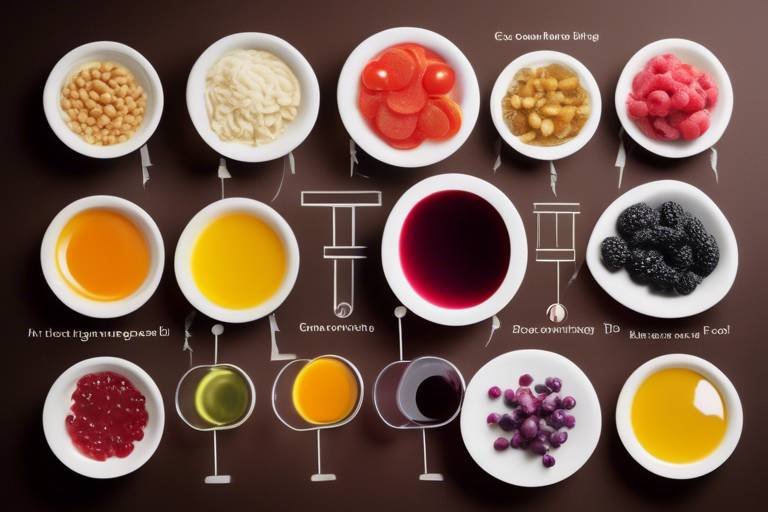The Science of Time Management - Techniques for Productivity
Time management is more than just a buzzword; it’s an essential skill that can significantly enhance our productivity and overall well-being. In a world where distractions are everywhere, mastering the art of time management can feel like trying to catch smoke with your bare hands. But fear not! With the right techniques and mindset, you can harness the power of time to achieve your goals and maintain a balanced life.
Imagine your day as a blank canvas, waiting for you to paint your priorities and tasks upon it. Time management provides the brushes and colors you need to create a masterpiece. It’s all about making conscious choices about how you spend your time, ensuring that you focus on what truly matters. Whether you’re a student juggling assignments, a professional meeting deadlines, or a parent managing household chaos, effective time management can be your secret weapon.
At its core, time management involves understanding the value of time and the impact it has on our lives. It’s about recognizing that time is a finite resource, and once it’s gone, we can’t get it back. This realization can be a powerful motivator to prioritize tasks and eliminate time-wasting activities. When you manage your time effectively, you not only enhance your productivity but also reduce stress, improve your focus, and create more time for the things you love.
So, how do we get started on this journey of mastering time management? The first step is to explore various techniques that can help streamline your workflow and boost your efficiency. From the Pomodoro Technique to time blocking and the Eisenhower Matrix, there are numerous strategies to choose from. Each technique offers unique benefits and can be tailored to fit your individual needs and preferences.
In this article, we will delve into these techniques, providing insights into their implementation and the psychological principles behind them. We’ll also explore tools and resources that can assist you in managing your time more effectively. By the end, you’ll have a comprehensive understanding of time management and the tools needed to transform your productivity.
Are you ready to take control of your time and unlock your potential? Let’s dive in and discover the science of time management!
Time management is not just about making to-do lists or setting reminders; it’s a complex process that involves planning, organizing, and prioritizing tasks. In both personal and professional settings, effective time management can lead to higher productivity, reduced stress levels, and improved quality of life. It’s about making the most of the time you have, rather than letting it slip away unnoticed.
Consider this: when you manage your time well, you’re not just completing tasks; you’re also creating a sense of accomplishment and control over your life. This can lead to increased motivation and a positive feedback loop that encourages you to continue striving for efficiency. On the flip side, poor time management can result in missed deadlines, increased anxiety, and a perpetual feeling of being overwhelmed.
In the following sections, we will explore various time management techniques that can help you regain control over your schedule and enhance your productivity. From breaking tasks into manageable chunks to prioritizing effectively, these strategies can be game-changers in your quest for efficiency.
There are several popular time management techniques that have stood the test of time, each with its own unique approach to enhancing productivity. Understanding these methods can help you find the right fit for your lifestyle and work habits.
The Pomodoro Technique is a widely recognized method that encourages focused work intervals followed by short breaks. This technique typically involves working for 25 minutes, then taking a 5-minute break. After completing four intervals, you take a longer break of 15-30 minutes. This structured approach not only enhances concentration but also helps prevent burnout.
One of the key benefits of the Pomodoro Technique is its ability to improve focus. By breaking your work into manageable intervals, you create a sense of urgency that can boost productivity. Additionally, the regular breaks help maintain mental clarity, allowing you to return to your tasks refreshed and ready to tackle the next challenge.
To incorporate the Pomodoro Technique into your daily routine, consider using tools like timers or dedicated apps that track your intervals and breaks. This can help you stay accountable and make the most of your focused work sessions. Start by identifying tasks you want to complete, set your timer, and watch your productivity soar!
Time blocking is another effective method that involves scheduling specific blocks of time for different tasks or activities. By allocating dedicated time for each task, you can minimize distractions and enhance your focus on what’s important. This technique encourages you to prioritize your work and ensures that you’re making progress toward your goals.
Understanding how to set priorities is crucial for effective time management. Not all tasks are created equal; some are urgent, while others are important, and some may be neither. By identifying what truly matters, you can allocate your time and energy more wisely.
The Eisenhower Matrix is a powerful tool for categorizing tasks based on their urgency and importance. It consists of four quadrants:
| Quadrant | Description |
|---|---|
| Urgent and Important | Tasks that require immediate attention. |
| Important but Not Urgent | Tasks that are important but can be scheduled later. |
| Urgent but Not Important | Tasks that require immediate action but are not critical. |
| Neither Urgent nor Important | Tasks that can be eliminated or delegated. |
By categorizing your tasks using this matrix, you can streamline your decision-making process and ensure that you’re focusing on what truly matters.
Developing a personalized prioritization system can further enhance your time management skills. Consider your goals, responsibilities, and deadlines when creating this system. By aligning your tasks with your overarching objectives, you’ll ensure that critical tasks are completed efficiently, leading to a more productive and fulfilling day.
In today’s digital age, there are countless tools and applications designed to enhance time management. From planners and calendars to task management software, these resources can help streamline your workflow and keep you organized.
Using digital planners and calendars can significantly improve your ability to organize tasks, set reminders, and track progress. These tools allow you to visualize your schedule and ensure that you’re on top of your commitments. Many digital planners also offer features like collaboration and integration with other apps, making it easier to manage your time effectively.
Popular task management software options come equipped with features that assist in collaboration, deadline tracking, and project management. Whether you’re working solo or as part of a team, these tools can help keep everyone aligned and accountable. Consider exploring options like Trello, Asana, or Todoist to find the right fit for your needs.
- What is the best time management technique for beginners?
The Pomodoro Technique is often recommended for beginners due to its simplicity and effectiveness in enhancing focus. - How can I stay motivated while managing my time?
Setting clear goals and rewarding yourself after completing tasks can help maintain motivation. - Are there any apps that can help with time management?
Yes, apps like Trello, Todoist, and Focus@Will are great for managing tasks and improving productivity.

Understanding Time Management
Time management is more than just a buzzword; it's a crucial skill that can transform the way we approach our daily tasks and responsibilities. Imagine trying to juggle a dozen balls in the air at once—without the right technique, you're bound to drop a few. This analogy perfectly encapsulates the chaos that often ensues when we fail to manage our time effectively. In both personal and professional contexts, mastering time management can lead to remarkable improvements in productivity, stress reduction, and overall well-being.
At its core, time management involves planning and exercising conscious control over the amount of time spent on specific activities. It's about making the most of your hours, ensuring that you're not just busy, but productive. Think of it as a roadmap that guides you through your day, helping you navigate through tasks while avoiding the pitfalls of procrastination and distraction.
One of the primary reasons time management is so important is its direct impact on productivity. When you manage your time well, you can allocate your energy and resources more effectively, leading to better outcomes in your work and personal life. It's like having a well-tuned engine; everything runs smoother and more efficiently. Conversely, poor time management can lead to missed deadlines, increased stress, and a feeling of being overwhelmed, which can negatively affect both your mental health and your performance.
Moreover, time management is essential for achieving a work-life balance. In today's fast-paced world, it's easy to get caught up in the hustle and bustle, often at the expense of our personal lives. By establishing clear boundaries and managing your time wisely, you can create space for relaxation, hobbies, and spending quality time with loved ones, which are all vital for maintaining mental and emotional health.
In essence, understanding time management is about recognizing its significance and implementing strategies that cater to your unique lifestyle. Whether you're a student juggling classes and assignments, a professional managing multiple projects, or a parent balancing work and family life, mastering time management techniques can help you regain control over your schedule. Here are some key concepts to consider:
- Prioritization: Learn to identify what tasks are most important and require immediate attention.
- Planning: Develop a structured plan for your day or week to ensure that you allocate time effectively.
- Flexibility: Be prepared to adjust your plans as needed; life is unpredictable!
In conclusion, time management is not a one-size-fits-all solution. It requires self-awareness, discipline, and a willingness to adapt. By investing time in understanding and improving your time management skills, you can create a more balanced, productive, and fulfilling life.

Common Time Management Techniques
In the bustling world we live in, mastering the art of time management is not just a luxury; it's a necessity. With so many demands on our time, it’s crucial to adopt effective techniques that can help us navigate our daily tasks with ease and efficiency. Various methods have emerged, each offering unique advantages tailored to different personalities and work styles. Let’s explore some of the most popular time management techniques that can transform the way you approach your day.
One of the standout methods is the Pomodoro Technique. This approach is as simple as it is effective. It involves breaking your work into intervals, traditionally lasting 25 minutes, followed by a short break. This cycle not only enhances focus but also helps to stave off burnout, making it a favorite among both students and professionals. Imagine your brain as a muscle; just like any muscle, it needs rest to perform at its best. By incorporating breaks, you allow your mind to recharge, ultimately leading to higher productivity.
Now, let’s dive a bit deeper into the Pomodoro Technique. The beauty of this method lies in its structured approach. You set a timer for 25 minutes and fully immerse yourself in a task. Once the timer goes off, you take a 5-minute break. After completing four Pomodoros, you reward yourself with a longer break of 15 to 30 minutes. This rhythm creates a sense of urgency that can propel you to complete tasks more efficiently, almost like a sprint in a marathon.
The benefits of this technique are numerous. For starters, it helps improve concentration by limiting distractions during those 25-minute intervals. Additionally, it fosters a sense of urgency, motivating you to work more diligently. Regular breaks also help maintain mental clarity, preventing that dreaded afternoon slump. Think of it as a way to keep your productivity engine running smoothly without overheating.
So, how can you incorporate the Pomodoro Technique into your daily routine? Start by choosing a task you want to work on and set a timer for 25 minutes. There are several apps available that can assist you in tracking your intervals and breaks, such as Focus Keeper or TomatoTimer. These tools can make it easier to stick to your schedule and reap the benefits of this method.
Another effective technique is Time Blocking. This method requires you to allocate specific blocks of time for different activities throughout your day. By doing so, you can prioritize your most important tasks and ensure that you dedicate adequate focus to each one. Imagine your day as a canvas, and time blocking allows you to paint your priorities in bold strokes, ensuring that the most crucial tasks stand out and receive the attention they deserve.
In addition to these techniques, it's essential to recognize the importance of setting priorities effectively. This is where frameworks like the Eisenhower Matrix come into play. By categorizing tasks based on their urgency and importance, you can streamline your decision-making process, ensuring that you focus on what truly matters. This matrix can be visualized as a four-quadrant grid, helping you distinguish between tasks that require immediate attention and those that can be scheduled for later.
Ultimately, the key to successful time management lies in finding the techniques that resonate with you. Whether you prefer the structured intervals of the Pomodoro Technique or the strategic planning of time blocking, the goal is to create a system that enhances your productivity and allows you to achieve your objectives with greater ease.
In conclusion, mastering time management isn't just about getting more done; it's about making the most of your time, reducing stress, and enjoying a better work-life balance. By exploring and implementing these common techniques, you can take control of your day and set yourself up for success.

The Pomodoro Technique
The Pomodoro Technique is not just a time management method; it's a game changer for anyone looking to boost their productivity. Imagine this: you’re sitting at your desk, surrounded by distractions, your mind racing with tasks yet to be completed. The Pomodoro Technique offers a solution by breaking your work into manageable intervals, typically lasting just 25 minutes, known as "Pomodoros." After each Pomodoro, you take a short break of about 5 minutes. This approach not only helps you maintain focus but also prevents the dreaded burnout that often accompanies long hours of uninterrupted work.
So, how does this work in practice? The beauty of the Pomodoro Technique lies in its simplicity. You set a timer for 25 minutes and dedicate that time solely to one task. When the timer goes off, you take a break—get up, stretch, grab a coffee, or just breathe. This cycle of work and rest helps keep your mind fresh and engaged. You might be wondering, “What if I get interrupted?” Well, the technique encourages you to jot down any distractions and address them during your break, allowing you to stay focused on the task at hand.
Now, let’s dive a bit deeper into the benefits of the Pomodoro Technique:
- Improved Concentration: By committing to short bursts of focused work, you train your brain to concentrate better.
- Enhanced Urgency: Knowing you only have 25 minutes can create a sense of urgency that propels you to work faster and smarter.
- Regular Breaks: Taking breaks prevents mental fatigue, allowing you to return to your work with renewed energy.
Implementing the Pomodoro Technique into your daily routine can be straightforward. Start by choosing a task you want to work on, set a timer for 25 minutes, and dive in! There are numerous tools and apps available that can help you track your Pomodoros and breaks. For instance, applications like Focus Keeper or TomatoTimer can make the process even smoother, providing visual cues and reminders to keep you on track.
In summary, the Pomodoro Technique is a powerful ally in the quest for productivity. It’s not merely about managing time; it’s about managing your energy and focus. By adopting this method, you’ll find that not only do you get more done, but you also enjoy the process more. Who wouldn’t want to work smarter, not harder?
Q: How many Pomodoros should I do in a day?
A: It varies for everyone, but many find that 8-12 Pomodoros in a day is a good balance. Listen to your body and adjust as needed.
Q: What if I finish a task before the timer goes off?
A: If you complete a task early, use the remaining time to review your work or start on the next task. Just remember to take your break afterward!
Q: Can I use the Pomodoro Technique for group work?
A: Absolutely! You can adapt the technique for team projects by synchronizing Pomodoros and breaks, fostering collaboration while maintaining focus.

Benefits of the Pomodoro Technique
The Pomodoro Technique is more than just a time management method; it's a game-changer for anyone looking to enhance their productivity. Imagine this: you're working on a project, and your mind starts to wander after a while. Suddenly, you find yourself scrolling through social media instead of focusing on your tasks. This is where the Pomodoro Technique swoops in to save the day! By breaking your work into manageable intervals, typically 25 minutes long, followed by a short break, you can maintain a high level of focus and energy throughout your workday.
One of the most significant benefits of this technique is the improved concentration it fosters. When you know you only have to focus for a short burst of time, it becomes easier to dive deep into your tasks without the overwhelming pressure of an endless work session. It's like sprinting in a race; you can give it your all for a short time, rather than trying to maintain a steady pace for a marathon.
Additionally, the Pomodoro Technique can create a sense of urgency. Knowing that a timer is ticking away can motivate you to work faster and more efficiently. It’s akin to having a friendly competition with yourself—how much can you accomplish in that 25-minute window? This little trick can make even the most mundane tasks feel exciting!
Another fantastic aspect of this technique is the regular breaks it incorporates. After every Pomodoro session, you take a 5-minute break, which allows your brain to recharge. These breaks are crucial because they help prevent burnout. Think of it as giving your mind a refreshing sip of water after a long run. During these breaks, you can stretch, grab a snack, or even take a quick walk—anything that helps you reset and return to your work with renewed vigor.
To illustrate the benefits further, let's look at a quick comparison:
| Aspect | Without Pomodoro Technique | With Pomodoro Technique |
|---|---|---|
| Focus | Often distracted, leading to decreased productivity | Enhanced focus during 25-minute intervals |
| Time Management | Tasks can feel overwhelming | Clear structure with defined work and break periods |
| Burnout | Higher risk due to prolonged work sessions | Reduced risk through regular breaks |
| Motivation | Can wane during long tasks | Boosted by the ticking timer and short sprints |
In summary, the Pomodoro Technique not only helps you manage your time better but also enhances your overall productivity by improving focus, creating urgency, and allowing for essential breaks. If you haven't tried it yet, what are you waiting for? It could be the key to unlocking your full potential!

Implementing the Pomodoro Technique
Implementing the Pomodoro Technique into your daily routine can seem daunting at first, but with a little practice, it can become second nature, much like riding a bike. The beauty of this method lies in its simplicity and effectiveness. To get started, you'll need to follow a few straightforward steps that will help you harness the power of focused work sessions.
First, choose a task that you want to work on. This could be anything from writing a report, studying for an exam, or even cleaning your house. The key is to select something that requires your full attention. Next, set a timer for 25 minutes. This is your Pomodoro session, during which you will work diligently without distractions. It’s like setting a mini-deadline that creates a sense of urgency. You might be surprised at how much you can accomplish in just 25 minutes!
Once the timer goes off, take a short break of about 5 minutes. During this time, step away from your work. Stretch, grab a glass of water, or take a quick walk. This break is crucial as it allows your brain to recharge. Think of it as a little pit stop that keeps your mental engine running smoothly. After completing four Pomodoros, take a longer break of 15 to 30 minutes. This extended pause is essential for maintaining long-term productivity and preventing burnout.
To make the most of this technique, consider using tools and apps designed to help you track your sessions. There are numerous digital timers available, many of which come with features that allow you to customize your work and break intervals. Some popular options include:
- Focus Booster: A user-friendly app that helps you track your Pomodoros and breaks.
- Toggl: While primarily a time-tracking tool, it can be adapted for Pomodoro sessions.
- Forest: An app that gamifies your focus time by growing virtual trees as you work.
By integrating these tools into your workflow, you can enhance your commitment to the Pomodoro Technique and ensure that you stay on track. It’s also helpful to keep a log of your completed Pomodoros. This not only provides a sense of accomplishment but also allows you to analyze your productivity patterns over time. You may find that certain times of day are more conducive to focused work, which can help you schedule your tasks more effectively.
In summary, implementing the Pomodoro Technique is about creating a structured approach to your work that maximizes focus and minimizes distractions. By breaking your work into manageable intervals and allowing yourself regular breaks, you can maintain high levels of productivity without feeling overwhelmed. So why not give it a try? You might just discover a new rhythm that transforms your workday!
Q: How do I stay motivated during the breaks?
A: Use your breaks to do something enjoyable, like listening to music, doing a quick workout, or practicing mindfulness. This will keep you refreshed and motivated to return to work.
Q: Can I adjust the length of the Pomodoro sessions?
A: Absolutely! While the traditional Pomodoro is 25 minutes, feel free to adjust the length based on your preferences and the nature of the task.
Q: What if I get interrupted during a Pomodoro session?
A: If interruptions are unavoidable, consider using a "Do Not Disturb" sign or communicate your focused work time to others. If you must break your focus, restart your timer to maintain the integrity of the technique.

Time Blocking
Time blocking is more than just a scheduling technique; it's a powerful way to take control of your day. Imagine your day as a blank canvas, and each task is a splash of color that brings it to life. By allocating specific blocks of time for different tasks or activities, you're not only enhancing your focus but also ensuring that you prioritize what truly matters. Think of it as creating a roadmap for your day, where each destination is a task that contributes to your overall goals.
One of the most significant advantages of time blocking is that it minimizes distractions. When you set aside a dedicated time slot for a particular task, you’re essentially telling yourself, “This is my time to focus.” It’s like putting on blinders to the chaos of the world around you. You’ll find that your productivity skyrockets because you’re not constantly shifting gears between tasks. Instead, you dive deep into one activity at a time, which is often where the magic happens.
To get started with time blocking, you can follow these simple steps:
- Identify Your Tasks: List out everything you need to accomplish for the day or week. This could be work-related tasks, personal errands, or even time for self-care.
- Estimate Time: Next to each task, estimate how long you think it will take to complete. This helps in creating a realistic schedule.
- Block Your Time: Using a digital calendar or a planner, start blocking out time slots for each task. Make sure to include breaks to recharge.
- Stick to the Schedule: Treat these blocks as appointments. Try your best to adhere to the schedule, but be flexible enough to adjust as needed.
Many people find success using digital calendars like Google Calendar or productivity apps that allow for easy time blocking. These tools can send you reminders, making it easier to stay on track. Additionally, visualizing your day in blocks can provide a sense of accomplishment as you check off each task, much like a game where you level up after completing challenges.
Ultimately, the beauty of time blocking lies in its adaptability. You can customize your blocks based on your energy levels. For instance, if you’re a morning person, you might want to tackle your most challenging tasks first thing. Conversely, if you hit your stride in the afternoon, reserve that time for deep work. The key is to find a rhythm that works for you and to be mindful of how you allocate your time.
In conclusion, time blocking can transform the way you approach your daily tasks. By treating your time as a precious resource and allocating it wisely, you can enhance your productivity and achieve your goals more effectively. So, why not give it a try? After all, the journey to mastering your time starts with a single block!
Q: What is time blocking?
A: Time blocking is a time management technique where you allocate specific blocks of time to different tasks or activities throughout your day, enhancing focus and productivity.
Q: How do I start time blocking?
A: Begin by listing your tasks, estimating how long each will take, and then scheduling these tasks into your calendar or planner as dedicated time blocks.
Q: Can I adjust my time blocks?
A: Absolutely! Flexibility is key. If something takes longer than expected or priorities change, feel free to adjust your blocks accordingly.
Q: What tools can I use for time blocking?
A: You can use digital calendars like Google Calendar, productivity apps, or even a traditional planner to create and manage your time blocks.

Setting Priorities Effectively
In our fast-paced world, the ability to set priorities effectively is crucial for achieving both personal and professional success. Imagine trying to navigate through a bustling city without a map; it would be chaotic and overwhelming, right? Similarly, without a clear understanding of what tasks are most important, you can easily find yourself lost in a sea of responsibilities. Prioritization is not just about getting things done; it’s about making sure you focus on the right things that align with your goals.
To set priorities effectively, it’s essential to distinguish between tasks that are urgent and those that are important. Many individuals often confuse the two, leading to a reactive approach to time management. Urgent tasks demand immediate attention, while important tasks contribute to long-term goals and values. To simplify this, you can use the Eisenhower Matrix, a powerful tool that categorizes tasks into four quadrants:
| Quadrant | Task Type | Action |
|---|---|---|
| 1 | Urgent and Important | Do it now |
| 2 | Not Urgent but Important | Schedule it |
| 3 | Urgent but Not Important | Delegate it |
| 4 | Not Urgent and Not Important | Eliminate it |
By placing your tasks into these quadrants, you can gain clarity on what truly needs your attention. For instance, if you find yourself constantly firefighting urgent tasks, it might be time to reassess how you’re allocating your time. Are there important tasks that you’ve been neglecting? Perhaps you need to schedule dedicated time for these activities to prevent them from becoming urgent.
Creating a personalized prioritization system is also essential. This means aligning your tasks with your individual goals and responsibilities. Start by writing down your tasks and categorizing them based on the Eisenhower Matrix. Once you have this visual representation, you can better understand where to focus your energy. Consider asking yourself:
- What tasks align with my long-term goals?
- Which tasks will have the most significant impact if completed?
- Are there any tasks that can be delegated or eliminated?
Incorporating these questions into your routine can help you filter out the noise and concentrate on what truly matters. Additionally, regularly reviewing your priorities ensures that you stay on track as your goals evolve. Remember, prioritization is not a one-time activity; it’s an ongoing process that requires flexibility and adjustment.
Ultimately, mastering the art of setting priorities effectively can lead to a more organized and fulfilling life. When you know what to focus on, you not only enhance your productivity but also reduce stress and create space for what you love. So, take a moment to reflect on your tasks, categorize them, and watch how your efficiency skyrockets!
- What is the difference between urgent and important tasks?
Urgent tasks require immediate attention, while important tasks contribute to long-term goals. - How often should I reassess my priorities?
It's beneficial to review your priorities regularly, at least weekly or monthly, to ensure alignment with your goals. - Can I use digital tools for prioritization?
Absolutely! Many apps and software tools can help you categorize and prioritize your tasks effectively.

The Eisenhower Matrix
The Eisenhower Matrix is a powerful tool for anyone looking to enhance their time management skills and make more informed decisions about how to allocate their time. Named after former U.S. President Dwight D. Eisenhower, who famously said, "What is important is seldom urgent, and what is urgent is seldom important," this matrix helps individuals categorize their tasks based on two key dimensions: urgency and importance. By doing so, it allows you to identify which tasks need immediate attention and which can be scheduled for later, delegated, or even eliminated altogether.
At its core, the Eisenhower Matrix divides tasks into four distinct quadrants:
| Quadrant | Description | Action |
|---|---|---|
| Quadrant I | Urgent and Important | Do these tasks immediately. |
| Quadrant II | Not Urgent but Important | Schedule these tasks for later. |
| Quadrant III | Urgent but Not Important | Delegate these tasks if possible. |
| Quadrant IV | Not Urgent and Not Important | Eliminate these tasks. |
This matrix not only helps in prioritizing tasks but also aids in understanding where your time is being spent. For instance, tasks that fall into Quadrant I are often crises or deadlines that demand immediate action, while Quadrant II tasks are typically long-term goals that contribute significantly to personal growth and productivity. By focusing on Quadrant II, you can effectively prevent many of the urgent tasks from arising in the first place.
Moreover, the Eisenhower Matrix encourages a proactive approach to time management. Instead of merely reacting to urgent tasks as they arise, you can take a step back, analyze your workload, and decide strategically which tasks to tackle first. This method not only enhances productivity but also reduces stress, as you gain clarity on what truly matters.
To implement the Eisenhower Matrix in your daily routine, start by listing all your tasks. Then, categorize each task into one of the four quadrants. This visual representation will provide you with a clear understanding of your priorities and help streamline your workflow. Remember, the goal is to spend more time on Quadrant II tasks, which will ultimately lead to a more balanced and fulfilling life.
Q: How can I effectively use the Eisenhower Matrix?
A: Start by writing down all your tasks, then categorize them into the four quadrants. Focus on completing Quadrant I tasks first, then schedule time for Quadrant II tasks, delegate Quadrant III tasks, and eliminate Quadrant IV tasks.
Q: Can the Eisenhower Matrix be applied to personal life as well?
A: Absolutely! The matrix is versatile and can be used for both personal and professional tasks to help you prioritize effectively.
Q: How often should I update my Eisenhower Matrix?
A: It's beneficial to review and update your matrix daily or weekly to ensure you're focusing on the most relevant tasks.

Creating a Prioritization System
Creating a prioritization system is like building a roadmap for your day-to-day tasks. Imagine setting off on a road trip without a map or GPS; you might end up lost, wasting precious time. Similarly, without a clear prioritization system, you risk spending hours on tasks that don't really matter. So, how can you create a system that works for you? The answer lies in understanding your goals, assessing the urgency and importance of tasks, and then organizing them accordingly.
First, it’s essential to **identify your goals**. What do you want to achieve in the short term and long term? This could be personal objectives like fitness goals or professional targets such as completing a project by a specific deadline. Once you have a clear vision of your goals, you can begin to categorize your tasks. A great way to do this is by using the **Eisenhower Matrix**, which divides tasks into four quadrants based on their urgency and importance:
| Quadrant | Task Type | Action |
|---|---|---|
| 1 | Urgent and Important | Do these tasks immediately |
| 2 | Important but Not Urgent | Schedule these tasks |
| 3 | Urgent but Not Important | Delegate these tasks |
| 4 | Not Urgent and Not Important | Eliminate these tasks |
Once you've categorized your tasks, it's time to **create a daily or weekly plan**. This is where time blocking can come into play. By assigning specific time slots for each task in your calendar, you can ensure that you dedicate time to what really matters. For instance, if you have a report due, block out a couple of hours in your calendar to focus solely on that. This not only helps you stay on track but also reduces the temptation to multitask, which can often lead to decreased productivity.
Moreover, it’s crucial to remain **flexible**. Life can be unpredictable, and sometimes urgent tasks pop up that require immediate attention. Therefore, reviewing and adjusting your prioritization system regularly can help you stay aligned with your goals. Consider setting aside a few minutes at the end of each week to reflect on what you accomplished and what still needs attention. This reflection can help you recalibrate your priorities for the upcoming week, making your system more effective over time.
Lastly, don’t hesitate to utilize **digital tools** for assistance. Many apps and software options can help you track your tasks, set reminders, and even visualize your workload. Tools like Trello, Asana, or Todoist can be game-changers in maintaining your prioritization system. They allow you to keep everything organized in one place, making it easier to focus on what’s important without getting overwhelmed.
In conclusion, creating a prioritization system is not a one-size-fits-all approach. It requires a bit of experimentation and fine-tuning to find what works best for you. However, by identifying your goals, categorizing tasks, planning effectively, and remaining adaptable, you can significantly enhance your productivity and ensure that you are always working on what truly matters.
- What is the Eisenhower Matrix? - It's a tool that helps you prioritize tasks based on their urgency and importance.
- How often should I review my prioritization system? - Regular reviews, ideally weekly, can help you stay aligned with your goals.
- Can I use digital tools for prioritization? - Absolutely! Tools like Trello and Asana can help you organize and track your tasks effectively.

Tools for Time Management
In today's fast-paced world, effective time management is crucial for achieving personal and professional goals. Thankfully, there are numerous tools available that can help streamline this process. From digital planners to task management software, these tools are designed to enhance productivity and keep us organized. But with so many options out there, how do we choose the right ones for our needs?
One of the most popular tools for time management is the digital planner. These planners allow users to organize tasks, set reminders, and track progress all in one place. They can be accessed from various devices, ensuring that you stay on top of your commitments no matter where you are. For instance, apps like Todoist and Notion offer customizable features that cater to individual preferences, making it easier to manage daily tasks and long-term projects.
Another essential tool is a calendar application. Whether you prefer Google Calendar or Outlook, these platforms provide a visual representation of your schedule. You can easily block out time for specific tasks and set notifications to remind you of upcoming deadlines. The ability to color-code events based on their urgency or type can also help you quickly assess what needs your attention at a glance.
Furthermore, task management software has revolutionized how teams collaborate on projects. Tools like Trello and Asana allow users to create boards and lists that track the progress of various tasks. This not only helps individuals stay organized but also enhances team communication. With features such as assigning tasks, setting deadlines, and monitoring progress, these platforms ensure that everyone is on the same page.
To give you a clearer picture of how these tools can benefit you, here’s a quick comparison table of some popular options:
| Tool | Purpose | Key Features |
|---|---|---|
| Todoist | Task Management | Customizable tasks, reminders, and project tracking |
| Google Calendar | Scheduling | Time blocking, notifications, and color-coding |
| Trello | Project Management | Boards, lists, task assignments, and deadline tracking |
| Notion | All-in-One Workspace | Notes, databases, task lists, and collaboration tools |
While these tools are incredibly helpful, it’s important to remember that they are only as effective as the strategies you apply when using them. For instance, regularly reviewing your tasks and adjusting your priorities based on changing circumstances can significantly enhance your productivity. Moreover, integrating these tools into your daily routine can help create a seamless workflow that reduces stress and increases focus.
In conclusion, the right tools for time management can make a world of difference in how we approach our tasks and responsibilities. By leveraging digital planners, calendar applications, and task management software, you can take control of your time and boost your productivity. So, why not explore these options and find the perfect combination that works for you?
Q: How can I choose the right time management tool for me?
A: Start by identifying your specific needs—do you need a simple task list, or do you require a comprehensive project management solution? Experiment with a few tools to see which one fits your workflow best.
Q: Are there any free time management tools available?
A: Yes! Many tools like Google Calendar, Trello, and Todoist offer free versions with essential features that can help you manage your time effectively.
Q: How often should I review my tasks and priorities?
A: It’s beneficial to review your tasks daily or weekly. This allows you to adjust your priorities based on deadlines and changing circumstances.

Digital Planning Tools
This article explores various time management techniques that enhance productivity, including methods, tools, and psychological insights that can help individuals and teams maximize their efficiency and achieve their goals.
This section delves into the fundamental concepts of time management, highlighting its importance in both personal and professional contexts, and how it influences overall productivity and well-being.
An overview of popular techniques such as the Pomodoro Technique, time blocking, and the Eisenhower Matrix, which can help individuals prioritize tasks and manage their time effectively.
This technique involves breaking work into intervals, traditionally 25 minutes in length, separated by short breaks, which can enhance focus and productivity while reducing burnout.
Exploring how this method can improve concentration, foster a sense of urgency, and provide regular breaks that help maintain mental clarity throughout the workday.
Practical steps for incorporating the Pomodoro Technique into daily routines, including tools and apps that can assist in tracking intervals and breaks for optimal productivity.
Time blocking is a method that involves scheduling specific blocks of time for different tasks or activities, allowing for better focus and the ability to prioritize important work.
This section discusses how to identify and prioritize tasks based on urgency and importance, utilizing frameworks like the Eisenhower Matrix to streamline decision-making.
A deep dive into the Eisenhower Matrix, which helps individuals categorize tasks into four quadrants based on urgency and importance, facilitating better time allocation.
Strategies for developing a personalized prioritization system that aligns with individual goals and responsibilities, ensuring that critical tasks are completed efficiently.
A review of various digital tools and applications designed to enhance time management, including planners, calendars, and task management software that streamline workflow.
In today's fast-paced world, have become indispensable for staying organized and productive. These tools offer a plethora of features that help individuals manage their time and tasks effectively. From simple to-do lists to comprehensive project management software, the right digital tool can make a significant difference in how you approach your day.
One of the primary advantages of digital planning tools is their ability to integrate various functionalities into one platform. For example, many tools allow users to create tasks, set deadlines, and even send reminders, all in one place. This integration not only saves time but also minimizes the mental clutter that comes with juggling multiple apps. Some popular digital planning tools include:
- Todoist: A versatile task manager that allows you to create tasks, set priorities, and track progress.
- Google Calendar: A calendar tool that helps you schedule events and set reminders, ensuring you never miss an important date.
- Trello: A project management tool that uses boards and cards to help visualize tasks and workflow.
Moreover, many of these tools offer cloud synchronization, enabling users to access their plans from any device. This flexibility is crucial for those who are constantly on the go or work remotely. Imagine being able to check your schedule or update your task list from your phone while waiting in line at the coffee shop!
Another notable feature of many digital planning tools is collaboration. Teams can share tasks, assign duties, and communicate within the platform, making it easier to work together towards common goals. This aspect is particularly beneficial for remote teams, where clear communication and task management are essential for success.
In summary, digital planning tools not only help you stay organized but also boost your productivity by providing a streamlined approach to task management. By leveraging these tools, you can take control of your time and ensure that you are focusing on what truly matters.
Q1: What are the best digital planning tools for beginners?
A1: For beginners, tools like Google Calendar and Todoist are great starting points due to their user-friendly interfaces and essential features.
Q2: Can digital planning tools help with team collaboration?
A2: Absolutely! Many digital planning tools, such as Trello and Asana, are designed specifically to enhance team collaboration and communication.
Q3: How do I choose the right digital planning tool for my needs?
A3: Consider your specific needs, such as task complexity, team size, and preferred features, to find a tool that aligns with your workflow.

Task Management Software
In today's fast-paced world, has become an essential tool for both individuals and teams striving to enhance their productivity. These digital solutions are designed to help users organize their tasks, set deadlines, and track progress efficiently. Imagine trying to juggle multiple projects without a clear plan; it can feel like spinning plates, and one slip can lead to chaos. That's where task management software swoops in like a superhero, providing the structure and clarity needed to keep everything in check.
One of the standout features of many task management tools is their ability to foster collaboration among team members. With real-time updates and shared boards, everyone stays on the same page, which is crucial for achieving collective goals. For instance, platforms like Trello and Asana allow users to create boards, lists, and cards that can be easily assigned to team members. This not only clarifies responsibilities but also enhances accountability. Think of it as a digital command center where you can see who is doing what and when.
Another significant advantage of task management software is the ability to set reminders and deadlines. This feature is particularly beneficial for those who struggle with procrastination or time blindness. By receiving notifications about upcoming tasks, users are nudged to stay on track, much like having a friendly coach cheering you on from the sidelines. Additionally, many tools offer analytics and reporting features that provide insights into productivity patterns. Understanding how much time is spent on various tasks can lead to better decision-making and prioritization in the future.
When it comes to choosing the right task management software, it’s essential to consider your specific needs. Here’s a quick comparison of some popular options:
| Software | Key Features | Best For |
|---|---|---|
| Trello | Visual boards, drag-and-drop interface, integrations | Small teams and personal projects |
| Asana | Task assignments, deadlines, project timelines | Medium to large teams |
| Monday.com | Customizable workflows, time tracking, automation | Flexible project management |
| ClickUp | All-in-one platform, goal tracking, Gantt charts | Comprehensive project management |
As you can see, each software has unique features that cater to different needs. The best approach is to try out a few options to see which interface and functionalities resonate with your workflow. Many of these tools offer free trials, so you can test the waters before committing.
In conclusion, task management software is more than just a digital checklist; it’s a powerful ally in the quest for productivity. By leveraging these tools, you can transform your chaotic to-do list into a streamlined action plan, making it easier to achieve your goals and maintain a healthy work-life balance.
- What is task management software? Task management software helps individuals and teams organize, prioritize, and track tasks and projects efficiently.
- How can task management software improve productivity? It provides structure, enhances collaboration, sets reminders, and offers insights into productivity patterns.
- Are there free options available for task management software? Yes, many task management tools offer free versions with limited features, allowing users to test them before upgrading.
- Can task management software be used for personal tasks? Absolutely! Many individuals use these tools to manage personal projects, goals, and daily tasks.
Frequently Asked Questions
- What is time management?
Time management is the process of organizing and planning how to divide your time between various activities. Good time management enables you to work smarter, not harder, ensuring that you get more done in less time, even when time is tight and pressures are high.
- Why is time management important?
Effective time management is crucial because it helps you prioritize tasks, reduce stress, and improve your overall productivity. By managing your time well, you can achieve your goals and maintain a better work-life balance, leading to increased satisfaction in both personal and professional aspects of life.
- What are some common time management techniques?
Some popular time management techniques include the Pomodoro Technique, time blocking, and the Eisenhower Matrix. Each of these methods offers unique strategies for prioritizing tasks and maximizing efficiency, making them valuable tools for anyone looking to enhance their productivity.
- How does the Pomodoro Technique work?
The Pomodoro Technique involves breaking your work into intervals, typically 25 minutes long, followed by short breaks. This method helps maintain focus and reduces burnout by providing regular mental rest, allowing you to stay productive throughout the day.
- What is time blocking and how can I implement it?
Time blocking is a method where you schedule specific blocks of time for different tasks or activities. To implement it, simply allocate time slots in your calendar for each task, ensuring you stick to these blocks to enhance focus and efficiency.
- What is the Eisenhower Matrix?
The Eisenhower Matrix is a decision-making tool that helps you categorize tasks based on their urgency and importance. It divides tasks into four quadrants to help you prioritize effectively and allocate your time to what truly matters.
- Are there any recommended tools for time management?
Yes! There are numerous digital tools and applications that can help with time management. Popular options include planners, calendars, and task management software, which streamline workflow and help you stay organized and on track.
- How can digital planners improve my time management?
Digital planners enhance time management by allowing you to organize tasks, set reminders, and track your progress all in one place. They provide a clear overview of your commitments, making it easier to stay focused and prioritize effectively.
- What features should I look for in task management software?
When choosing task management software, look for features that assist in collaboration, deadline tracking, and project management. These tools should help you streamline your workflow and ensure that you and your team can efficiently manage tasks and projects.