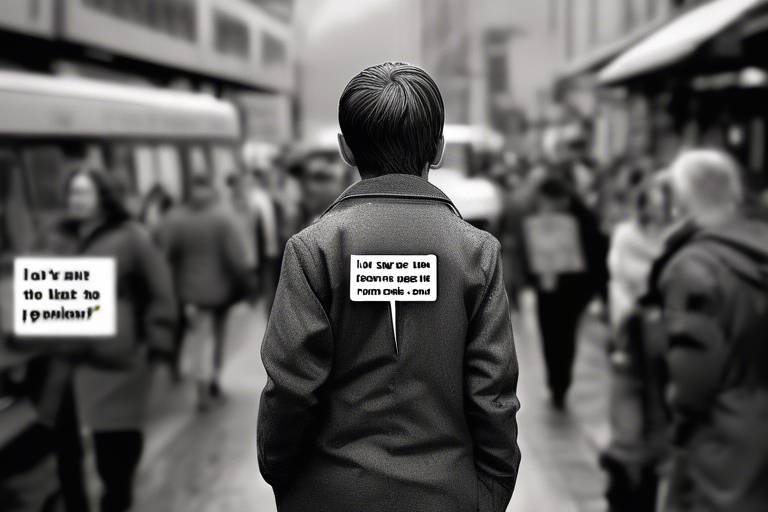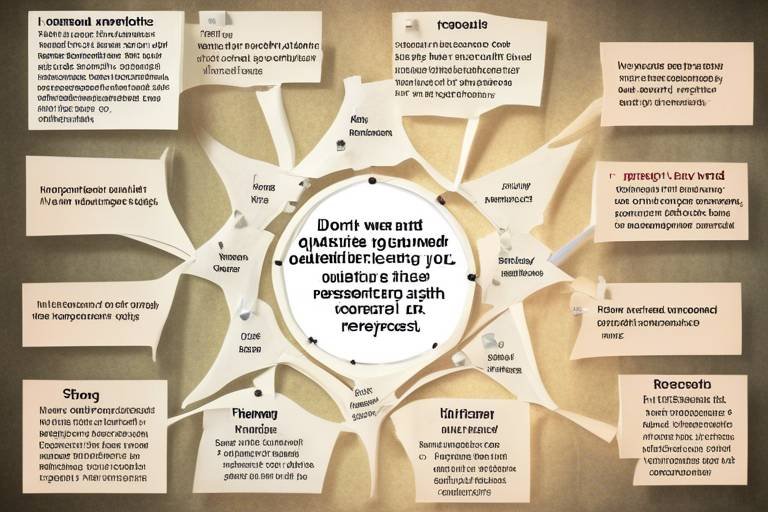How to Use Online Platforms for Collaborative Research
In today's fast-paced world, the way we conduct research has evolved dramatically. No longer confined to the dusty corners of libraries, researchers now have a plethora of online platforms at their fingertips. These platforms not only facilitate collaboration but also enhance productivity, allowing teams to work together seamlessly, regardless of their geographical locations. Imagine a group of scientists from different corners of the globe, each bringing their unique expertise to the table, all working towards a common goal. This is the power of online collaborative research!
But how do you navigate this digital landscape? With so many options available, it can be overwhelming to choose the right platform that meets your specific needs. From Google Docs to specialized academic tools like Mendeley, each platform offers unique features designed to foster collaboration. The key is to find a platform that aligns with your team's workflow and enhances your research process.
Once you've selected a platform, setting up your project correctly is essential. Think of it as laying the foundation for a sturdy building. If the groundwork is solid, everything else will follow suit. This involves defining the project scope, establishing timelines, and ensuring that all team members are on the same page from the very beginning.
One of the most critical aspects of successful collaboration is clearly defining roles and responsibilities. Just like a well-orchestrated symphony, each member of your team plays a unique part. By assigning specific tasks, you can ensure that everyone knows what is expected of them, which minimizes confusion and enhances productivity. Additionally, creating a communication plan is vital. Communication is the glue that holds a team together, and without it, even the most brilliant minds can struggle to work in harmony. Consider using tools like Slack or Microsoft Teams to keep everyone connected and informed throughout the research process.
Moreover, leveraging the built-in collaborative tools offered by your chosen platform can significantly enhance your team's efficiency. Features such as real-time editing, document sharing, and feedback systems allow for a dynamic research environment where ideas can flow freely. Imagine working on a document where everyone can contribute simultaneously, making changes in real-time—it's like brainstorming in a virtual room!
However, with great power comes great responsibility, especially when it comes to data security. In an era where information breaches are all too common, protecting your research data is paramount. Implementing access controls is a smart move; by setting permissions based on roles, you can ensure that sensitive information is only accessible to authorized team members. This not only safeguards your data but also builds trust within your team.
Lastly, don't forget about the importance of regular backups and updates. Just as you wouldn’t leave your house unlocked, you shouldn’t leave your research data unprotected. Regularly backing up your documents and keeping your software updated helps prevent data loss and ensures that you have the latest features at your disposal. Think of it as maintaining a well-oiled machine—consistent care leads to optimal performance.
In conclusion, using online platforms for collaborative research can transform the way teams work together. By choosing the right tools, setting up projects effectively, and prioritizing communication and security, you can create a productive and innovative research environment that can lead to groundbreaking discoveries.
1. What are the best online platforms for collaborative research?
There are several great platforms available, including Google Docs, Microsoft Teams, Mendeley, and Asana. The best choice depends on your team's specific needs and workflow.
2. How can I ensure effective communication within my research team?
Establishing a communication plan and utilizing tools like Slack or Microsoft Teams can help facilitate clear and consistent communication among team members.
3. What should I do to secure sensitive research data?
Implement access controls to restrict data access based on team members' roles, and ensure regular backups and updates to maintain data integrity.
4. How often should I back up my research data?
It's advisable to back up your data regularly—ideally, after significant changes or at least once a week—to prevent data loss.

Choosing the Right Platform
When it comes to collaborative research, the choice of an online platform can make or break your project. It's akin to selecting the right tools for a craftsman; the right tools not only enhance productivity but also ensure the quality of the final product. So, what should you look for in a collaborative research platform? Let's dive into some essential factors that will guide your decision-making process.
First and foremost, consider the user interface. A platform with an intuitive and user-friendly interface can significantly reduce the learning curve for your team members. Imagine trying to navigate a complicated maze; it can be frustrating and time-consuming. On the other hand, a clean and organized layout allows for seamless navigation, enabling your team to focus on what truly matters: the research.
Next, think about the features offered by the platform. Different platforms come equipped with various tools designed to facilitate collaboration. For instance, some may offer built-in communication tools like chat and video conferencing, while others might focus on document sharing and real-time editing capabilities. It's essential to evaluate which features align with your team's specific needs. For example, if your team is spread across different time zones, real-time editing and communication tools can be invaluable.
Another critical aspect to consider is integration capabilities. The best platforms will allow you to integrate with other tools and software that your team already uses. This can save time and effort, as you won’t need to switch between multiple applications. Imagine a scenario where your team is using a different project management tool or data analysis software; having a platform that integrates smoothly with these tools can streamline your workflow and enhance overall productivity.
Additionally, think about the scalability of the platform. As your research project evolves, your needs may change, and you want a platform that can grow with you. Whether you're adding new team members or expanding the scope of your research, the ability to scale up without a hitch is a significant advantage.
Lastly, don’t overlook the cost associated with the platform. While some platforms offer free versions, they might come with limitations that could hinder your research. On the other hand, paid options may provide robust features that justify the investment. It’s essential to weigh the costs against the benefits to find a solution that fits your budget while meeting your team’s needs.
In summary, choosing the right online platform for collaborative research is a multifaceted decision. By considering factors such as user interface, features, integration capabilities, scalability, and cost, you can select a platform that not only enhances teamwork but also drives your research project toward success. Remember, the right choice can lead to a more productive and enjoyable collaborative experience!

Setting Up Your Project
When it comes to collaborative research, setting up your project effectively is like laying a solid foundation for a house. Without that strong base, everything you build on top can crumble. So, how do you ensure that your project is set up for success? First, you need to choose the right online platform that suits your team's needs. Whether it's Google Workspace, Microsoft Teams, or a specialized research platform, the choice you make will dictate the ease of collaboration. Each platform has its unique features, so take some time to explore what fits best for your team. Think of it as picking the right tool for the job; a hammer won’t work well for screws!
Once you've selected your platform, the next step is to create a project workspace. This is where all the magic happens! Set up folders for various aspects of your research—data, literature reviews, drafts, and final reports. By organizing your workspace, you're not just keeping things tidy; you're also making it easier for your team to find what they need quickly. Imagine looking for a needle in a haystack; without organization, that’s exactly how your research materials will feel!
After establishing your workspace, it's crucial to outline your project goals and objectives. What exactly are you trying to achieve? Are you aiming for a publication, a presentation, or perhaps a grant application? Clearly defined goals act as a compass, guiding your team through the research process. You can create a project timeline that includes key milestones and deadlines, making it easier to track progress. This timeline can be visualized in a table format:
| Milestone | Deadline | Responsible Team Member |
|---|---|---|
| Literature Review Completed | MM/DD/YYYY | John Doe |
| Data Collection | MM/DD/YYYY | Jane Smith |
| Draft Submission | MM/DD/YYYY | Emily Johnson |
Now that you have your workspace and goals set, it’s time to define roles and responsibilities within your team. This is where clarity becomes essential. Each team member should know their specific tasks and how they contribute to the overall project. Think of your team as an orchestra; each musician plays a different instrument, but together they create a beautiful symphony. If one musician is out of sync, the entire performance can falter.
To wrap it all up, effective project setup is about creating a structured environment where everyone knows their role, understands the goals, and can easily access the necessary resources. By investing time in this initial phase, you’re setting the stage for a collaborative research project that not only meets deadlines but also exceeds expectations. Remember, a well-prepared team is a successful team!
- What is the best platform for collaborative research? It depends on your team's needs. Popular options include Google Workspace for its ease of use and Microsoft Teams for its integration capabilities.
- How can I ensure effective communication among team members? Establish a communication plan that outlines preferred channels, frequency of updates, and methods for feedback.
- What tools should I use for document collaboration? Look for platforms that offer real-time editing, commenting features, and version history to track changes.

Defining Roles and Responsibilities
When embarking on a collaborative research project, one of the first and most crucial steps is within your team. Imagine a ship sailing towards uncharted waters; without a clear captain, navigator, and crew, it’s bound to drift aimlessly. Just like that ship, your research team needs a well-structured hierarchy to ensure everyone knows their duties and how they contribute to the overall mission.
First, consider the unique skills and strengths of each team member. Are there individuals with expertise in data analysis, while others excel in writing or project management? By leveraging these strengths, you can assign roles that not only enhance productivity but also keep team members engaged and motivated. For instance, you might designate one person as the lead researcher, responsible for gathering and analyzing data, while another could take on the role of editor, ensuring that all written content is polished and cohesive.
Additionally, it’s essential to clearly communicate these roles to the entire team. This can be done through a simple document or a shared online platform where everyone can view their responsibilities. A table could be particularly useful here, as it provides a clear visual representation of who is doing what. Here’s a quick example:
| Team Member | Role | Responsibilities |
|---|---|---|
| Jane Doe | Lead Researcher | Data collection and analysis |
| John Smith | Editor | Review and edit all documents |
| Emily Johnson | Project Manager | Oversee project timeline and deadlines |
It’s also beneficial to establish a system for regular check-ins to discuss progress and any challenges that may arise. This not only keeps everyone accountable but also fosters a sense of teamwork. If someone is struggling with their assigned tasks, they should feel comfortable reaching out for help without fear of judgment. After all, collaboration thrives in an environment where communication flows freely.
Finally, don’t forget to revisit these roles periodically. As the project evolves, so too may the needs of the team. Flexibility is key! If someone develops new skills or if the project scope changes, being open to reassessing and reallocating responsibilities can lead to even greater success. In the end, a well-defined structure not only enhances productivity but also nurtures a collaborative spirit that can carry your team through to the finish line.

Creating a Communication Plan
When embarking on a collaborative research project, the foundation of success lies in a well-thought-out communication plan. Think of it as the roadmap that guides your team through the twists and turns of the research journey. Without clear communication, even the most brilliant ideas can get lost in translation. So, how do you go about crafting this essential plan? Let’s break it down.
First, it’s important to establish communication goals. What do you want to achieve through your interactions? Are you looking to share updates, gather feedback, or brainstorm new ideas? Identifying these goals will help shape the methods and frequency of your communications. For example, if your main aim is to keep everyone informed, you might decide on a weekly update meeting or a shared online document that everyone can access at any time.
Next, consider the communication channels you’ll use. In today’s digital age, there are countless tools at your disposal. From email and instant messaging apps to video conferencing platforms, the choices can be overwhelming. Here’s a quick rundown of popular options:
| Communication Tool | Best For |
|---|---|
| Formal updates and detailed information sharing | |
| Slack | Quick, informal conversations and real-time collaboration |
| Zoom | Face-to-face meetings, especially for brainstorming sessions |
| Google Docs | Real-time editing and feedback on documents |
Once you’ve chosen your tools, set a communication schedule. Consistency is key! Decide how often you’ll meet or check in with each other. Whether it’s daily stand-ups or bi-weekly check-ins, having a regular schedule helps keep everyone on the same page. Plus, it encourages accountability and allows team members to prepare for discussions.
Another vital aspect is encouraging open dialogue. Foster an environment where team members feel comfortable sharing their thoughts and concerns. You might implement a practice where everyone has a chance to voice their opinions during meetings or create a dedicated space in your communication tool for suggestions and feedback. Remember, collaboration thrives on diverse perspectives, so the more voices you hear, the richer your research will be.
Lastly, don’t forget to assess and adjust your communication plan as needed. As your project progresses, you may find that certain methods aren’t working as well as you hoped. Be open to making changes. Regularly check in with your team to gather their feedback on the communication process. This iterative approach ensures that your plan remains effective and relevant throughout the research journey.
In conclusion, a well-crafted communication plan is not just a nice-to-have; it’s a necessity for successful collaborative research. By setting clear goals, choosing the right tools, establishing a schedule, fostering open dialogue, and remaining flexible, you’ll create an environment where ideas flourish and teamwork thrives.
- What is the purpose of a communication plan? A communication plan outlines how team members will communicate throughout the project, ensuring clarity and alignment.
- How often should we communicate? The frequency of communication depends on the project's needs, but regular check-ins are essential for keeping everyone informed.
- What tools are best for communication? Tools like email, Slack, Zoom, and Google Docs are popular choices, but the best tool depends on your team's preferences and project requirements.
- How can we encourage open dialogue? Create a safe space for sharing ideas and feedback, and ensure everyone has a chance to speak during meetings.

Utilizing Collaborative Tools
In the realm of collaborative research, the right tools can make all the difference. Imagine trying to build a house without a hammer or nails; similarly, without effective collaborative tools, your research project might struggle to come together. Online platforms are equipped with a variety of features designed to enhance teamwork and streamline the research process. From document sharing to real-time editing, these tools can significantly boost productivity and communication among team members.
One of the most valuable aspects of collaborative tools is their ability to facilitate real-time collaboration. This means that multiple team members can work on the same document simultaneously, making edits, adding comments, and providing feedback without the hassle of emailing files back and forth. This feature not only saves time but also ensures that everyone is on the same page, literally and figuratively. Imagine a virtual whiteboard where each team member can contribute their ideas instantly; that's the power of real-time collaboration!
Moreover, many platforms offer integrated communication tools, such as chat functions and video conferencing options. This integration allows for seamless communication, which is vital for addressing questions or concerns as they arise. In a world where remote work is becoming the norm, having these tools at your disposal can help maintain a sense of camaraderie among team members, even if they are miles apart.
To give you a clearer picture, let’s examine some of the most popular collaborative tools available:
| Tool | Features | Best For |
|---|---|---|
| Google Docs | Real-time editing, commenting, version history | Document collaboration |
| Trello | Task management, visual project tracking | Project management |
| Slack | Instant messaging, file sharing, integrations | Team communication |
| Zoom | Video conferencing, screen sharing | Virtual meetings |
Each of these tools offers unique features that can cater to different aspects of your research project. For instance, if your team needs to brainstorm and share ideas quickly, tools like Google Docs or Slack can be invaluable. On the other hand, for more structured project management, Trello's visual boards can help keep everyone organized and focused on their tasks.
In addition to these tools, it’s essential to establish a culture of feedback and iteration. Encourage your team members to provide constructive feedback on each other's work. This not only improves the quality of the research but also fosters a sense of ownership and accountability within the team. When everyone feels their input is valued, it leads to a more engaged and motivated group.
Lastly, remember that while technology is a great enabler, the human element is irreplaceable. It's crucial to maintain open lines of communication and ensure that everyone feels comfortable voicing their thoughts and ideas. After all, the goal of collaborative research is to combine diverse perspectives and expertise to achieve something greater than what any individual could accomplish alone.
- What are the best collaborative tools for research?
Some of the best tools include Google Docs for document collaboration, Trello for project management, and Slack for communication.
- How do I ensure effective communication in my team?
Establish a communication plan that includes regular check-ins and encourages the use of integrated communication tools.
- What should I consider when choosing a collaborative platform?
Consider the user interface, features, integration capabilities, and the specific needs of your research project.

Managing Time and Deadlines
Managing time and deadlines effectively is the backbone of any successful research project. Without a solid plan, even the most brilliant ideas can fall flat. Imagine embarking on a road trip without a map; you might have a great destination in mind, but without direction, you could easily end up lost. Similarly, in collaborative research, a clear timeline ensures that all team members are on the same page and working towards a common goal.
One of the first steps in managing time is to set clear deadlines. This means breaking down the project into manageable tasks and assigning realistic deadlines to each. For example, if your research involves collecting data, drafting reports, and preparing presentations, each of these tasks should have its own timeline. This not only helps in tracking progress but also in identifying potential bottlenecks early on. To illustrate, here’s a simple breakdown of tasks and their deadlines:
| Task | Deadline | Assigned To |
|---|---|---|
| Literature Review | Week 1 | Team Member A |
| Data Collection | Week 3 | Team Member B |
| Drafting Report | Week 5 | Team Member C |
| Final Presentation | Week 6 | All Members |
Furthermore, utilizing project management tools can be a game changer. Platforms like Trello, Asana, or Monday.com allow teams to visualize their progress and reallocate resources as needed. These tools often come with features that enable setting reminders and notifications for upcoming deadlines, ensuring that no one is left scrambling at the last minute. It’s like having a personal assistant that keeps everyone in check!
Another vital aspect of time management is regular check-ins. Scheduling weekly or bi-weekly meetings can help maintain momentum and accountability. During these meetings, team members can discuss their progress, share challenges, and adjust timelines if necessary. This not only fosters a collaborative spirit but also helps in identifying issues before they snowball into larger problems. Think of it as a pit stop during a race; it allows you to refuel and recalibrate your strategy.
Lastly, don’t forget to build in some flexibility. Research can be unpredictable, and unexpected challenges will inevitably arise. Having a buffer in your timeline can alleviate stress and allow for adjustments without derailing the entire project. This flexibility is akin to having a safety net; it provides peace of mind knowing that you’re prepared for the unexpected.
In summary, managing time and deadlines in collaborative research is about setting clear objectives, utilizing the right tools, maintaining open communication, and allowing for flexibility. By implementing these strategies, your team can work more efficiently, ultimately leading to a successful and productive research experience.
- What tools can I use for managing deadlines? There are several tools available such as Trello, Asana, and Monday.com that help in tracking project timelines effectively.
- How often should we have team meetings? Weekly or bi-weekly meetings are recommended to keep everyone aligned and address any challenges promptly.
- What should I do if a deadline is missed? Communicate with your team immediately to discuss the reasons and adjust the timeline if necessary.

Ensuring Data Security
In today's digital age, data security is not just an afterthought; it’s a necessity, especially when collaborating on research projects online. With sensitive information being shared across various platforms, the risk of data breaches looms large. Imagine pouring your heart and soul into a research project only to have critical data compromised. That’s a nightmare no one wants to experience! Therefore, understanding how to protect your data while collaborating is paramount.
First and foremost, it’s essential to implement access controls. This means setting permissions that dictate who can view, edit, or share specific documents. Think of it as creating a secure vault: only those with the right keys can enter. By restricting access based on team members’ roles, you can ensure that sensitive information is only available to authorized users. For instance, a lead researcher might have full editing rights, while a junior member may only have view permissions. This stratification not only protects the data but also fosters accountability within the team.
Next, consider the importance of regular backups and updates. Imagine you’re halfway through your project, and suddenly, your platform crashes or a file becomes corrupted. Panic sets in as you realize that your hard work could be lost forever. To mitigate this risk, schedule regular backups of your data. This can often be automated within many online platforms, ensuring that you always have access to the latest version of your documents. Additionally, keeping your software updated is crucial. Updates often contain security patches that fix vulnerabilities, making it more challenging for hackers to exploit your data.
Moreover, using encryption is another layer of security that should never be overlooked. When you encrypt your data, it becomes a scrambled code that is nearly impossible to decipher without the correct key. This means that even if someone were to gain unauthorized access to your files, they would be left with nothing but gibberish. Many online platforms provide built-in encryption features, so take full advantage of them!
Lastly, it’s vital to educate your team about best practices for data security. This involves training members on how to recognize phishing attempts and the importance of using strong, unique passwords. A well-informed team is your first line of defense against potential threats. Consider holding a brief training session at the beginning of your project to cover these topics. You might even create a simple checklist of dos and don’ts for data security, such as:
- Use two-factor authentication wherever possible.
- Regularly change passwords and avoid reusing them across different platforms.
- Be cautious about sharing links and documents, especially with external parties.
In conclusion, ensuring data security in collaborative research is not just about having the right tools; it’s about creating a culture of security awareness within your team. By implementing strict access controls, conducting regular backups, using encryption, and educating your team, you can create a secure environment that allows for productive and worry-free collaboration. Remember, the goal is to focus on your research, not on the fear of data loss!
Q: What are access controls and why are they important?
A: Access controls are security features that restrict who can view or edit documents. They are important to protect sensitive information and ensure that only authorized team members can access critical data.
Q: How often should I back up my data?
A: It’s recommended to back up your data regularly, ideally daily or weekly, depending on the frequency of updates to your project. Many platforms offer automatic backup options.
Q: What is encryption and how does it work?
A: Encryption is the process of converting data into a code to prevent unauthorized access. Only individuals with the correct decryption key can access the original data.
Q: How can I educate my team about data security?
A: Consider holding training sessions on data security best practices and create checklists to guide your team in maintaining secure practices throughout the project.

Implementing Access Controls
When it comes to collaborative research, is not just a precaution; it’s a necessity. Think of access controls as the locks and keys of your research project. They ensure that only the right people can enter and interact with your valuable data. Without these measures, you risk exposing sensitive information, which can lead to a myriad of problems including data breaches, loss of intellectual property, and even reputational damage. So, how do you effectively set up these controls?
First and foremost, it’s essential to understand the different levels of access that your team members may require. Not everyone needs to have the same level of access. For instance, some members might only need to view documents, while others may require editing capabilities. This is where the concept of role-based access control (RBAC) comes into play. By categorizing your team members into specific roles, you can tailor their access rights accordingly. Here’s a simple breakdown:
| Role | Access Level | Responsibilities |
|---|---|---|
| Administrator | Full Access | Manage users and settings |
| Researcher | Edit and View | Contribute to documents and discussions |
| Viewer | View Only | Access documents for reference |
In addition to role-based access, you should also consider implementing two-factor authentication (2FA). This adds an extra layer of security by requiring users to verify their identity through a second method, such as a text message or an authentication app. It’s like having a bouncer at the door who checks not just your ID, but also your ticket to the show!
Another important aspect of access control is regularly reviewing and updating access permissions. As your project evolves, team members may change roles or leave the project altogether. Periodically auditing who has access to what can help you maintain a secure environment. It’s akin to cleaning out your closet; if you haven’t worn it in a year, it’s probably time to let it go!
Lastly, it’s crucial to educate your team about the importance of access controls. Make sure everyone understands why these measures are in place and how they contribute to the success of the project. This fosters a culture of security awareness and accountability.
In summary, implementing effective access controls is key to safeguarding your collaborative research project. By defining roles, utilizing two-factor authentication, regularly reviewing permissions, and educating your team, you can create a secure environment that supports your research goals while protecting sensitive data.
- What are access controls? Access controls are security measures that restrict access to data and resources based on user roles and permissions.
- Why are access controls important in research? They protect sensitive information and ensure that only authorized individuals can access or modify data.
- How can I implement access controls? Use role-based access control, two-factor authentication, and regularly review permissions to maintain security.

Regular Backups and Updates
In the fast-paced world of collaborative research, where every piece of data can be pivotal to your project's success, the importance of cannot be overstated. Imagine pouring your heart and soul into a research project, only to lose all your hard work due to a technical glitch or a cyber incident. It's a nightmare scenario that can easily be avoided with a proactive approach. By implementing a routine for backups and updates, you ensure that your data remains secure and accessible, allowing your team to focus on what truly matters: the research itself.
First, let’s talk about backups. Regularly backing up your data means creating copies of your documents and files at specific intervals. This practice not only protects against data loss but also gives your team peace of mind. Ideally, you should establish a backup schedule that aligns with your project’s workflow. For instance, consider the following backup frequency:
| Backup Frequency | Recommended Backup Method |
|---|---|
| Daily | Automated cloud backups |
| Weekly | External hard drive backups |
| Monthly | Archive backups on a secure server |
In addition to backups, keeping your software and collaborative tools updated is equally critical. Software updates often include vital security patches that protect against vulnerabilities. Failing to update can leave your project exposed to potential threats. Therefore, make it a habit to check for updates regularly and communicate these updates to your team. You might even consider setting up a reminder system or a shared calendar to keep everyone on the same page.
Moreover, it’s essential to educate your team about the significance of these practices. Encourage them to adopt a mindset of data stewardship, where everyone takes responsibility for the integrity and security of the project data. A culture of awareness can significantly reduce risks associated with data loss and breaches.
Lastly, don’t forget to periodically test your backup systems. Just having a backup in place isn’t enough; you need to ensure that it works when you need it. Conducting regular restore tests can help you identify any issues before they become a problem. Think of it like a fire drill—better to know the exits and procedures now than to scramble during an actual emergency!
By prioritizing regular backups and updates, you're not just protecting your data; you're fostering a more resilient and efficient research environment. So, take these steps seriously, and watch your collaborative efforts flourish without the looming threat of data loss.
- How often should I back up my research data? - It depends on the frequency of changes in your data. A daily backup is recommended for active projects.
- What is the best method for backing up data? - A combination of automated cloud backups and physical backups (like external hard drives) is ideal.
- How do I ensure my software is up to date? - Enable automatic updates and set reminders to check for updates regularly.
- What should I do if I lose my data? - First, check your backup systems. If backups are available, restore your data. If not, consider reaching out to IT professionals.
Frequently Asked Questions
- What are the key features to look for in an online collaborative research platform?
When selecting an online platform for collaborative research, consider features such as user-friendly interface, real-time editing capabilities, document sharing options, integration with other tools, and strong communication features like chat and comments. These functionalities can significantly enhance teamwork and streamline the research process.
- How can I effectively set up my research project on an online platform?
To set up your research project effectively, start by clearly defining the project objectives and scope. Next, create a structured outline of tasks and assign roles to team members. Make sure everyone understands their responsibilities and the overall timeline, which will help keep the project organized and on track.
- What strategies can I use to maintain clear communication within my team?
Establishing a communication plan is essential. You can use tools like group chats, video calls, and regular check-ins to keep everyone in the loop. Setting up a shared calendar for deadlines and meetings can also help ensure that all team members are aware of important dates and can plan accordingly.
- How do I manage deadlines and ensure the project stays on schedule?
Effective time management starts with setting realistic deadlines for each task. Utilize project management tools that allow you to track progress and send reminders. Regularly reviewing the timeline with your team can also help identify any potential delays and allow for adjustments to be made proactively.
- What measures should I take to ensure data security during collaboration?
To ensure data security, implement access controls to restrict who can view or edit sensitive information. Regularly update permissions based on team member roles and conduct training on best practices for data handling. Additionally, consider using encrypted platforms to enhance security further.
- Why are regular backups important in collaborative research?
Regular backups are crucial to prevent data loss due to accidental deletions, technical failures, or security breaches. By maintaining up-to-date versions of your documents, you ensure that your research is safe and can be restored if needed. It’s a safety net that protects all your hard work!